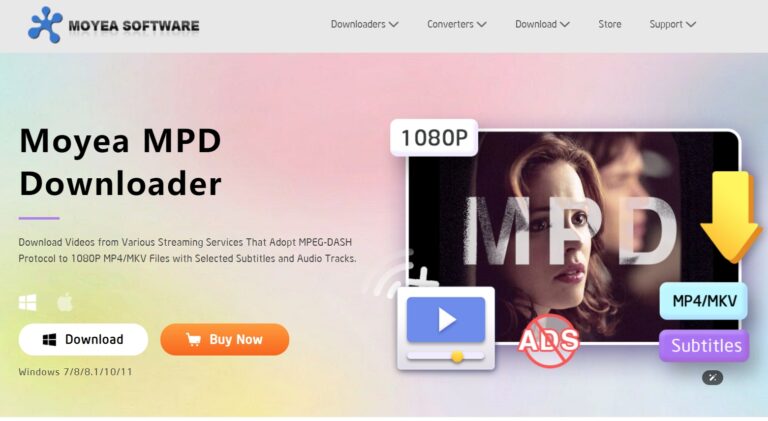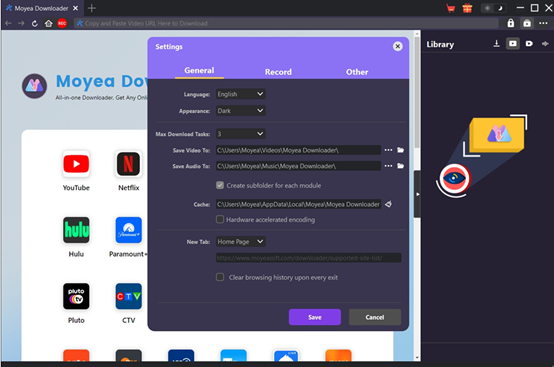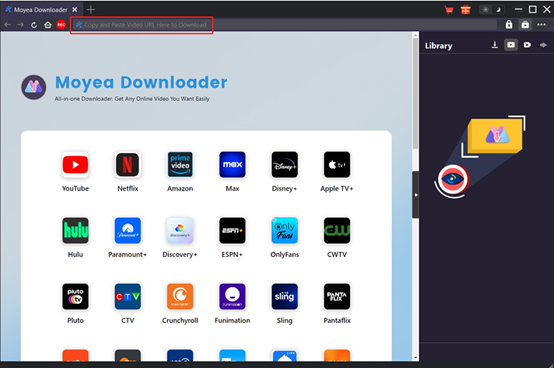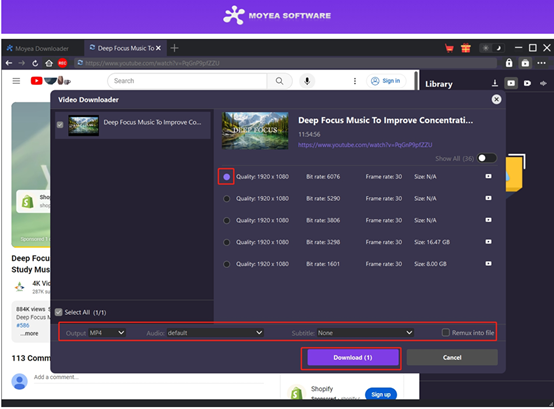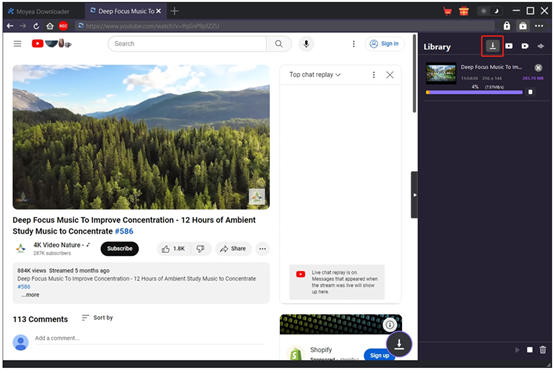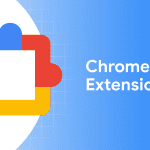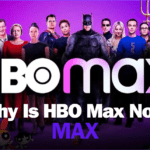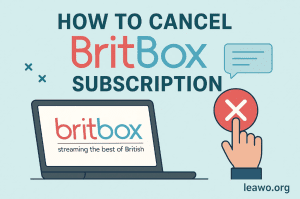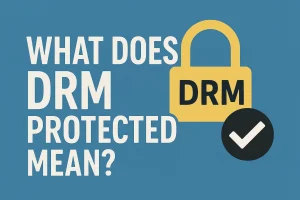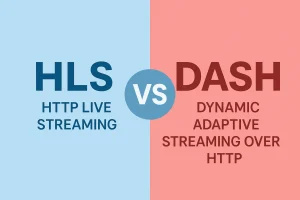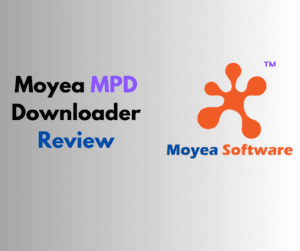Last updated on 2025-05-20, by
What is an MPD? Everything You Need to Know
How can you enjoy a smooth online viewing experience, especially when you are on a mobile data connection? Why would the video quality change from time to time when you watch it online? Well, there is an MPD technology behind it. What is MPD file? Why is it so popular in online video services? In this post, you will learn everything you need to know about this daily yet confusing MPD.
Outline
Part 1: What is an MPD
What is an MPD? It stands for Media Presentation Description. The MPD file itself does not contain actual video data. Instead, it is like a guide or instruction manual for video playback. It describes various properties of the video stream, such as different resolution versions of the video, information about the audio track and subtitle, time information, and how to combine these different elements for playback. Through the MPD file, the player can dynamically select the most appropriate version of the video stream for playback based on factors such as device performance and network conditions to provide a smooth viewing experience.
Part 2: How Does an MPD Work?
How does an MPD work? Basically, it includes two processes from the server and the player.
1. Server-side process
Content preparation: The video content provider encodes the original video file according to different resolutions, bit rates, and other parameters to generate multiple versions of video streams. At the same time, the audio and subtitles are also processed accordingly to ensure that each version of the video stream contains complete audio and video and related information.
Generate MPD file: The server creates an MPD file based on these different versions of the video stream and related metadata. It describes various properties of the video stream in XML format, including the URL, resolution, bit rate, frame rate, audio track information, etc.
2. Client playback process
Request MPD file: When a user initiates a video playback request on a client device, the player sends a request to the server to obtain the MPD file. This request is usually sent via the HTTP protocol. After receiving the request, the server returns the MPD file to the client player.
Parse MPD files: After receiving the MPD file, the player will parse it. The player obtains various information about the video stream from the MPD file. Then, based on factors such as the client device performance, the network conditions, and the user’s settings, the player decides to select the appropriate video version for playback. For example, if the device performance is strong and the network bandwidth is sufficient, the player may choose the HD version of the video stream; if the network bandwidth is limited, the player will choose the low-definition version to ensure smooth playback.
Dynamic adaptive playback: During playback, the player will continuously monitor the network status and device performance. If the network bandwidth changes, the player will automatically switch to a lower bitrate video version based on the information provided in the MPD file to avoid video stuttering. Conversely, if the network conditions improve, the player can switch to a higher bitrate version to provide clearer video quality. At the same time, the player will accurately synchronize the video, audio, and subtitles based on the time information in the MPD file to ensure that users can get a complete and smooth viewing experience.
Really smart and efficient design, isn’t it? Now, scroll down to learn about its working principle.
Part 3: Structure of a MPEG-DASH
MPD files are indispensable in the MPEG-DASH protocol. MPEG-DASH streaming protocol consists of the server, network transmission, and client player. The server encodes and packages the original video in multiple versions, generates media segments, and creates MPD files to describe related attributes. The network transmission uses HTTP servers to transmit MPD files and media segments through various network channels using the HTTP protocol. The client’s player parses the MPD file and plays the appropriate media segment based on device performance and network conditions. The adaptive algorithm module dynamically monitors the network and adjusts the bit rate in real time to ensure smooth playback.
Part 4: Why Is MPD Important for Streaming?
Do you know that MPD is popular among streaming services? Why? It brings lots of benefits.
Adaptive streaming: It can dynamically adjust the bitrate and resolution of the video stream according to the network conditions and the capabilities of the client device. It ensures the smoothness of video playback and reduces freezes and buffering.
Wide compatibility: Based on the HTTP protocol for transmission, it can pass through various network environments and firewalls. Almost all devices and platforms that support HTTP can receive and play MPEG-DASH streams.
Flexible content distribution: It also benefits content providers. They can store video content on the server at different bitrates and resolutions and provide corresponding versions according to the actual needs of users.
Support for multiple media formats: It can handle multiple audio and video encoding formats, such as H.264, H.265, and other video encodings, and AAC, MP3, and other audio encodings. Then, content providers can choose the appropriate encoding method based on different application scenarios and needs to achieve the best video quality and compression effect.
Low-latency: By dividing the video into small segments for transmission, the client can quickly obtain and start playing the video with shorter buffering time and lower playback delay.
Part 5: How to Download MPD Video
Now you’ve learnt the effectiveness of MPD files. How to download MPD videos? Here we recommend Moyea MPD Downloader. This tool is specially designed for downloading an MPD video, so that you can save videos from the platforms that adopt MPEG-DASH, including YouTube, Vimeo, Netflix, etc. It ensures high quality and download efficiency at the same time. It can save videos at up to 1080P without any image loss and supports batch download to help you get a whole season of TV series in one go. It makes MPD file downloading easier than ever.
All the ads are removed from the video during the downloading process. You can even choose the desired subtitles and audio tracks if there are multilingual options.
Now, let’s see how to download MPD files with this program. Take YouTube as an example.
You need to download the program from the official website first. Follow the steps below.

-
– Download on-demand MPD videos from MPEG-DASH streaming websites in clicks
– Download series episodes in batch from all available seasons
– Donwload MPD videos in up to 1080p quality to MP4/MKV files
– Get Ads-free MPD videos for playing offline without interruptions
Step 1. Set output directory
Open the program on your PC. Hit the three dots in the upper right. In Settings, select a folder to save downloads.
Step 2. Open the target video
Go to youtube.com and open the video you want to download. When the video is played, the page is automatically analyzed.
Step 3. Download the target video
Soon, Moyea will detect and catch all the available videos. You can see all the available videos with different parameters such as qualities, bit rates, frame rates, etc. Choose one and press Download.
Step 4. View the downloaded videos
The downloading is on its way. You can check the progress in the Library bar. Also, you can manage the files at will. When the tasks are done, you can find the downloads in the folder you selected.
There it is. With only four steps, you can download MPD files to your computer and watch high-quality videos whenever you want.
FAQs
1. What is an MPD?
MPD, or Media Presentation Description, is a file that describes various attributes of streaming media content in XML format and provides playback instructions for clients.
2. What’s the relationship between MPD and MPEG-DASH?
The MPD file is a key component in MPEG-DASH, which is used to describe the structure of streaming media content, encoding information, and properties of different versions of media streams, etc., to help clients achieve adaptive streaming media playback based on MPEG-DASH.
3. How to download MPD files?
To download MPD files, we recommend Moyea MPD Downloader. This powerful tool is easy to use but comes with lots of great features, making it a perfect choice for all people. For more information, refer to Part 4.
Conclusion
In this post, we clarify some terms related to MPD and the MPEG-DASH protocol. Now you know this technology is widely supported and used already. Also, we provide a comprehensive downloader review of Moyea MPD Downloader from its ease-of-use, speed, and download quality. This is a top choice for both professionals and newbies. Try it now to download MPD files from the most popular video sites.