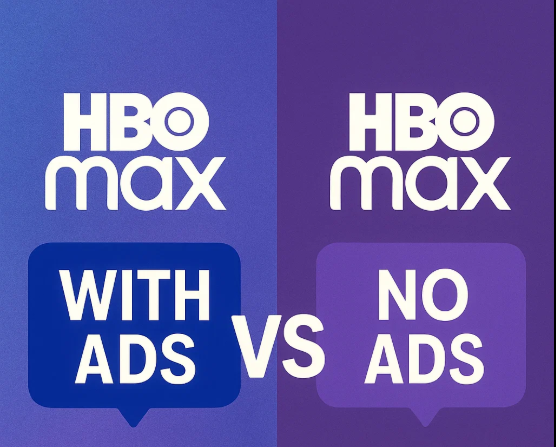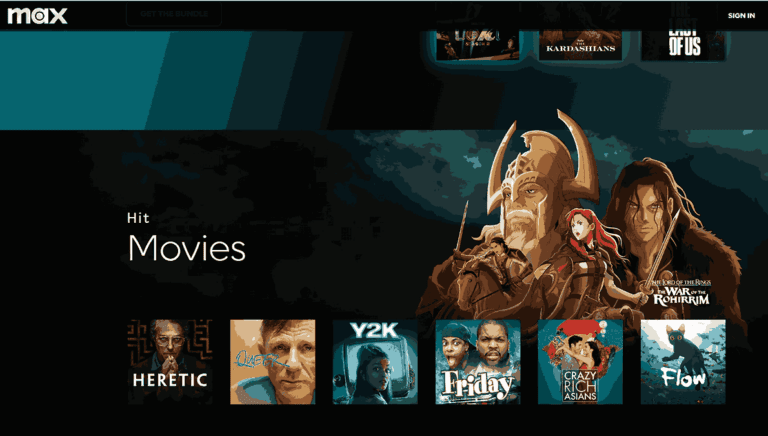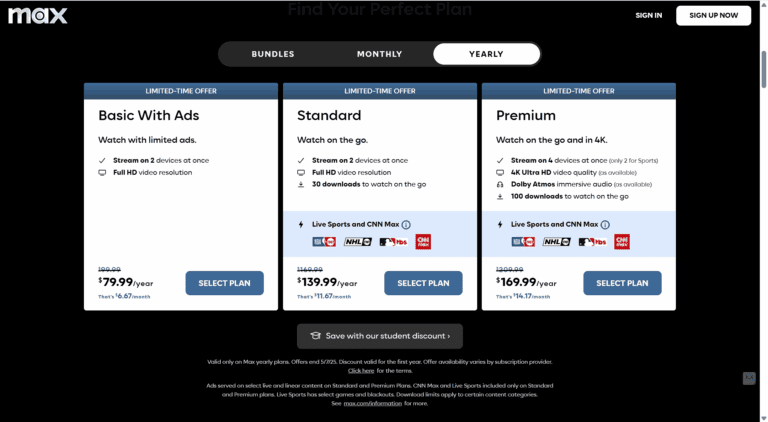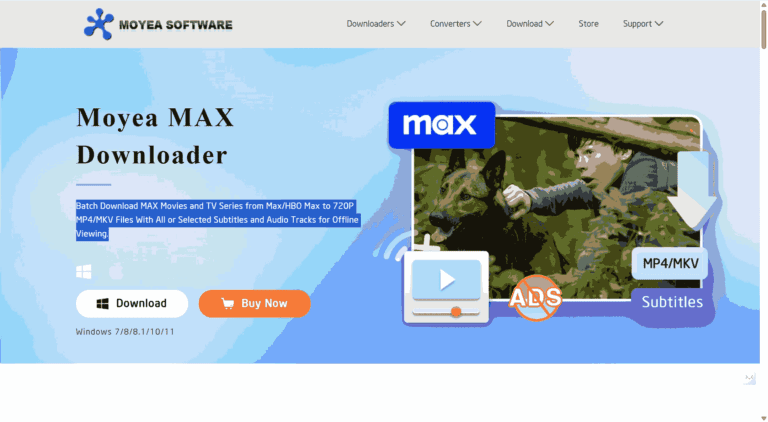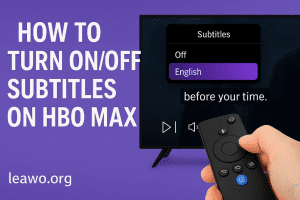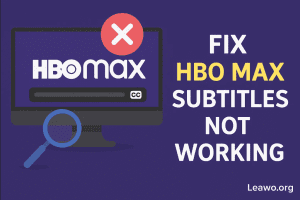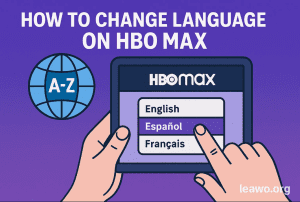Last updated on 2025-05-13, by
HBO Max with Ads VS. No Ads: What Are the Differences
If you want to see HBO’s expansive library of films and television content, you’ll require an active HBO Max subscription (with ads or without ads). While both share similar great content, they differ in many aspects.
In this article, we will cover these plans, explain their details, and assist you in determining which one is for you and your needs. We will also introduce a better way to download HBO Max shows to watch offline forever.
Outline
Part 1: Why HBO Has With Ads and No Ads Plans
HBO Max has two primary subscription models: an ad-supported one and an ad-free one. Why these two? The simple answer is to serve the different tastes of consumers. Mostly, some will like the value of the ad-supported plan to save the cost, while others will enjoy the premium, ad-free experience.
Affordable Option – Ad-Supported Basic Plan:
Basic Plan with Ads is user-friendly for budget-conscious viewers. It provides access to HBO Max’s massive content library at a lower price of only $9.99 a month. This makes the service more affordable and within the reach of a vast number of users.
Ad-Free Experience – Standard and Platinum Plans (No Ads):
The ad-free plan has two subscriptions: the Standard Plan and Platinum Plan, which are for those who love to have an uninterrupted viewing experience at a higher cost. They allow you to watch your movies and shows without ads. They also offer extra features like offline downloads and improved streaming quality (such as 4K UHD and Dolby Vision for the Platinum Plan).
Part 2: HBO Max with Ads VS. HBO Max No Ads: What Are the Differences
So, as said, there are three plans on HBO Max: Basic plan, Standard, and Platinum. They possess varying features, streaming quality, and prices of these plans. Now, let’s take a look at those plans’ details below to know what is more suitable for you.
| Max Basic with Ads | Max Standard Plan (Without Ads) | Max Plan Platinum (Without Ads) | |
|---|---|---|---|
| Yearly Price | $79.99/year (discount) | $139.99/year (discount) | $169.99/year (discount) |
| Monthly Price | $9.99/month | $16.99/month | $20.99/month |
| Devices Supported | Supports 2 devices | Supports 2 devices | Supports 4 devices |
| Video Quality | Full HD 1080p | Full HD 1080p | 4K UHD, Dolby Vision & Dolby Atmos (for selected content) |
| Ads | Ads during streaming | No ads; Live content may still include ads | No ads |
| Offline Downloads | None | 30 downloads for offline viewing | 100 downloads for offline viewing |
Tips for Choosing an HBO Max Plan
Now that you understand the basic differences between HBO Max plans, you might still be unsure of what to pick. To help guide you in making the right choice, here are some key points to consider according to your watching habits, finances, and your requirements. These tips will guide you toward the best plan for you.
○ Budget: If you’re looking for an affordable option, the Max Basic with Ads plan is the best choice, priced at $9.99 per month or $79.99 annually (please pay attention to the discount timing). It provides the full HBO Max library (same content as the no ads plans).
○ Ad Tolerance: If you wish to avoid ads, the Max Standard Plan and Max Plan Platinum have ad-free viewing. The Max Plan Platinum is a higher-tier plan with the additional benefit of 4K UHD and Dolby Vision, but at an increased price.
○ Streaming Quality: For Full HD 1080p quality, Max Basic with Ads and Max Standard Plan are adequate for most users. For the best streaming, just go for the Max Plan Platinum.
○ Offline Downloads: The Max Standard Plan gives 30 offline downloads, and the Max Plan Platinum gives 100 downloads. But the basic plan doesn’t offer any download feature. Therefore, it would be better to go for a no-ads plan if you like offline viewing.
○ Devices Supported: The Max Basic with Ads and the Max Standard Plan both can support 2 devices at a time. If you need more devices, the Max Plan Platinum will support 4 devices.
Just think about what you need and value, then make the choice. Go to the page and select the plan to subscribe to access HBO Max content.
Part 3: FAQs
Q1: Does HBO Max have ads?
Yes. If you are subscribed to the Basic Plan with ads, ads are shown before and during the broadcast of TV programs and films (approximately 6 minutes of ads per hour). If you don’t want ads, go change the plan to the Standard or Platinum.
Q2: Why does HBO Max have ads?
HBO Max provides an ad-supported streaming tier to bring in more revenue, helping to cover the cost as well as provide cheaper subscription rates. These ads, combined with subscription fees, provide HBO Max with the ability to offer a cheaper solution for some audience members.
Q3: Why do HBO Max without ads plans still have ads?
Although the Max Standard Plan and Max Plan Platinum are advertised as being “ad-free,” certain live programming may have ads. It is usually limited to live sports, news, or events because these types of programming come pre-packaged with their own advertisements.
Q4: Is it worth paying the extra for no ads?
If you prefer watching without interruptions, the Max Standard Plan or the Max Plan Platinum will be worth the extra cost to offer additional features. But if budget is a concern and you don’t mind ads, the Max Basic with Ads plan is less expensive. It all depends on how much you value an ad-free experience and your budget.
Bonus: How to Save HBO Max Shows Permanently for Offline Viewing with Any Plan
If you’re a binge-watcher who loves watching HBO Max content but struggles with the download constraints of the service, Moyea MAX Downloader is your better solution. HBO Max caps offline viewing through restricting downloads (30 for its Standard Plan, 100 for its Platinum Plan, as said previously) and time limits (30 days for unwatched videos and only 48 hours once you’ve started watching). So, Moyea MAX Downloader offers a more robust way to solve your problems, enabling you to download and retain HBO Max content for good without any restriction.
As one of the best HBO Max downloaders, with it, you can batch download HBO Max movies, TV series, and more to your device directly in 720P MP4/MKV format. You can also choose which subtitles and audio tracks to add or not. This removes all download limits, so you won’t have to worry about expiration dates or download limits. The process is simple. Just play the video in the downloader’s built-in Max browser and download it in a few clicks. The following are the steps.
Step 1: Install the download for your Windows and macOS computer.

-
Moyea MAX Downloader
– Downloads any shows from all HBO streaming servers
– Downloads full episodes in batches
– Allows users to export videos in MP4 or MKV format
– Supports choosing output audio tracks and subtitles
– Removes all the ads automatically in the downloaded videos
Step 2: Open the software. Copy and paste the HBO Max video URL into the downloader browser. Play the video so the downloader can parse it.
Step 3: After parsing, the downloader will present you with the downloadable resources of various quality and frame rates. Just choose one and click on the button to start.
Final Thoughts
Choosing HBO Max’s ad with and without ad plans depends on your budget and viewing habits. Basic Plan with Ads costs cheaper but with interruptions, while Standard and Platinum Plans give an ad-free experience and additional features like offline downloads and enhanced streaming quality. For those who need additional ways to bypass HBO Max download limits, Moyea MAX Downloader is the perfect choice. It allows you to download and preserve HBO Max content forever without expiration dates or download limits. That’s all the information for you. No matter what you choose, enjoy your streaming experience!