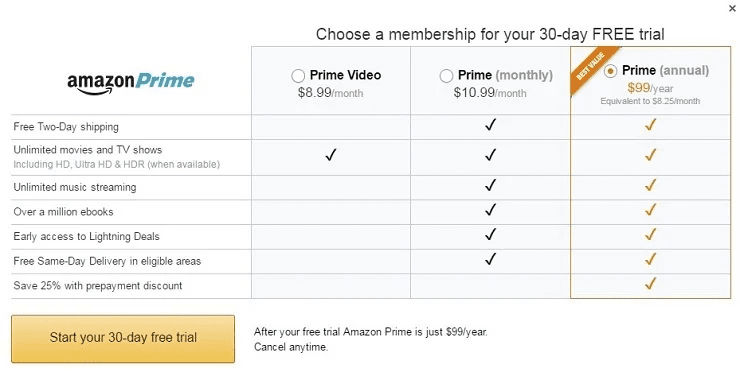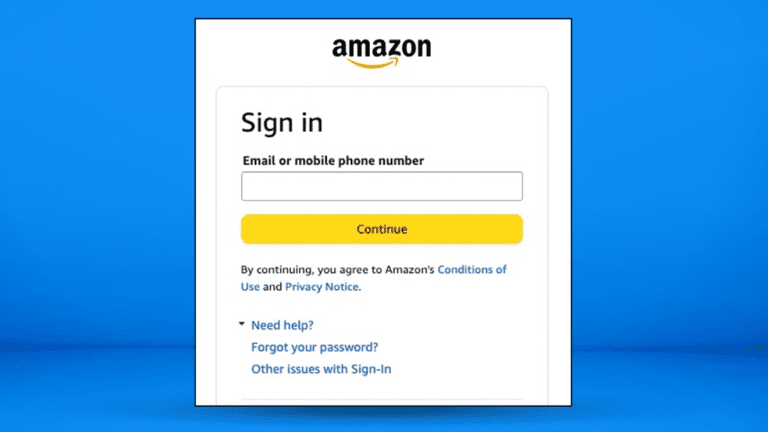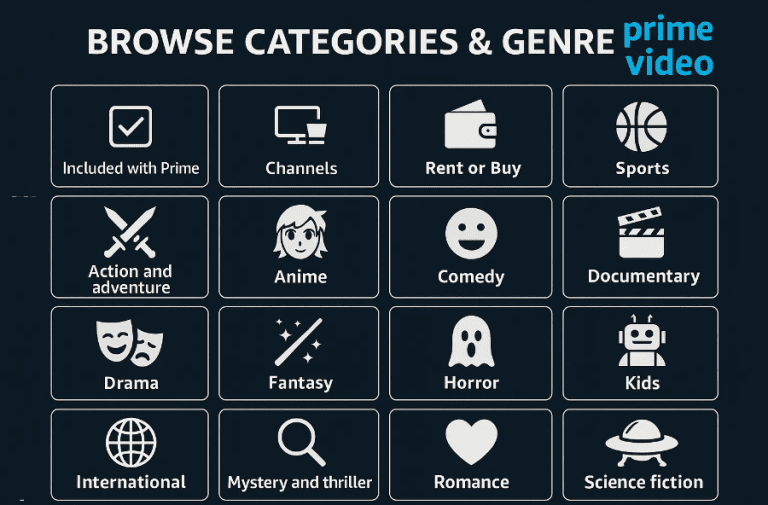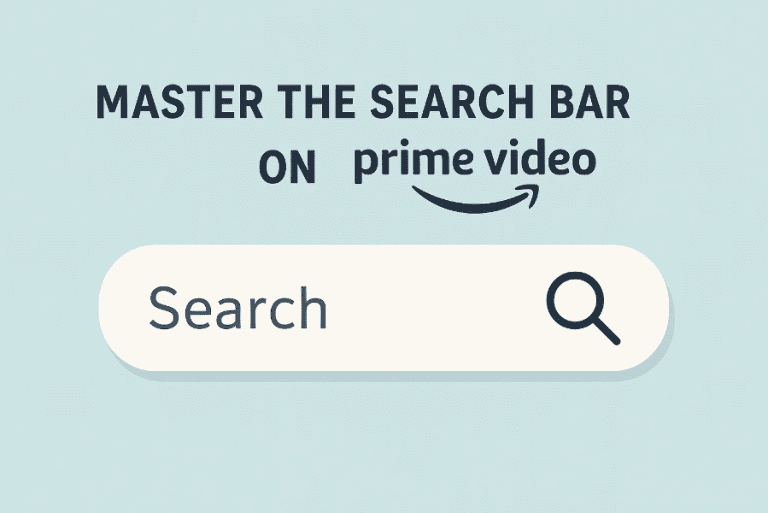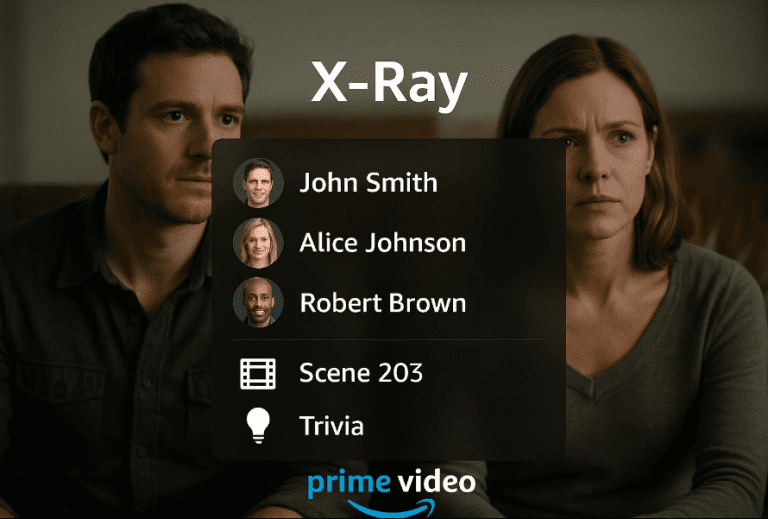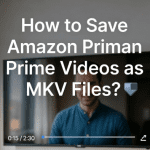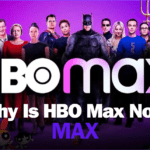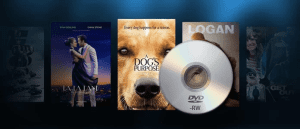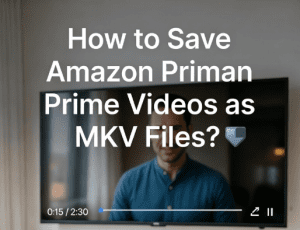Last updated on 2025-06-24, by
What Is Amazon Prime Video? A Complete Guide for New Users
Streaming services are now the main way people watch movies and TV. You can watch what you want, when you want, wherever you want, as long as you have an internet connection. You don’t even need DVDs. The on-demand viewing age is now, thanks to services like Netflix, Disney+, and Amazon Prime Video. Amazon Prime Video is now a huge streaming platform. It has a massive library of films, TV shows, and originals. This guide is for individuals considering signing up, those who have just created an account, and anyone interested in learning about the service’s fundamentals.
In this guide, we’re going to break down exactly what Amazon Prime Video is, how it works and why you should give it a try, and do so in simple, easy-to-understand terms.
OutlineCLOSE
Part 1: What Is Amazon Prime Video? All-inclusive Introduction
Amazon Prime Video is an online streaming service that allows you to watch films, TV shows, documentaries, and also original material found any type of place. Amazon launched it as part of the Amazon Prime membership, which includes perks such as free shipping on Amazon purchases, music streaming, and more.
Also Read: Streaming Apps for Kids | What is Amazon Kids+?| Set up Parental Controls on Amazon Prime
Prime Video is your premier destination for streaming thousands of titles, including Hollywood hits, television favorites and Amazon Originals that you can only get here. This service is available in more than 200 countries, and it is one of the most popular streaming platforms globally. With just a few clicks, this gives you the ability to watch entertainment anywhere, whether it be at home or while travelling on your phone, tablet, smart TV, or laptop.
How Amazon Prime Video Works?
Getting started with Amazon Prime Video is easy. You can access it in several ways through the official website on your computer, by downloading the Prime Video app on your smartphone or tablet, or by using it on smart TVs and streaming devices like Fire TV Stick, Roku, Apple TV, or game consoles. If you already have an Amazon Prime membership, Prime Video is included at no extra cost. But if you’re only interested in the streaming service, you can also subscribe to Prime Video on its own as a standalone plan in some regions.
The platform is purpose-built to be very straightforward. You can browse through the categories, search for titles, make watchlists, and also configure your account. With Prime Video, regardless of your level of tech expertise, you can locate and watch your favorite shows and movies with ease.
Content Available on Prime Video
Amazon Prime Video is an absolute juggernaut of a content library, and if you’re looking for something to watch, you’ve turned to the right place. The largest feature of the platform is its collection of exclusive shows and movies named Amazon Originals, which you can only watch on the platform itself. Outside of Originals, Prime Video also has a substantial number of licensed films and television series ready to watch. From classic favorites to modern cineplex updates, big-budget Hollywood output to obscure foreign flicks and favorite network TV melodramas, you get it all. No matter what genre you are looking for, comedy, drama, horror, or romance, there is always something new to find.
There is also the added benefit of renting or purchasing movies, shows not included with your Prime membership. This is particularly handy for gaining new releases that are currently in theatres or just out of theatres.
Most titles are available in 4K UHD, HDR (High Dynamic Range), and Dolby Atmos immersive audio. That means you get a super clear picture and solid sound, ideal if you’re watching in 4K on a high-end TV or home theatre system. Either way, Prime Video’s content library is deep, diverse, and always changing, making it perfect for casual viewers and serious bingers alike.
Key Features of Amazon Prime Video
Now, take a look at some of the special features that make Prime Video unique:
Ad-Free Streaming
The vast majority of what you get with a Prime membership is entirely free of advertising, letting you watch shows and movies uninterrupted. Prime Video does provide access to limited Freevee content (a free-with-ads section) as well, which may run a few short ads. However, most of Prime Video’s flagship programming is built to offer a seamless, ad-free experience.
Offline Downloads for On-the-Go Viewing
Among the most beloved functions is the option to download motion pictures as well as TV episodes to your phone or tablet. It comes in very handy if you are travelling, commuting or in the area with no internet. Simply download your favourites in advance and catch up on them offline whenever it suits.
Multiple User Profiles
Because Prime Video supports multiple user profiles, anyone in your household can curate his or her own tailored experience. It allows you to make your own watchlists, get personalised recommendations and hold your viewing history.
X-Ray Feature
One of the most powerful features unique to Prime Video is the X-Ray feature. It shows you information about the scene, such as the actor’s names, character bios, trivia, music currently being played in the background, etc, when you pause the scene or click on the screen
Watch Party and Multi-Device Streaming (Note: Watch Party feature has been retired)
While Amazon’s Watch Party feature, where you could watch and chat with friends in sync, was once a great addition, it’s no longer available. But Prime Video, on the other hand, lets you watch on up to three devices simultaneously, allowing multiple family members to watch different shows at the same time.
Devices Compatible with Prime Video
Needless to say, the main advantage of Amazon Prime Video is its content flexibility; you can access basically any device you already have access to. Prime Video allows you to watch your shows and movies wherever you want, at home on the couch or on the go. Here is the list of devices that work with Prime Video:
Smartphones (iOS & Android)
You can watch Prime Video on your iPhone, iPad, or Android phone and tablet using the free Prime Video app. The app is easy to use, and it also supports offline downloads, so you can take your content with you without needing Wi-Fi.
Smart TVs
The Prime Video app comes pre-installed on most new smart TVs or is available to download. It’s supported by brands such as Samsung, LG, Sony, Panasonic, and others.
Streaming Devices
You can view Prime Video on popular streaming devices such as the Amazon Fire TV Stick, Roku, Apple TV, and Google Chromecast.
Game Consoles
You can also access Prime Video through gaming consoles like PlayStation (PS4 and PS5) and Xbox (One, Series X/S). This is a great option if your console is already hooked up to your main TV.
Web Browsers
Prime Video works well on major web browsers like Chrome, Firefox, Edge, and Safari, giving you full access without the need for any app.
Pricing & Subscription Plans
Prime Video is bundled free with Amazon Prime, currently $14.99 a month or $139 a year in the U.S. With that membership, you not only access Prime Video but also other Amazon benefits, such as free 2-day shipping, Prime Music, Prime Reading, and discounts on shopping with Prime. It is an excellent all-in-one solution for users who use regular Amazon services.
If you’re not interested in the full Amazon Prime bundle, Amazon also offers a Prime Video-only plan in select regions. In the U.S., this option costs $8.99 per month. Most times, new users get a free trial of 30 days (at least) to sample the service before paying. It allows you to get in there, kick the tires, and play around without shelling out any initial money. Amazon has a Prime membership for students at a reduced price, and that includes Prime Video. Most students get 6 months free, then a lower rolling monthly or yearly rate, which makes it one of the best streaming deals around.
Pros and Cons of Amazon Prime Video
Now let’s look at some of the pros and cons of Amazon Prime Video;
Pros:
- Huge content library
- Great original series
- Included with Prime shopping benefits
- Provide multiple viewing method
Cons:
- The interface can be confusing for some users
- Prime content vs rental separation is not always clear
After learning from the information above, you must have a deeper understanding of Amazon Prime Video, and if you want to learn further how to use Amazon Prime Video, please keep on reading.
Part 2: How to Sign Up and Start Watching?
Even if you are new to streaming services, starting up with Amazon Prime Video is easy. Just sign up now in these simple steps and start watching the films and series:
Step 1: Visit the Prime Video Website
Launch your web browser and visit the official Prime Video website on primevideo.com. com. Or, you can use your smartphone, tablet, smart TV, or streaming device to download the Prime Video app.
Step 2: Sign In with Your Amazon Account
If you have an Amazon account, simply click Sign In and enter your email and password. If you do not have an Amazon account yet, you will need to create one. It is free and simple and take a few minutes.
Step 3: Start a Free Trial or Subscribe
After signing in, you will have the option to initiate a free 30-day trial (new users in most areas qualify), which allows you to explore the service without an upfront charge. Once the trial expires, you will be billed for the subscription plan you selected, which could be the full Amazon Prime membership or the separate Prime Video membership. However, if you wish, right from the start, you can subscribe and avoid the trial entirely.
Part 3: Mastering the Platform: Tips to Navigate Amazon Prime Video Effectively
Although Prime Video has an enormous library, locating the very thing you desire or discovering new hidden jewels may at times be overwhelming. The following tips will assist you in navigating the platform effectively and maximizing its potential:
Utilize Browse Categories & Genres
Go Beyond the Homepage: Don’t feel confined to algorithmically governed rows on the homepage. Use the top-level navigation menu (usually along the left of the screen on TVs/web or in a hamburger menu on mobile) to navigate to particular areas.
Structured Browsing: All of these groups (Movies, TV Shows, Originals, Kids, Sports, Live TV, Free with Ads, Channels) provide an organized method of browsing. Within each main category, you typically find sub-genres (e.g., Comedy, Drama, Action, Sci-Fi, Horror under Movies/TV Shows) and theme lists (e.g., "Award Winners," "Critically Acclaimed," "90s Classics," "Family Favorites").
Mood & Occasion: This structure is perfect for finding content that fits your precise mood or watch occasion. In the mood for a light comedy? Head straight to Movies Comedy. Something for the little ones? The stand-alone Kids section excludes adult content. Want Amazon exclusives Explore Originals.
Deep Dives: Delve into particular categories such as "Documentaries," "International," or "Music & Concerts," traditionally tucked away inside these wide-ranging sections.
Master the Search Bar
Your One-Stop Access Tool: Right at the top of every screen, the search box is the fastest method to seek out particular content.
More Than Just Titles: While fine for finding a particular show or movie, search is incredibly good at discovering content related to:
Actors/Actresses/Directors: Enter an actor’s name to see all he or she has appeared in or directed that is on Prime Video.
Genres & Keywords: Try searches like "British crime dramas," "space documentaries," "rom-coms 2000s," or "similar movies to [Favorite Movie]." Prime Video’s search is generally good at capturing intent.
Franchises & Series: A search for a franchise title (e.g., "James Bond," "Star Trek") will typically return all related titles currently available.
Real-Time Results: As you begin to type, useful suggestions will become visible underneath, enabling you to refine your search or locate similar titles more easily.
Use Your Watchlist Wisely
Your Personal Curation Hub: If you’re browsing and discover something that you’re interested in but don’t feel like watching at the current time, put it in your Watchlist (usually a "+\" icon, "Add to Watchlist," or a ribbon icon on the detail page of the title).
Organized Viewing Queue: Your Watchlist is a cross-title inventory of everything you want to watch later. This is separate from the "Continue Watching" row, which tracks partially viewed titles.
Easy Access: Find your Watchlist in the top-level navigation menu. It assists you in keeping your viewing schedules organized and in order without having to look again.
Management: Most give you the ability to remove titles from your Watchlist once you have watched them or if you no longer want them, keeping it current.
Pro Tip: Utilize this at will! It’s the simplest way to remember interesting titles that were found while surfing.
On-Screen Encyclopedia: One of Prime Video’s greatest assets. Tap (mobile/tablet) or pause and move your cursor (web/TV) on any title you’re watching to enable X-Ray.
Unlock Insights with the X-Ray Feature
Actor & Character Identification: See who’s on screen right now and what character they’re playing. Click/tap on their photo for full bio and filmography.
Trivia & Goofs: Discover interesting behind-the-scenes trivia, production trivia, or even continuity errors specific to the scene.
Soundtrack Identification: Determine which song is playing during the present scene.
Crew Credits: Determine principal crew members, like the director or writer for the current episode or scene.
More Watching: X-Ray turns passive watching into a richer, more enlightening experience without having to leave the app or look online for another step. It’s particularly great for complex shows with huge casts or when you recognize an actor but can’t put their name to them.
Download Titles to Watch Offline

-
– Support Amazon Prime Videos and Shows Download
– Download 720p/1080p Amazon HD Videos Without Quality Loss
– Save Amazon Videos/Movies in MP4 or MKV Format
– Reserve Multi-Language Audio Track & Subtitles
– Remux Subtitles to Video
Watch anywhere, anytime: A great feature for travelers, commuters, or those with unreliable/poor internet. Locate the download icon (usually an arrow aimed downward) on the details page for the title in the Prime Video app on your mobile/tablet.
Device Management: Titles downloaded are stored locally on your device. You can view and manage your downloads (view, delete) in the "Downloads" section of the app (usually in the main menu).
Offline Viewing: Once downloaded, access your offline collection by going to the "Downloads" folder within the app. No internet is required for playback.
App Limitation: Downloading is only available on the Prime Video mobile/tablet apps (iOS & Android), but not on web browsers, smart TVs, or the majority of streaming boxes (though some Fire TV devices have partial download support).
Key Things to Consider:
App Limitation: Downloading is only available on the Prime Video mobile/tablet apps (iOS & Android), but not on web browsers, smart TVs, or the majority of streaming boxes (though some Fire TV devices have partial download support).
Storage Capacity: Downloads occupy storage space on your device. Store accordingly.
Expiration & Renewal: Downloads have a window of viewing (typically 48 hours from start) and an expiration date (most commonly 30 days from download). Expiration downloads can typically be renewed, given you maintain an active Prime membership and the title has not expired.
Download Constraints: Some titles, especially new movies or licensed content, will be restricted in their downloads or not downloadable at all (not likely for Prime Originals).
Through following these tips and adopting them in your Prime Video use, you will move from simply surfing to actively and utilizing the site successfully, discovering more of what you like, and having a more enhanced watching experience.
Part 4: FAQs
Q. Is Prime Video free with Amazon Prime?
Yes! If you have an Amazon Prime membership, Prime Video is included at no extra cost. That means you can stream thousands of movies and TV shows as part of your subscription. However, some movies and shows may require a separate rental or purchase fee.
Q. Can you share your Prime Video account?
Yes you can share your Prime Video benefits with another adult in your household through Amazon Household. It also allows you to have more than one user profile on a single account for specific recommendations and watchlists per user. The latter, however, violates Amazon’s terms of service, which prohibit sharing your login with people outside your household.
Q. Can you watch Prime Video offline?
Absolutely! Prime Video (app for iPhone & iPad, and Android), allows you to download movies and TV shows to watch offline. Ideal for travel, and for when the Internet connection is not reliable.
Q. Is Prime Video worth it in 2025?
With its extensive content library, you can never go wrong with Prime Video, which continues to be one of the top streaming services in 2025 due to its multi-stream service model, featuring popular Amazon Originals, and all the added value of being an Amazon Prime member. Prime Video is packed with value, especially if you’re already using some of Amazon’s other services, and whether you want the movie library, original shows, or rentals and purchases, there’s something here for you.
Conclusion
With so many movies, TV shows, and exclusive Amazon Originals, Amazon Prime Video provides a jam-packed experience of streaming rich content. The platform is simple to use and is also compatible with a large number of devices, and you can download shows to watch even when you are offline, which for nobody is a bad thing. Not to mention, it comes with the broader Amazon Prime membership, providing even greater value with its speedy shipping, music, and other entitlements.
If you like to have the best of both the popular hits and the unique originals, or to rent and buy new releases, Prime Video is a no-lose try. Perfect for families, casual viewers, and binge-watching fans alike. The perfect way to find out if it is the right fit for you is to make the most of Amazon’s free trial, check the library, try out the features, and stream with absolutely no strings attached. So, go ahead and try it out and see why millions of viewers across the globe have Amazon Prime Video as their first choice when it comes to entertainment!