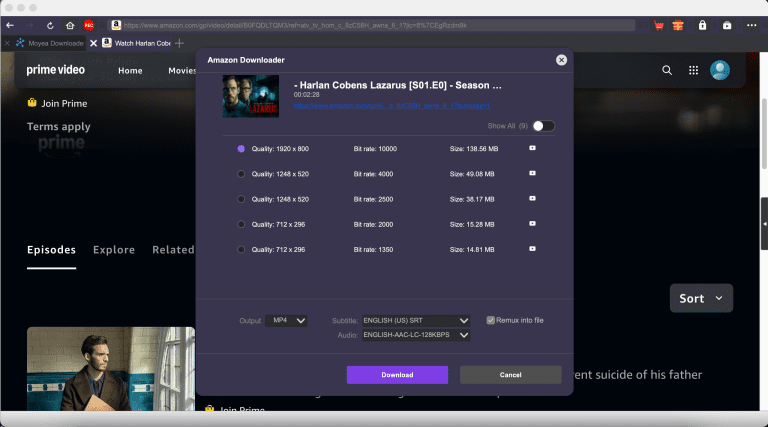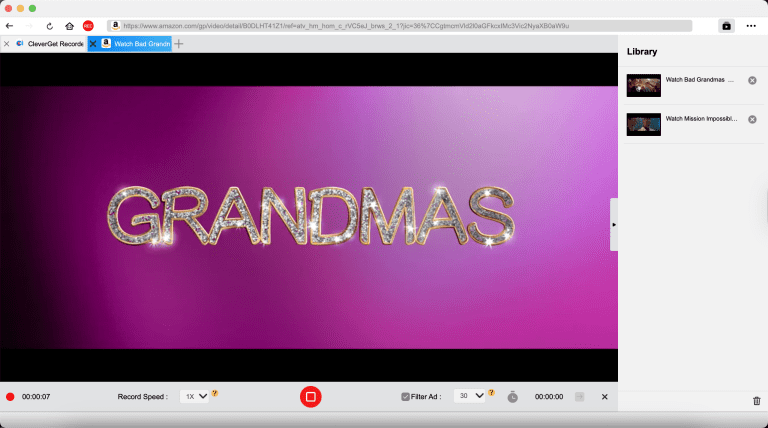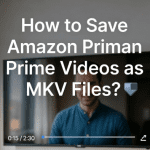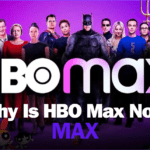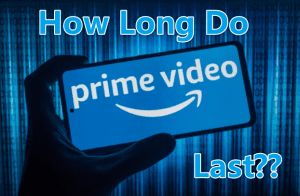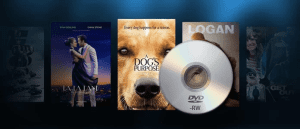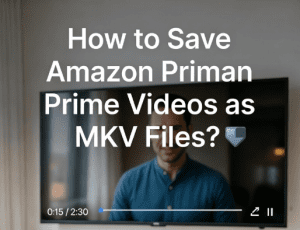Last updated on 2025-10-28, by
How to Remove DRM from Amazon Prime Video
Summary:
Amazon Prime Video downloads are protected by its DRM, along with many restrictions. Learn how to remove DRM from Amazon Video using two methods to watch its content more flexibly in this guide.
Amazon Prime Video implements a rather strict DRM. You can’t watch the downloaded videos outside its official app, let alone on other devices. The downloads are valid on your device for only 30 days, and leave you only 48 hours to finish once you start watching. Even as a years-long Prime Video subscriber, I often find it frustrating, especially when traveling. Suppose you are in the same place and looking for a way to remove DRM from Amazon Video. Check out this guide. I will introduce two practical solutions that may help you overcome these limitations.
OutlineCLOSE
1. What Is Amazon Prime DRM and Why Does It Matter
Amazon Prime Video implements Digital Rights Management (DRM) to prevent its content from being copied and shared unauthorizedly. Even if you’re already paying for the subscription, you can only download and access the videos as the DRM system allows. Here’s how it regulates:
All downloaded videos are encrypted and saved locally within the Amazon Prime Video mobile app. They can’t be moved to another device or converted to another format. You can only watch them within the app on your mobile device. That means you won’t be able to screen mirror your phone to your TV.
What annoys me most is the download limits. You can download a total of 25 titles across devices under your account. For a single title, you can only download it to two devices at the same time. The downloads can remain valid for only 30 days, and a short 48-hour window once you start watching them. I have to keep track of the expatriation date and manage which titles are downloaded on which device.
Amazon Prime DRM also enforces regional licensing, so your content library may change based on your current location. When traveling abroad, you can’t watch the content that is only available in your home country.
With Amazon Prime DRM protection, my viewing experience is limited by restrictive download policies. Fortunately, there are professional tools to remove DRM from Amazon videos. With them, I can watch them whenever and wherever I want.
2. Is It Legal to Remove DRM from Amazon Videos?
Before getting to the solutions, you may wonder whether it is legal to remove DRM protection from Amazon Videos. As long as they are for personal use, the answer is YES. It means that you won’t profit from the videos. For instance, if you download Amazon videos using third-party tools to improve your offline viewing experience, it is totally legal.

-
Batch download Amazon Prime Video movies and full or selected seasons of shows at up to 1080p resolution with preferred subtitles and audio tracks. Download and convert Amazon Prime videos to MP4 or MKV file for offline viewing without expiration, and remove ads for offline ad-free watching.
There are two ways to remove DRM protection from Amazon Video: use a third-party Amazon downloader to save DRM-free videos, or record them online with a professional recorder for offline viewing. I’ve gone through the top lists of both tools and tested them respectively. Below are confirmed safe and practical tools to use, helping you to get DRM-free Amazon video downloads effortlessly.
Method 1: Download with a Third-party Downloader
Among the many third-party downloaders for Amazon Prime Video, my top choices are Moyea Amazon Downloader, CleverGet Amazon Downloader, and MovPilot Amazon Downloader. They offer both Windows and Mac versions with a free trial. You can fully explore them before making a purchase decision.
- Step 1: I downloaded Moyea Amazon Downloader and installed it on my Mac.
- Step 2: I launched the application and selected the Amazon icon in the main interface. Then I was navigated to the home page of Prime Video.
- Step 3: After logging in to my Amazon account, I accessed the detail page of the TV shows and hit the Play button to start playback. Then I clicked the blue Download icon to call up the download interface. After configuring the video resolution, output format as MP4, and subtitles & audio, I clicked the Download button to begin the process.
- Step 4: The downloading progress was in the right sidebar. Once done, I clicked the Open Folder to locate the video files and saved them in my USB drive, so I could watch my favorite shows on TV whenever I wanted.
Method 2: Record with a Professional Recorder
As for streaming video recorders, I tested many, but not all got the job done; some of the recordings simply displayed a black screen. The trick is to use professional recorders that can bypass DRM, like CleverGet Recorder, PlayOn, and RecordFab. Such tools can even record videos that are not available for download in the Prime Video app. With the free trials they offered, I got satisfactory results.
In the following guide, I will show how to use CleverGet Recorder to record Prime videos for offline watching. It is easier than I’d imagine.
- Step 1: I downloaded CleverGet Recorder and installed it on my Mac.
- Step 2: I opened the recorder and selected the Amazon icon in the main interface. Then I was navigated to the home page of Prime Video.
- Step 3: After logging in to my Amazon account, I accessed the playback page of the title I’d like to record. Then I clicked the red REC icon in the upper left corner to call up the record setting toolbar at the bottom. Here, I chose the record speed as 1X, enabled the Filter Ads feature, and clicked the REC button to start recording the video.
- Step 4: When the show was over, I clicked the REC button to stop the process. The video recordings can be found in the library sidebar.
3. Conclusion
Although Amazon Prime has DRM protection over its content, it is possible to remove it. This article explains how to remove DRM from Amazon Prime Video in two ways. With professional downloaders like Moyea Amazon Downloader and recorders like CleverGet Recorder, you get DRM-free Prime videos and enjoy them anytime, anywhere.