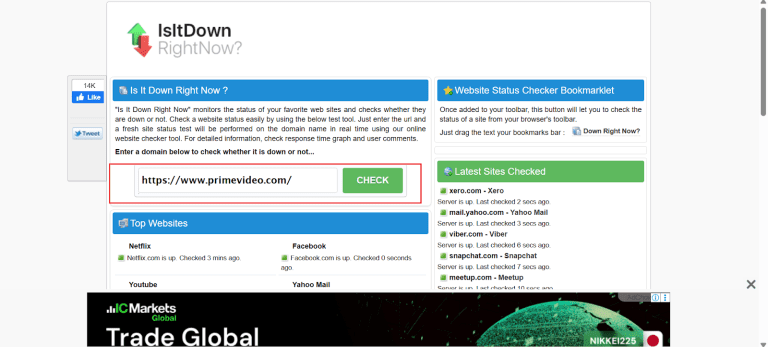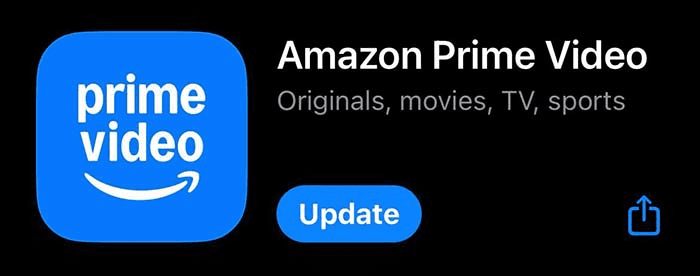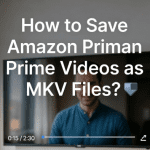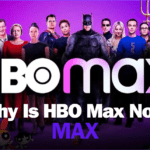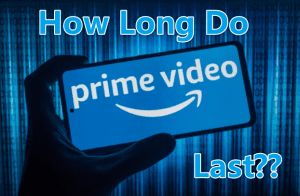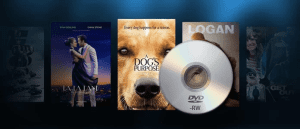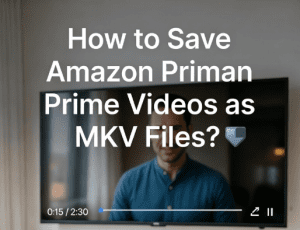Last updated on 2025-10-22, by
Is Prime Video Down? How to Fix Prime Video Not Working?
Summary:
Not able to stream on Prime Video? In this article, we’ll share how to check if Prime Video is down, common problems and simple ways to fix it.
So you pressed play on Prime Video, and it’s not working? Sometimes you will see the app freeze, or sometimes the video will not load. Many times, you can also see an error pop up out of nowhere. All these problems are very annoying, right? Don’t worry, it’s usually an easy fix. Sometimes Prime Video itself is down, and other times your device or internet just needs a quick reset. Whatever the problem is in this article, we will look at some common problems and solutions quickly.
OutlineCLOSE
1. How to Check If Prime Video Is Down Right Now?
First things first, check if the issue is actually on Amazon’s end. Sometimes, Prime Video servers go down. In that case, you will just have to wait. Let me show you how you can quickly check if Prime Video is down right now.
Step 1: Go ahead and open a website like Downdetector or IsItDownRightNow and type in Prime Video.
Step 2: You can also check the outage map or user reports. If many people are reporting problems, it’s likely a server issue.
Step 3: You can also check Amazon’s official X (Twitter) account for updates. You will usually see an update when something’s wrong.
If the problem is not at their end, then the issue might be on your side. In that case, keep reading for some quick fixes.
2. Why Is Prime Video Not Working?
Now, let’s quickly look at some of the most common issues that may be creating problems on your side.
Unstable Internet Connection
First, check if the issue is with your internet connection. You can check if your internet is lagging or keeps dropping. When you have a slow network connection, Prime Video won’t stream smoothly or at all.
Outdated App
Sometimes an outdated app can cause issues, too. If your phone has an older version of the Prime Video app, then you will see that it can lead to playback errors or sudden crashes.
Cache Issues
Sometimes cookies and cache issues can cause problems. Too much cached data can make your app slow, freeze, or even cause black screens.
Entering a New Country
If you’ve recently travelled abroad, you might find some titles missing or the app refusing to load. That’s because Prime Video’s content library and availability vary by region. Some countries don’t support the service at all, so you will not be able to play certain titles.
Once it’s done, you can watch your downloaded content anytime. No more limitations, and if you are using the same account to stream.
3. How to Fix When Prime Video Is Not Working?
So, you’ve checked the outage sites, and it looks like Prime Video isn’t actually down. That means the problem is probably on your end, but don’t worry, it’s usually something small and easy to fix.
Check Your Internet Connection
Start simple. Weak or unstable internet is one of the most common reasons Prime Video won’t load. It’s good to switch to a different Wi-Fi network, restart your router, or test your speed. Generally speaking, you’ll need at least 3 Mbps for standard definition and 5 Mbps for HD streaming.
Restart the App or Device
The next quick fix is a simple restart. Close the Prime Video app completely and reopen it. If that doesn’t work, you can also restart your phone, TV, or computer. A quick reboot will clear up temporary glitches.
Update the Prime Video App
Another reason could be the outdated apps. It will often cause playback errors. To fix this, go to your device’s app store, search for Prime Video, and install the latest update.
Clear Cache and Cookies
The next solution is related to the cache. Too much stored data can cause lag or errors. On mobile, go to your app settings → Prime Video → Storage → Clear Cache. On a browser, clear cookies and site data, then sign back in.
Disable VPN or Proxy
And if your VPN is on, turn it off and open Prime Video all over again. Sometimes a VPN confuses Prime Video’s servers, especially if you’re accessing content from a different region. Turn it off temporarily and try again.
Reinstall the App
If nothing’s working yet, uninstall and reinstall Prime Video. This quick hack will wipe out corrupted files and give you a fresh start.
Check for Device Software Updates
Lastly, make sure your device itself is up to date. Sometimes, outdated firmware or operating systems can cause compatibility problems with newer versions of the Prime Video app. In that case, make sure your software is updated.
If you tried everything, then just wait for some time. Sometimes, Amazon’s servers just need a little time. Check after a few hours, and your Prime Video will be back up.
4. How to Fix When Prime Video Is Not Working?
If Prime Video keeps freezing or showing that frustrating “something went wrong” message, then maybe it’s time for a permanent solution. Just download your whole season or movie in MP4 format for offline watching. One of the most reliable tools for this purpose is Moyea Amazon Downloader.
This smart tool lets you save Amazon Prime movies, TV shows, originals, and even ad-supported content directly to your computer in HD MP4 or MKV format. It’s fast, clean, and easy to use. Just open the video page inside the built-in browser, pick your quality and subtitles, and hit download.

-
Batch download Amazon Prime Video movies and full or selected seasons of shows at up to 1080p resolution with preferred subtitles and audio tracks. Download and convert Amazon Prime videos to MP4 or MKV file for offline viewing without expiration, and remove ads for offline ad-free watching.
What makes it even better is the batch download feature. This feature makes sure you can download entire seasons of a show in one go. It’s especially perfect if you’re planning a binge session or want to keep watching while travelling. Also, with your downloaded file, it preserves multiple subtitles and audio tracks, removes ads from free titles, and keeps the video quality up to 1080P, all without losing detail.
And once your downloads are ready, you can watch them anytime, even without Wi-Fi or stable network access. No buffering. No black screens. Just your shows, ready to play whenever you want.