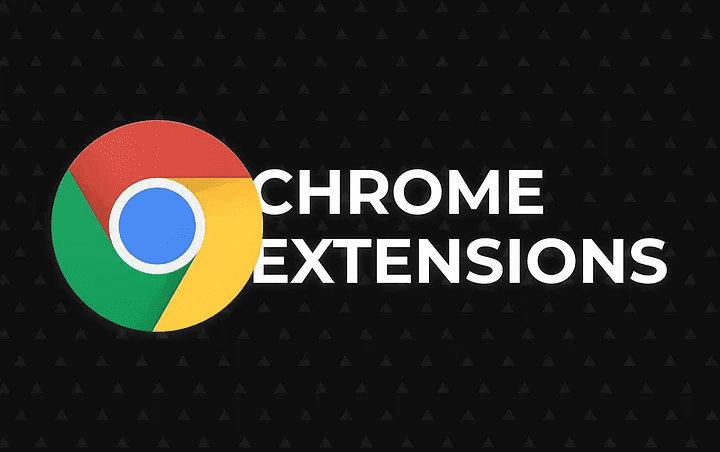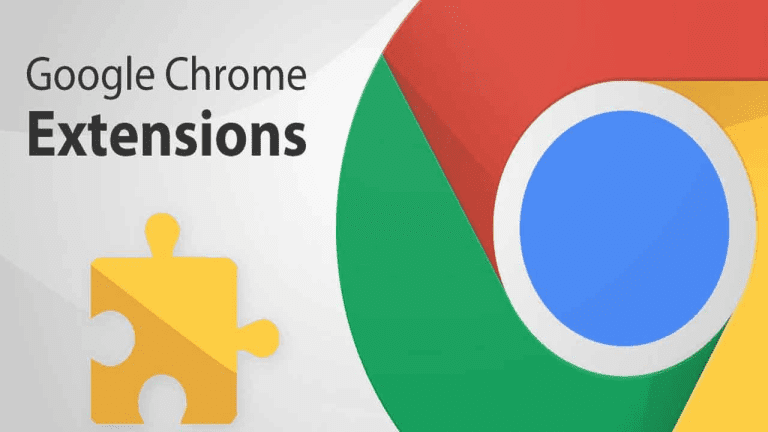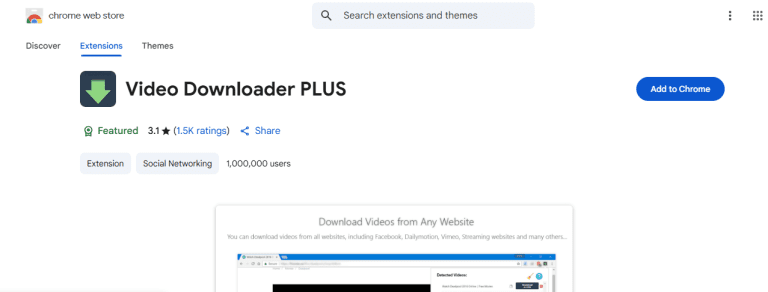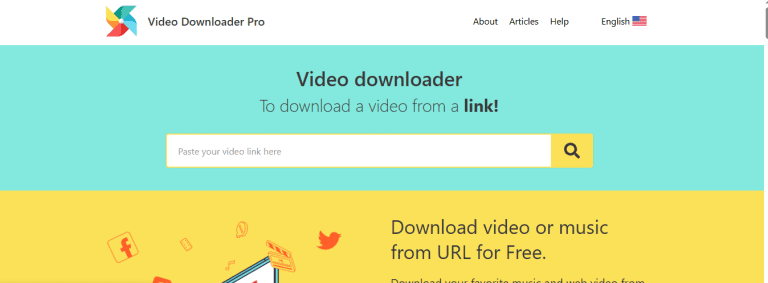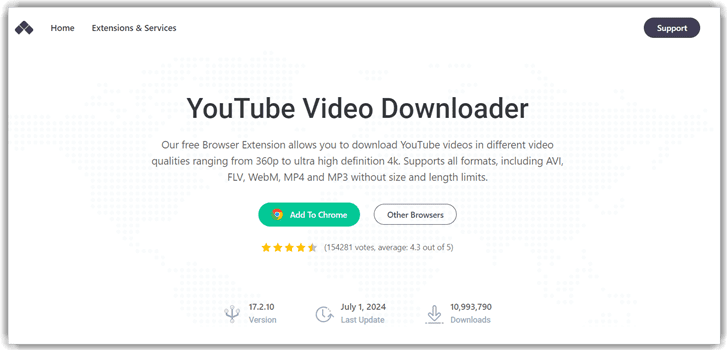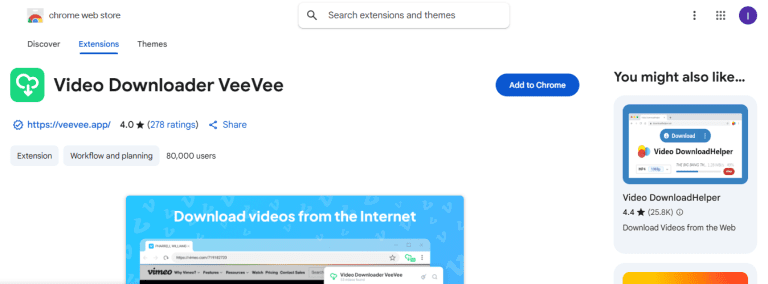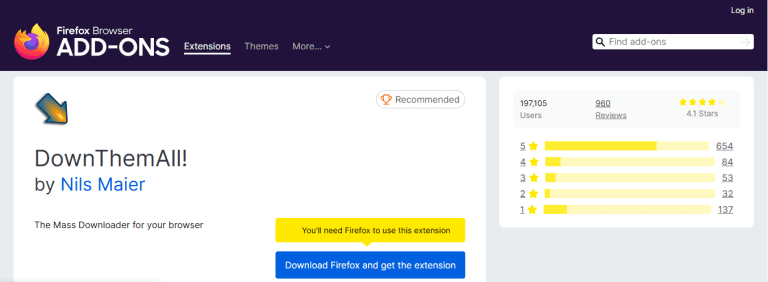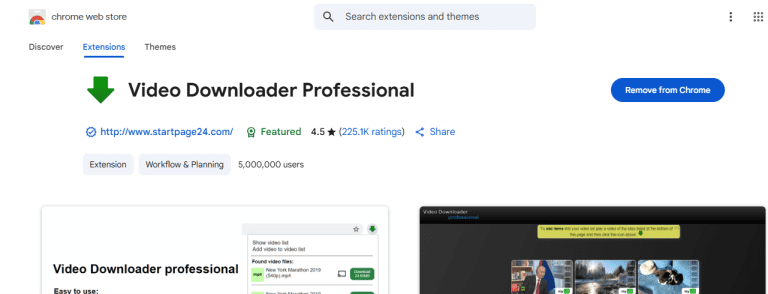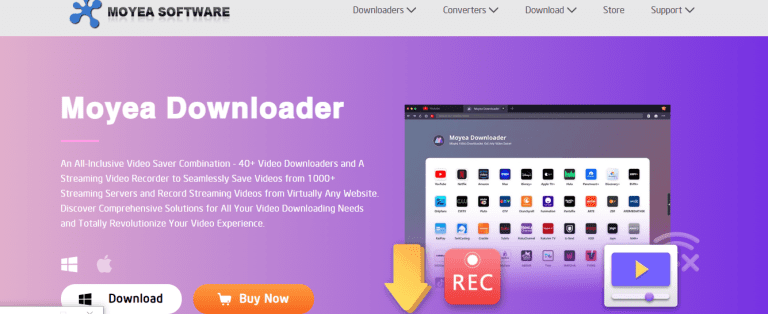Last updated on 2025-07-18, by
2025 Latest: Best Video Downloader Chrome Extensions
Let’s be honest, streaming is great. However, sometimes we simply want to download the video. Maybe it’s a tutorial you’ll rewatch a hundred times. It’s a lecture you need offline. But here’s the problem. Not all downloaders are created equally. Some slap you with pop-ups. Others pretend to be free, then ask for a subscription halfway through. And a few don’t work at all, especially with sites that constantly update their streaming tech. This guide has the solution to the problem. We’ve tested the most popular and lesser-known options to bring you a list of video downloader Chrome extensions that are worth your time.
Also Read: Urlebird Alternative | Download Udemy Courses
OutlineCLOSE
Part 1: What are the Pros of Video Downloader Chrome Extensions?
So, one thing that you can ask yourself is why people prefer Chrome extensions. What are their benefits? In this part, I am going to share with you some of the benefits of the Video Downloader Chrome extension.
They’re Just Convenient:
The first and foremost advantage is that you don’t need to install any desktop software. Think these extensions live right in your browser. These extensions quietly wait in your toolbar until you need them. One click, and boom, download in progress. And we know it doesn’t get much simpler than that.
For many users who are not kike very tech experts, this method is favourable. There will be no confusing file paths, no dodgy apps, and no hunting for the right “Download” button on a sketchy website. Everything’s embedded in Chrome, right where you already are.
They Save You Time:
The second benefit is that extensions save you time. Ever tried copying a video link, switching to a third-party app, pasting it in, waiting for it to load, then picking a resolution? Yeah, it’s very time-consuming at the end. With a good Chrome downloader extension, you cut all that out.
You’re already watching the video? Great. Just click the extension icon, next you need to choose your format, and you’re done. It’s as simple as that.
They’re Usually Free
One of the nicest perks? Most Chrome video downloader extensions come free. Sure, some offer “pro” versions with extra features like resolution control and video length. But the basic free versions of extensions work fine if you are just downloading for personal use.
Part 2: 6 Best Chrome Downloader Extensions
And we know there’s no shortage of Chrome extensions that promise to help you download videos. However, not all options are helpful; only a handful are actually reliable. Some crash halfway through, others flood your screen with ads, and a few have not been updated in years. If you’re looking for something that works right now, here are the options worth your time. Below, I am going to share 6 best options that actually keep the promise.
Video Downloader Plus
Video Downloader Plus is a nice middle ground for those who don’t want something too basic or overly feature-heavy. Video Downloader Pro supports many popular formats: FLV, MP4, AVI, ASF, MPEG, MP3, and so on. The program works not only with video, but also with audio files, so you should consider this service if you also download music from the network. Also, this application is extremely lightweight and there are no ads. In the general rivalry, it has become original in its own way. If you are looking for a fast and working service without advertising, then this one is to your liking.
Video Downloader Pro
Video DownloadHelper is an old extension, but at the same time, one of the most functional and versatile. It supports many popular platforms at once: YouTube, Vimeo, Facebook, Dailymotion and many others. At the same time, it also has more advanced features: batch downloading, video conversion, and subtitle extraction. But despite the large number of functions, the interface of this tool is neat and clear. This program will be easy to work with for any user, including beginners and professionals.
Addoncrop Extension
AddonCrop Chrome Extension is another reliable extension out there. A key advantage I discovered was its ability to convert videos into multiple formats, including MP4, MP3, WAV, and FLAC. With a built-in private folder, batch downloading, and live stream saving, it offers an excellent experience for users looking to manage media effortlessly.
Video Downloader VeeVee
Video Downloader VeeVee is perfect for newbies. The extension is simple and doesn’t overwhelm the user with features and menus. After you install the program, the extension will detect all available video files on a web page. Click on the icon, and it will display them. There are not many other features. However, for beginners, it is also a strong point, as they don’t have to search for them. If you are just starting to use video downloader tools, this service is a good choice for you.
DownThemAll!
DownThemAll! is more like a universal download manager than a simple video downloader. The extension has many download options, including scheduling and bandwidth control. It is more convenient to use if you need to regularly download large files or large quantities of files. It is more complex than other programs on the list. But for those who are actively involved in downloading files, it has many conveniences.
Video Downloader Professional
Despite its name, Video Downloader Professional is a well-rounded and reliable extension. It supports downloading files from various sites and includes many helpful features like batch downloading and subtitles. The user interface is clean and simple, and the service works smoothly with most browsers. If you want to do the basic functions well, and in addition, it has a few advanced functions, this program should be considered.
Part 3: What are the Cons of Video Downloader Chrome Extensions?
As useful as Chrome video downloaders can be, there are some real downsides you should know before relying on them too heavily:
Service Instability
These extensions can be pulled from the Chrome Web Store without warning. One day they work, the next they’re gone especially if they clash with browser policies or content rules.
Limited Features
Plus, they almost never support features like batch downloading, file management, or the downloading of DRM-protected material from sites like Netflix and Prime Video. That’s just not a thing you’ll get support for with a Chrome extension.
Site and Content Restrictions
Chrome extensions for downloading videos are significantly hamstrung by Google’s own rules. Extensions we covered in this article won’t work on YouTube, Instagram, Twitter, TikTok, or, in many cases, other streaming services. If your desired content lives on any of those sites, you’ll need to look elsewhere.
Security and Privacy Risks
Malicious data collection from users and intrusive trackers are a persistent issue on the Chrome Web Store. In the worst-case scenarios, extensions have been outright flagged as malware. Keep an eye out on reviews, watch out for permissions, and ensure the developer is a reputable one.
Performance Issues
Video downloader extensions are, by their nature, fairly resource-intensive, since they’re essentially operating in the background of your entire browsing session. They’re also often both slower at parsing and downloading than dedicated desktop software.
In short, we can say chrome extensions are convenient for light use, but they’re not a one-size-fits-all solution.
Part 4: What Is the Best Alternative to Video Downloader Chrome Extensions
If you’ve run into the limits of Chrome extension slow speeds, site restrictions, or missing features, you’re not alone. For more control and reliability, desktop tools usually offer a better experience. And one worth mentioning is Moyea Video Downloader.

-
– Download videos from 1000+ websites.
– Support to download videos in batches at up to 8K resolution without ads.
– Pack captions into output video file, or save captions as independent SRT/SUP files.
– Record any online video as high-quality 1080P MP4 or MKV files.
– user-friendly and muitilingual settings.
Rather than just another browser plugin, Moyea acts more like a full toolkit. It combines over 40+ individual downloaders with a built-in streaming video recorder, so you can grab videos from over 1,000 different streaming servers. That includes sites that extensions can’t reach, like subscription-based platforms, live streams, and sites with custom video players.
Also Read: Download XNXX Videos | Download xHamster Videos | Download Pornhub Videos
Need to download a video that doesn’t offer a direct link? Just hit a record. Watching a webinar or a livestream? Capture it in real time. Moyea handles both traditional downloads and screen-recorded content, making it a flexible option for just about any use case.
So, instead of juggling multiple tools, it’s better to get a single, all-in-one solution that covers pretty much everything. If you’re someone who downloads videos regularly for work, study, or just offline viewing it might be time to move past browser extensions you can use a reliable video downloader like Moyea for the task.