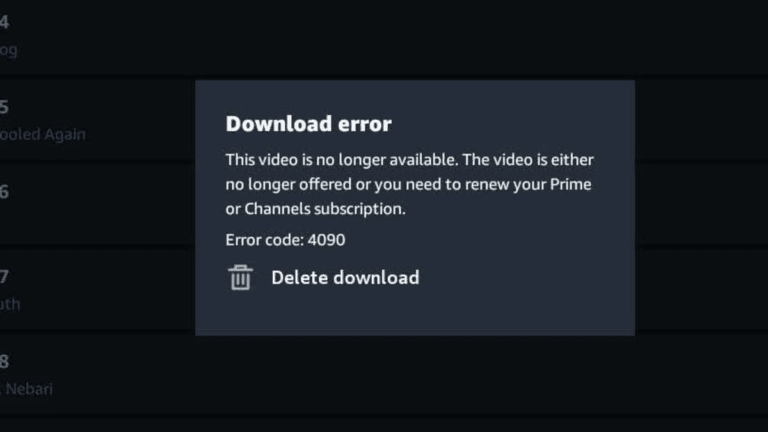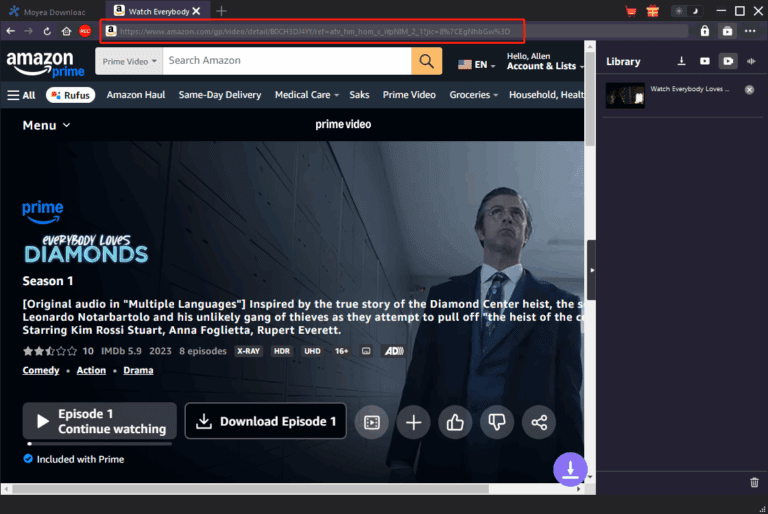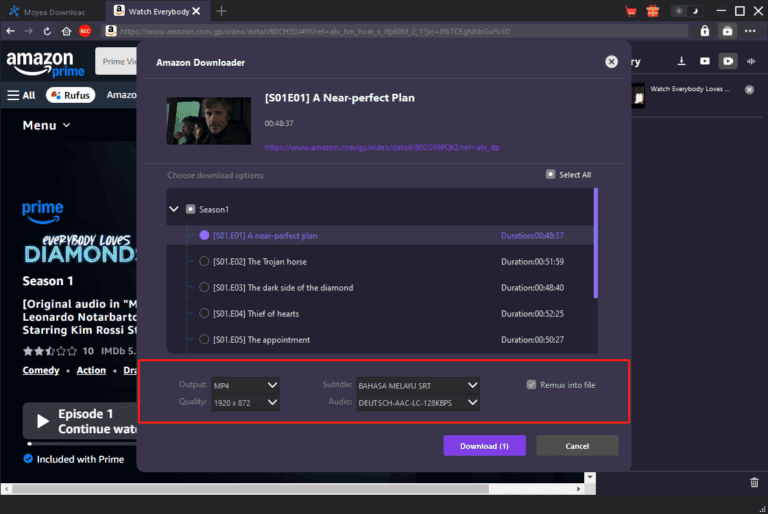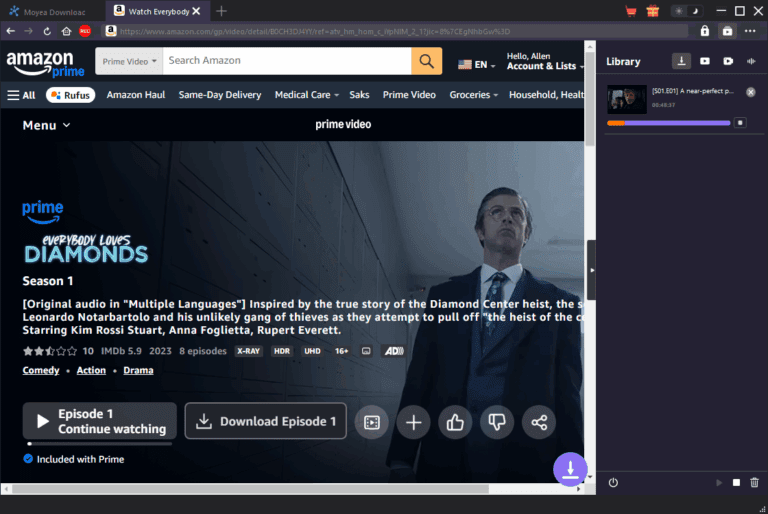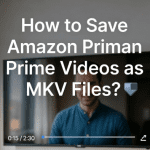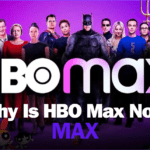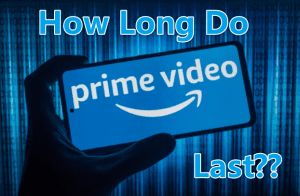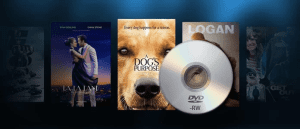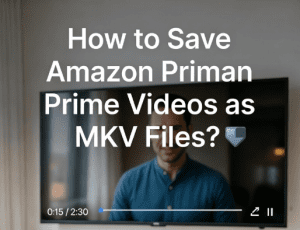Last updated on 2025-06-06, by
Do Prime Video Downloads Expire & How to Make Them Last?
Love to binge-watch offline with Prime Video downloads? You’re not alone. If you’re a frequent traveller or commuter who finds themselves without a reliable internet connection, or perhaps you’re just using public WiFi a lot, the ability to download content from Amazon Prime Video could prove highly useful. Your favourite ultra-fast landing pages, ready on demand, wherever you might be, no buffering, no data or time waste. But here’s the rub: those downloads do not last forever. If you’ve ever opened the app to find that your saved shows are gone, you might be wondering how long do Prime Video downloads last. More importantly, is there a way to make them stick around?
We’re going to explain how Prime Video’s download system works, why your content disappears, and what you can do to have your downloads last, including a clever work around in the form of a smart software solution called Moyea Amazon Downloader that can assist you with the quest to keep what you’ve downloaded permanently.
OutlineCLOSE
Part 1: Understanding Prime Video’s Download Expiration Rules
Amazon Prime Video lets you download movies and TV shows to watch offline for free, but there are a few restrictions that can even catch you by surprise. Downloads are not forever, and if you don’t know the rules, you could lose access at the moment you need it most. Let’s find out some important things that you should remember;
Prime Video’s Download Policy
If you download a title on Prime Video, it typically remains downloadable for up to 30 days if you don’t start watching it. But that window can be shorter depending on the license agreement associated with each title. As soon as you hit play, the countdown accelerates content usually expires two days after the playback starts. Your download can also disappear immediately in some cases if that show or movie is deleted from the Prime Video library. A key stipulation to understand is that any downloaded content is associated with your current Prime membership. If your subscription expires or is cancelled, you’ll lose access to all your downloads, even if they haven’t expired and are still stored on your device.
Why Prime Video Enforces Expiration
It’s not coincidental that these expiration rules exist. Amazon is required to comply with licensing deals struck with the studios and the companies that own the movies and shows. These agreements often have strict limitations on how long content can be made available, both for streaming and offline viewing. What’s more, Prime Video employs DRM (Digital Rights Management) to stop any illegal copy or transfer, and this restricts the duration you can save a download. This system also helps Amazon encourage users to maintain an active Prime membership by making sure access to content is tied to being subscribed.
The Problem for Users
The rules are sensible from a business perspective, but can be a pain point for users. Downloads can vanish mid trip, or extended periods offline where you don’t get a chance to reconnect to the app. Worst of all, users can lose access to content they’ve rented or bought if the title is yanked from the platform. All of these limits make it more difficult to depend on Prime Video downloads when you actually want them the most.
Part 2: How to Restore Expired Downloads in the Prime Video App
Downloads expiring in the Prime Video app can be frustrating, but in many cases, you can bring them back if the title is still available and your account is in good standing. Here’s how to go through the process step-by-step.
Check Content Availability
Before you go about trying to revive a download that’s already expired, first confirm the title is still even available on Prime Video. If the content was taken off the service as a result of a licensing change, it can no longer be downloaded. Also, make sure that if you rented the content, it was not only purchased or included as part of your Prime membership. That time constraint can block you, or if your rental period has lapsed or your subscription is not active, that can stop you from re-downloading.
Renewal Process (Mobile/Tablet)
To renew an expired download on a phone or tablet, open the Prime Video app and go to the Downloads section. Look for the title that has gone inactive. It will have a message or icon telling you it is no longer active. Tap it, then tap the Download button again. In some cases, the app will prompt you to erase the expired version before you can redownload it. After you go to the download page, if the file does not download automatically, long-press on the file name and a window will open for the file. If you press the used downloads option, the file will be removed from your device, and you will be able to download it again if it is still available and you have access to it.
Device-Specific Limitations
There are some limitations depending on your device. For mobile devices and tablets, Prime Video doesn’t allow you to screen record videos, but it allows you to download up to 25 titles in the app across all devices at any given time. Storage space can also become an issue if your device is full, and new downloads may not initiate until you clear some out. On PCS or Macs, the Prime Video desktop app has even stricter rules, and downloads might expire sooner if the app has not been online or synced for a while. Redownloading may be more restricted on the desktop than on your mobile device.
Common Issues & Fixes
If you are getting the "Download failed" message, it’s usually your internet connection to blame. Attempt to rejoin Wi-Fi or reopen the app. You might also try logging out of, then back in to your Amazon account to fix syncing issues. If you see a “Title no longer available” message, that typically indicates that content has been deleted from Prime Video’s servers, so there’s no way to download it again, even if you saved it in your app previously.
Part 3: Limitations of Restoring Prime Video Downloads
The ability to restore expired downloads feels like a neat trick, but it doesn’t address the larger issue. Even if you can redownload a title, Amazon imposes harsh restrictions on how long you can hold onto it and the quality in which it’s available. These limitations make planning on Prime Video downloads for long-term offline viewing difficult when you’re travelling a lot or spending time in remote areas with little to no internet. Here are some main limitations on Amazon Prime that you will face with restoring Prime Video downloads.
Temporary Fixes:
The largest problem with reverting downloads is it’s just a temporary workaround. Once you do redownload a show or movie, the same rules for expiring applies. If you do not watch it in 30 days, or within 48 hours of hitting play, the file will expire again. So if you download several episodes before a long trip and fail to watch them in time, you may lose access even if you are still offline. Sounds more like a hamster wheel, where you’re always trying to stay ahead of that expiration clock rather than just, you know, being able to enjoy your content.
Content Removal Risk
Another frustrating limitation is that restored downloads offer no protection if Amazon removes the content from Prime Video. If a title is taken down due to licensing changes or other agreements, it instantly becomes unavailable, even if it was downloaded and sitting on your device. This applies not just to shows available with Prime membership, but sometimes even to rented or purchased content. You can own a movie on Amazon, but if it’s pulled from the platform entirely, you still might lose the right to see it offline. It’s this sort of inconsistency that makes the downloads impossible to trust for anything beyond short-term use.
Quality Restrictions:
Even if nothing goes wrong and the content exists, you’re still only allowed to download content at a certain quality. On most mobile downloads, Prime Video tops out at 1080p resolution. In fact, depending on your device and the licensing terms, some titles can be downloaded only at 720p resolution or even lower. There is no option to download in 4K, even if your device or the content you are streaming officially supports 4K streaming online. So if you’re the type of person who appreciates high-resolution playback, especially on tablets, laptops or large screens, this can come across as a downgrade.
Part 4: Permanent Solution: Save Downloads Forever with Moyea Amazon Downloader
If you’re tired of Prime Video downloads expiring, disappearing mid-trip, or being limited by quality and device restrictions, there’s a better option. Moyea Amazon Downloader offers a permanent solution for saving your favorite Prime Video content—without worrying about expiration dates or playback limits. Moyea Amazon Downloader is a smart tool that allows users to download movies and TV shows from Amazon Prime Video for permanent offline viewing. Unlike the built-in download feature in the Prime Video app, Moyea removes DRM protection and converts videos into widely supported formats like MP4 and MKV. This means you can keep your downloads forever, store them on any device, and watch them whenever you want—without relying on your Prime subscription.
One of the biggest advantages of using Moyea is that it completely removes the expiration limits. Once downloaded, your videos won’t disappear after 30 days or 48 hours. Moyea also allows you to save content in up to 1080p or even 4K resolution, depending on availability, which often exceeds the quality offered by Amazon’s mobile downloads. You’re also free to play your saved videos on any media player, smart TV, USB drive, or external device. Even better, the downloader preserves audio and subtitles in multiple languages, and you can choose to embed subtitles directly into the video or keep them as separate files.
Step 1: Install Moyea on Windows/MacOS.
Getting started with Moyea is simple. First, install the software on your Windows or MacOS computer.

-
– Support Amazon Prime Videos and Shows Download
– Download 720p/1080p Amazon HD Videos Without Quality Loss
– Save Amazon Videos/Movies in MP4 or MKV Format
– Reserve Multi-Language Audio Track & Subtitles
– Remux Subtitles to Video
Step 2: Log into Prime Video via Moyea’s interface.
Once launched, log into your Amazon Prime Video account directly within the Moyea interface. From there, search or browse the content you want to save.
Step 3: Choose Titles, Customise Settings (Quality, Format, Subtitles).
After selecting a video, you’ll be able to choose your preferred quality, output format, subtitle options, and audio language. Once everything is set, hit download, and Moyea will handle the rest.
Step 4: Download And Store Files Locally.
You’ll see a sidebar showing your download progress, and once complete, the file will be saved locally on your device for unrestricted playback.
Please note Moyea Downloader is designed for personal use only. That means you can download and watch content privately on your own devices, but redistributing or sharing those files would violate copyright laws. The tool operates within legal boundaries for individual offline access, similar to what’s allowed with physical media like DVDs or Blu-rays. As long as the content is used for personal viewing, Moyea offers a fair and flexible solution to the limits of Prime Video’s built-in features. The following table shows the difference between the download features of the Prime Video App and Moyea Downloader.
| Feature |
Prime Video App |
Moyea Downloader |
|
Expiration |
30 days or 48 hours |
Never expires |
|
Quality |
Up to 1080p (varies) |
Up to 1080p/4K |
|
Device Compatibility |
Prime Video app required |
Playable on any device |
|
Content Retention |
Temporary |
Permanent |
Conclusion:
Though the Prime Video app will let you download titles that have expired, that is just a temporary fix. You’re still subject to time limits, quality constraints and the possibility that your content will be stripped. For that, you need a more permanent solution. Enter Moyea Amazon Downloader, a tool that fully offers you control of your downloads. It strips out the DRM and saves the file in popular formats like MP4 and MKV, and best of all, it has no expiration date: Once you download an episode, it’s yours to keep. Don’t lose your Prime Video downloads keep them safe offline, and yours with Moyea Downloader.