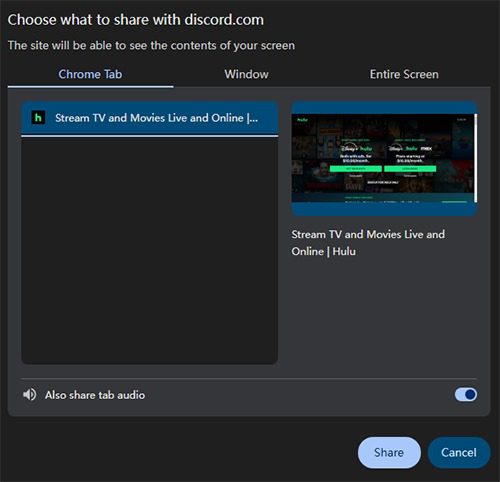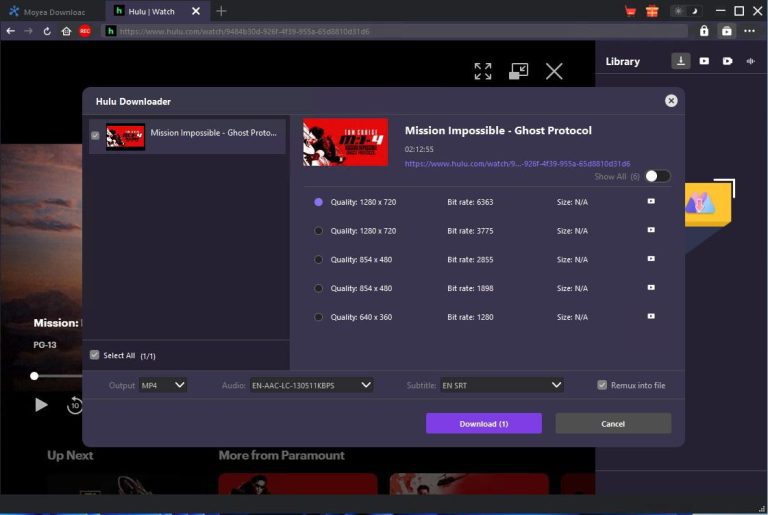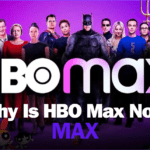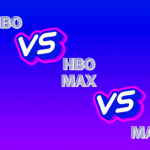Last updated on 2025-10-29, by
How to Stream Hulu on Discord & Alternative Ways
Summary:
- This post will show you how to stream Hulu on Discord directly, and an effective solution to avoid black screen, as well as 2 alternative ways to screen share Hulu content with your friends remotely.
While Hulu provides you an extensive library of movies and TV shows, Discord enables you to watch Hulu movies and TV shows with your friends that are far away from you, and chat with each other at the same time through the Discord chat room. Still, there are quite a lot of people wondering “how to stream Hulu on Discord”. This post will show you some effective solutions to help you stream Hulu on Discord and alternative ways to screen share Hulu content with your friends remotely.
OutlineCLOSE
How to Stream Hulu on Discord on PC?
Can you stream Hulu on Discord? Unlike Hulu on Switch, currently, Hulu is not available on Discord stream, but you can try to join a voice channel directly and then start streaming Hulu on Discord with your friends in simple clicks. You can choose to share either the browser that streams Hulu contents or entire screen for sharing with your friends over Discord.
1. Stream Hulu on Discord Directly
As mentioned above, Discord allows you to directly stream Hulu movie or TV show with your friends far away, as long as your friends and you are in the same voice channel of Discord. You could create a voice channel to stream Hulu on Discord.
Follow the below steps to learn how to stream Hulu on Discord directly:
- Step 1: Firstly, on your browser, go to the browser’s setting panel to disable hardware acceleration option. The detailed operations vary upon browsers.
- Step 2: On your Discord, under the User Settings panel, open the Advanced tab and then disable hardware acceleration as well.
- Step 3: Then, restart both your browser and Discord.
- Step 4: On the browser, open Hulu website, log in and then play back the movie or TV show episode you want to screen share with your friends over Discord.
- Step 5: On Discord server, join a voice channel, and then click the Screen icon at the bottom of the voice channel.
- Step 6: On the following pop-up window, under the browser tab, select the Hulu streaming page for sharing with Discord.
- Step 7: Then, click the Go Live or Share button to start streaming Hulu over Discord.
- Step 8: Then, others in the same voice channel should be able to watch Hulu movie or TV show episode.
You can now discuss the in-playback video, chat with each other, or do any other communication work in the voice channel, while at the same time watch Hulu movie or show together in different places.
It should be noted that there could limitations in streaming Hulu on Discord directly, respectively:
- Black screen issue happens due to the copyright protection.
- Video and audio out-of-sync issue exists potentially.
- Streaming Hulu on Discord is only applicable to small audience.
- Simultaneous streaming of the same Hulu account is limited to up to 2 devices.
2. Use Moyea Hulu Downloader for Discord Sharing
Since there are various limitations applied on streaming Hulu on Discord directly, you could get some 3rd-party Hulu downloader tools, which could help you bypass the limitations and watch Hulu over Discord with ease. Moyea Hulu Downloader is a professional Hulu video downloader program that could help you download Hulu movies and TV shows in batch to MP4/MKV files at up to 1080P resolution, so that you could watch downloaded Hulu videos on Discord with your friends.

-
- Download Hulu shows and movies to MP4/MKV videos.
- Support to download Hulu episodes of all/certain seasons in batches.
- Pack subtitles into output video file, or save captions as independent SRT/SUP files.
- user-friendly and muitilingual settings.
The below guide would show you how to download Hulu videos and then stream Hulu video downloads over Discord in detail:
- Step 1: Download, install and kick off Moyea Downloader on your computer.
- Step 2: Open the “More” button (in 3-dot icon) at the top-right corner and then choose “Settings” option to enter the Settings panel.
- Step 3: Set download directory in the “Save Video To” box on the “Settings > General” tab.
- Step 4: Open Hulu website within Moyea Downloader and log in.
- Step 5: Play target video and click the round icon at the bottom right corner to let Moyea Hulu Downloader analyze target Hulu video page.
- Step 6: There will pop up a “Hulu Downloader” interface to let you select download options, output format, subtitles and audio tracks.
- Step 7: Finally, click the “Download” button to start downloading Hulu video.
- Step 8: Once the downloads complete, you then need to stream and play back the Hulu video downloads on Discord. To do this, start playing downloaded Hulu video, then open Discord, enter a voice channel, click the “Screen Share” button, and select the player window (that plays back downloaded Hulu video) afterwards.
By following the above steps, you could easily stream Hulu videos over Discord without any limitations.
How to Stream Hulu on Discord on Phone?
You could also stream Hulu on Discord app directly on phones if you want to watch Hulu videos with friends. make sure you have installed Discord app on your phone. The below steps would show you detailed steps on how to stream Hulu on Discord on phones:
- Step 1: Kick off Discord app on your phone and join a voice channel.
- Step 2: Open the voice call menu from the bottom of the screen on Discord app.
- Step 3: Click the “Share your screen” option.
- Step 4: Then, click the Start Broadcast on iPhone or Start Now on Android.
- Step 5: After that, open Hulu and play back the movie or show you want to stream over Discord.
- Step 6: Now, your Hulu video playback will display on Discord app.
If you want to stop streaming Hulu on Discord on phone, just return to the Discord call panel and then click the Stop sharing or X icon.
Alternative Ways to Screen Share Hulu
Besides directly streaming Hulu on Discord, you could also get alternative ways to screen share Hulu with your friends. Here we have collected 2 Discord alternatives for streaming Hulu contents.
1. Hulu Watch Party or SharePlay
The Hulu Watch Party enables you to watch Hulu videos with up to 8 friends (who are also valid Hulu subscribers) at the same time. It should be noted that only those Hulu movies and shows with a Watch Party icon could be shared to your friends. The detailed steps are as following:
- Step 1: Open Hulu website on your browser and log in.
- Step 2: Choose the movie or episode you want to play and then click the “Watch Party” icon.
- Step 3: You then could get a Watch Party link. Open it in a new tab.
- Step 4: Open Discord and enter a voice channel to click the screen share icon.
- Step 5: Select the Watch Party link tab as target, and then click Share button.
If you are using an iPhone, iPad, Apple TV or Mac, you could SharePlay Hulu with your friends. To SharePlay Hulu, you need to:
- Step 1: Start a FaceTime and then open Hulu app.
- Step 2: Select “Accept” button to enable SharePlay feature once asked.
- Step 3: Choose the Hulu video you want to SharePlay and play it back.
- Step 4: Once the Hulu video starts playing, it will play in picture-in-picture mode on the FaceTime call.
2. Teleparty
You could also make use of the Teleparty extension to stream Hulu with your friends. Teleparty could synchronize Hulu video playback and allows group chat in real-time. Follow the below steps to learn how to stream Hulu over Teleparty:
- Step 1: Install Teleparty extension on your browser.
- Step 2: Log into Hulu website and play back the Hulu video you want to stream with your friends.
- Step 3: Click the red TP extension icon and then click the “Start the Party” option.
- Step 4: Copy the Teleparty link and send to your friends, who also have Teleparty extension installed on their browsers.
- Step 5: Once your friends accept the invitation, the Hulu video playback will be synchronized and all participants could chat on the side chat bar.
FAQs
1. How to stream Hulu on Discord without black screen?
To avoid back screen issue, you could disable hardware acceleration on both browser and Discord settings, disable OpenH264 Video Codec in Discord settings, update Discord and drivers, clear cache of Discord and browser, turn off other programs, switch to another browser, etc.
2. Is it legal to stream Hulu on Discord?
This depends. If all participants are active Hulu subscribers and have proper rights for Hulu video streaming, it is not illegal. Otherwise, it would be illegal.
3. Why does black screen happen in sharing Hulu contents?
Hulu employs strict copy right protection policies for video streaming. It doesn’t allow unauthorized screen recording and video sharing.
4. Why can’t I stream Hulu on Discord?
When you can’t stream Hulu on Discord, this always happens due to the anti-piracy measures. In such case, you could try to disable hardware acceleration settings on both browser and Discord settings, update your Hulu and Discord apps, clear cache, etc.
Conclusion
Though Hulu provides Watch Party feature to let you stream Hulu contents with others, it has strict limitations applied. Therefore, many people have been using Discord to stream Hulu movies and shows. This post has showed you detailed steps on how to stream Hulu on Discord, useful solutions when you can’t stream Hulu on Discord, and even alternative ways to Discord for sharing Hulu contents. You could choose the one that meets your needs most. Just remember not to break your local law about Hulu content protection.