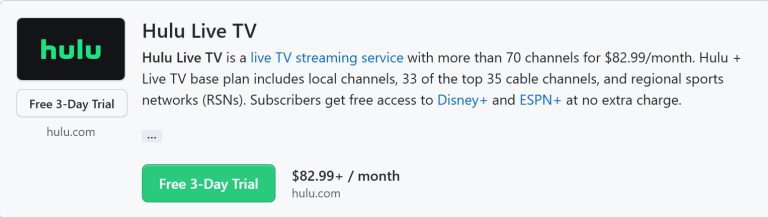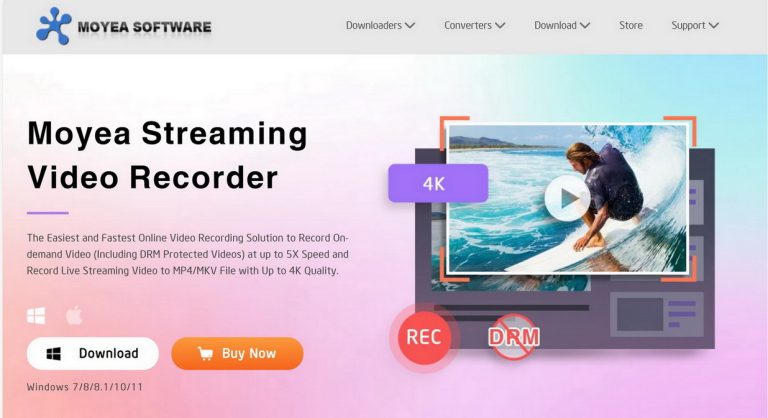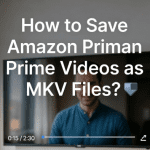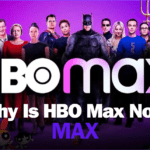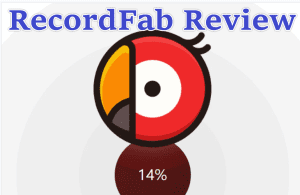Last updated on 2025-11-04, by
Is Hulu + Live TV Worth It in 2025?
Summary:
Want to know what is Hulu+ Live TV and the core value of it? You are in the right place. This article will help you answer the key question of “Is Hulu + Live TV worth it?” and assist you in making a wise choice of streaming service.
Under an era when individuality and convenience are highly emphasized, more and more viewers are seeking entertainment solutions beyond traditional cable TV. Streaming live TV services maintains the live channel experience while integrating the flexibility of modern on-demand services. However, its subscription fee makes users wonder: Is Hulu Live TV worth it? This article will take you through details about what is Hulu Live TV and the services it provides. Hope you can find answers after reading this article.
MenuCLOSE
Part 1: What Hulu + Live TV includes?
Hulu + Live TV puts live TV and Hulu’s on-demand streaming service together to provide users with a convenient and integrated entertainment experience. It includes cloud DVR feature and is available on many devices. The plan mainly consists of the following three core components:
1) Content and Channels
It offers over 90 popular live channels, covering various types such as news (e.g. ABC News, CBS News, CNN, Fox News, MSNBC), sports (e.g. ESPN, ESPN2, FS1, BTN), entertainment (e.g. ABC, CBS, FOX, NBC), and children’s programs (e.g. Disney Channel, Cartoon Network). It also integrates the entire content library of Hulu on-demand service. Users can have access to a large number of exclusive original series, popular movies, and TV shows.
2) Device Compatibility
It is available on many devices to ensures that users can enjoy content in almost any scenario, including:
- Smart TVs: Samsung, LG, Vizio, etc.
- Streaming players: Roku, Amazon Fire TV, Apple TV, etc.
- Game consoles: PlayStation, Xbox, etc.
- Other devices: smartphones, tablets, and web browsers, etc.
3) Core Function
The plan offers unlimited hours of cloud DVR storage space. Users can record live programs and replay them at any time. It allows users to watch different content on different devices. Moreover, users can create up to 6 personal profiles for different family members to enjoy customized content recommendations.
Part 2: Hulu + Live TV: Pros and Cons
As the leading service in the field of streaming live TV, Hulu with Live TV offers various contents. However, there are certain points that require users to consider based on their viewing habits and budget. Here are its core pros and cons:
Pros
- Highly integrated content: The most remarkable feature of this plan is that it combines live TV channels, Hulu’s on-demand library, Disney+, and ESPN+ into a single subscription. Users can enjoy an entertainment experience ranging from popular TV series, original content, sports events, and children’s content, and they don’t have to switch between multiple platforms and pay separately.
- Cloud DVR feature: This plan provides unlimited cloud DVR storage space. Users can record all their favorite live programs and watch them at any time on supported devices. The recorded content will be saved for up to 9 months.
- Extensive device compatibility: It supports smart TVs, streaming players (such as Roku, Apple TV), game consoles (such as PlayStation, Xbox), and mobile devices. This ensures that users can watch the content at home or while on the go.
Cons
- Relatively high price: Hulu Plus Live TV includes many services, but its monthly fee is at a relatively high level among streaming live TV services. For users who only need to watch live channels, this plan may be not that efficient because there may be extra services offered in this plan.
- Channel coverage differences: The local channels of major broadcasting networks such as ABC, CBS, FOX, and NBC may not be available for live streaming in some areas. The specific availability depends on the user’s geographical location. This may affect the viewing of local news and sports events.
- Limitations of the channel: Although it covers mainstream channels, compared to traditional TV, it may have relatively limited options in certain specific areas such as international channels, some niche sports channels, which may affect the watching experience. Moreover, this plan is not available to be customized, which may include large number of channels that users don’t watch.
- Regional restriction: This plan only serves in America currently. Therefore, users who want to choose this plan must ensure their geographical location is within this country.
Part 3: Comparison Table with Alternatives
|
|
Hulu + Live TV |
YouTube TV |
Sling TV |
FuboTV |
|
Price |
$82.99 (including Disney+, ESPN+) |
$72.99 |
Orange Plan: $45.99; Blue Plan: $50.99 |
$74.99 |
|
Content |
90+ channels |
80+ channels |
The channels are segmented by different plans |
Over 300 channels, mainly focusing on sports like CBS, NBC, etc. |
|
Cloud DVR Feature |
Unlimited recording time |
Unlimited recording time |
50 hours (with optional paid upgrade) |
Unlimited recording time |
|
Streaming Quality |
Supports 4K |
Supports 4K |
Up to 1080p |
Supports 4K |
|
Regional Restrictions |
ABC, CBS, FOX, NBC (varies by region) |
ABC, CBS, FOX, NBC, PBS(varies by region) |
Limited, dependent on the local market |
ABC, CBS, FOX, NBC (with wider coverage in sports) |
|
Device Compatibility |
Support multiple devices |
Support multiple devices |
Support multiple devices |
Support multiple devices |
Part 4: Tips to Get More Value If You Subscribe
After subscribing to Hulu + Live TV, you can utilize its features and optimize your usage to further enhance the viewing experience. Here are some professional suggestions to help you make the most of it.
1. Make good use of the cloud DVR feature
Please make sure to record all the live programs and series that you are interested in and create your personal media library. In this way you can enjoy your favorite programs without any time and address limitations.
2. Managing multi-Device viewing
The basic plan of Hulu + Live TV allows users to watch different content on 2 devices. If you and your family have a high demand for streaming content, you may have limitations on the number of viewing devices. Please consider upgrading to a premium plan to ensure that each member can watch without time conflicts.
3. Optimize your device settings
1) To ensure the best quality and compatibility of features, we suggest that users use the service on officially certified devices, such as Roku, Amazon Fire TV, Apple TV or game consoles. This will guarantee a smooth watching experience.
2) Connect your streaming device via 5GHz Wi-Fi or wired Ethernet. This will reduce video buffering and enhance the loading speed of 4K ultra-high-definition content.
4. Notice the content that is about to be removed
Regular update will be made in the Hulu on-demand content library. Some movies and TV shows will not be available from the platform when their copyright agreements expire. Please check the expiration date to avoid missing your favorite programs.
Part 5: Best Alternative to Record and Save Live Programs Permanently
The cloud DVR feature of Hulu + Live TV is convenient, but the recorded content has a retention period and is protected by copyright, which means the content cannot be permanently owned. If you require more video management capabilities such as permanent storage or avoiding DRM protection, you can consider professional third-party streaming video recorders, such as Moyea Streaming Video Recorder. This recorder not only can record videos on Hulu, but also can screen record amazon prime video, and save them as local files without any limitations. Therefore, you can have greater control over the content you’d like to watch.
Part 6: Final Verdict
Hulu + Live TV has formed a comprehensive viewing system that integrates live channels, Hulu’s on-demand library, Disney+, and ESPN+. Its core feature cloud DVR and extensive device compatibility provide users with high-quality viewing experience. However, for users who are budget-sensitive and only needs basic watching experience, the subscription price is relatively high. It is particularly suitable for users who do not want to give up live TV but have high requirements for on-demand content and exclusive IPs.