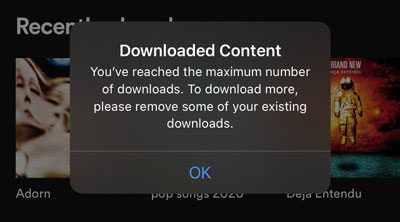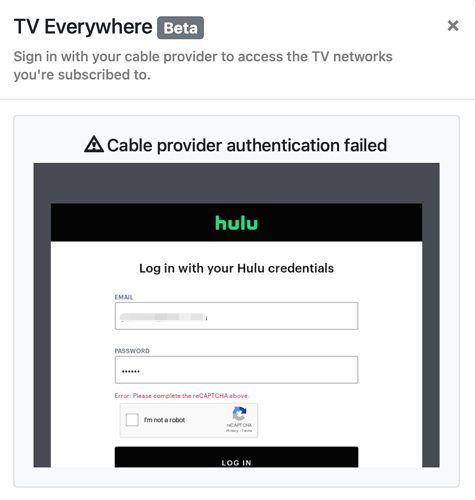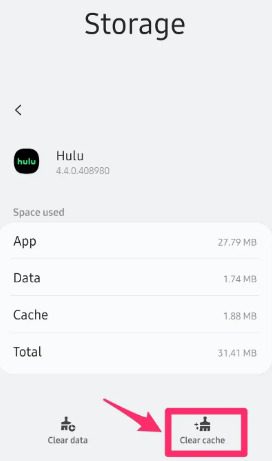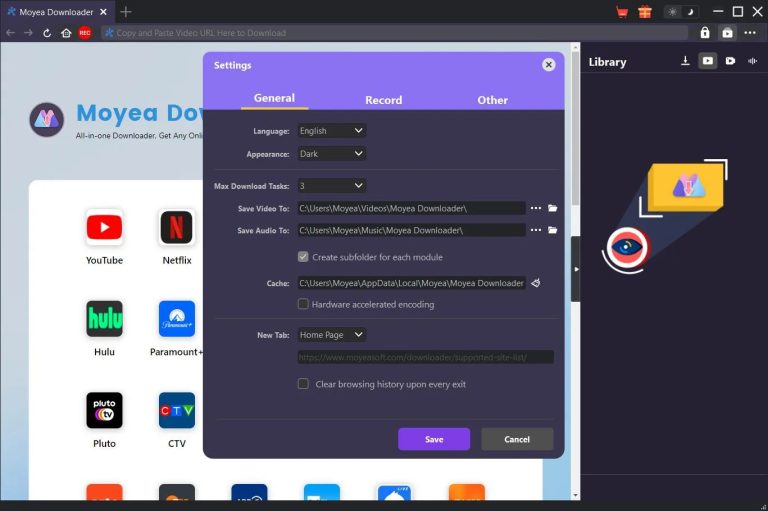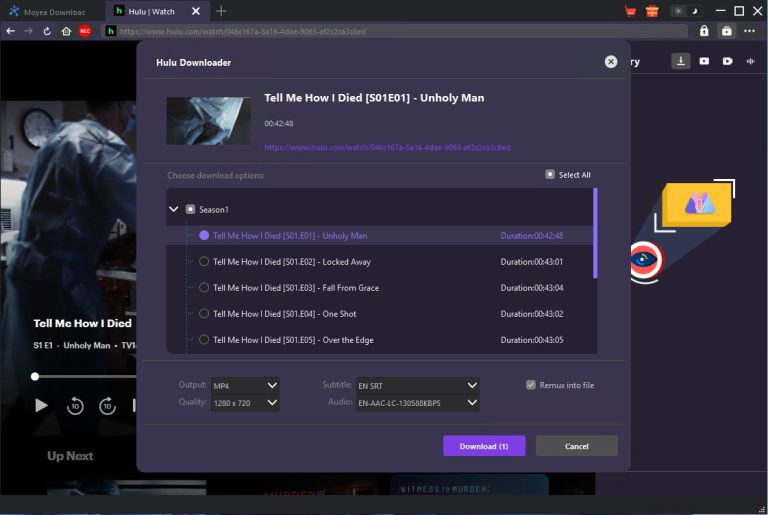Last updated on 2025-11-17, by
Hulu Download Limits Explained: Why You Can’t Watch Offline
Summary:
- Hulu lets you download shows, but strict limits like device checks, expiration timers, DRM rules, and region locks often get in the way. Using a tool like Moyea Hulu Downloader can remove those limitations.
Watching on Hulu is very simple. But when it comes to downloading content from Hulu offline, there are so many rules and limitations that Hulu imposes. For example, you can download some shows; many are not even available to download. Even after downloading, you will see the download expiration. All this and much more is what is called Hulu download limits. In this article, we are going to see the main limitations of Hulu downloads. Let’s begin.
OutlineCLOSE
- Basic Hulu Download Limits Checklist
- Technical Restrictions: Why You Can’t Watch Hulu Offline
- Device Authentication Expired
- DRM License Validation Failure
- Network Validation Problems
- Outdated App or Corrupted Cache
- Region Mismatch After Traveling
- Can You Renew Expiring Hulu Downloads?
- How to Enjoy Hulu Downloads Without Limits?
Basic Hulu Download Limits Checklist
In this part of our article, we will look at some of the basic Hulu limits checklists.
1. Subscription Limitation
The first one is the Hulu subscription limitation. That means you allow downloads on the No Ads plans only. So, if you’re on the ad-supported plan, you will see no download button. Hulu does this because the offline feature comes only in their premium category.
2. Supported Devices
Next, not all your devices can play your downloads. Your downloads will work on your iPhone, iPad, Android phones and tablets, or Amazon Fire tablets. You can’t download videos on your laptop, desktop, TV, or any web browser. Hulu locks the feature to the app because downloaded files need the app’s built-in DRM to play.
3. Maximum Downloads
Also, you will have a strict limit of 25 total downloads on up to 5 mobile devices. Remember, this limitation is on a per-account basis, not a per-device basis. So, if you have a few family members downloading shows, you will hit the limit soon.
4. Video Expiration
Normally, you will have 30 days to download Windows. But not all content will have the same rule. Some will even expire before that, depending on their license. Also, don’t forget that after you start watching, shows can expire within 48 hours. When a download expires, you need to re-download it.
5. Playback Platform
Also, you will face playback platform limitations too. Only you can play Hulu downloads inside the Hulu app; you cannot play with other players. Simple to say, you can’t cast them, move them, mirror your screen, or open them in another app like Discord. This limitation is also a part of Hulu’s DRM system.
Technical Restrictions: Why You Can’t Watch Hulu Offline
Not only will the above limitations checklist you will have to face, but Hulu also uses technical safeguards to protect its content. Let’s have a look at the most common technical restrictions and solutions to them.
1. Device Authentication Expired
You need to connect your device to Hulu often, as Hulu requires your device to connect to the internet periodically to maintain authorization. That means if you did not connect it for 30 days, Hulu automatically revokes its permissions. Now you cannot play your downloaded videos, and won’t play offline until you re-authenticate your device.
Solution: To solve these issues just simply connect your device to the internet and open the Hulu app. Your Hulu app will refresh your authorization. After that, all your videos will start playing.
2. DRM License Validation Failure
As we know, Hulu protects its content using Digital Rights Management (DRM). DRM ensures that only authorized users can access downloads. Sometimes, a video’s DRM license can fail to validate. And there could be multiple reasons for this, like a temporary glitch, an expired license, or an app error, all of which cause playback to fail.
Solution: One simple solution is to delete and redownload your titles. Also, make sure your Hulu app is updated. Older versions can cause these issues.
3. Network Validation Problems
Some Hulu videos require periodic network validation. This is mainly to verify account status. If the app cannot reach Hulu’s servers, your downloads will fail to play. This often happens because of a poor connection, a restricted network, or a firewall. In such cases, offline playback may be blocked.
Solution: First thing is to make sure your internet is good. Also, if you are on restricted networks (like schools or workplaces), you can try using a home network to allow proper validation.
4. Outdated App or Corrupted Cache
An outdated Hulu app and corrupted cache could also be the main reasons why your videos are not playing.
Solution: Just update your Hulu app, check if the latest version is available for your device, then install it. If it’s not solving the problem, just delete the app and install it again. Also, clear the app cache from settings or storage management. This often fixes playback issues.
5. Region Mismatch After Traveling
Lastly, Hulu downloads are restricted to supported regions (primarily the U.S.). So, if you travel internationally, then your download may not play. This is part of Hulu’s geo-restriction policies.
Solution: You have two options: wait until you return to a supported region. Second is just using a VPN. If you want a safer solution, then just simply download Hulu files with a third-party downloader right into your device. We will discuss this in detail in part 4 of our article. Keep Reading.
Can You Renew Expiring Hulu Downloads?
You can redownload your episode, but you cannot renew the expired one. As we discussed, your Hulu Download will usually expire 30 days after downloading. And once you start watching a video, it will expire after 48 hours. Unfortunately, Hulu doesn’t offer a “renew” button. You just have to delete and re-download.
Renewal Limitations:
- Renewal only works if the content is still available on Hulu.
- If you reach the maximum number of downloads, old downloads cannot be renewed directly.
- Some titles cannot be renewed due to licensing rules when you travel abroad.
- Downloads require periodic account verification.
How to “Renew” Expiring Downloads on Hulu:
Step 1: Connect your device to the internet and open Hulu to refresh your authorization.
Step 2: Now, delete the expiring video from your device.
Step 3: Go ahead and re-download the video while online.
How to Enjoy Hulu Downloads Without Limits?
Too many limitations, right??? Hulu’s built-in download feature is convenient, but so many limitations are just a headache. If you want to enjoy Hulu videos offline without any of these restrictions, you need to use a third-party downloader. Our top recommended one is Moyea Hulu Downloader. This software will let you download Hulu movies, TV shows, and originals directly to your computer. It works on Windows and Mac and preserves the full HD quality of the source video.
Now let’s see how to download Hulu shows with this. First, download and install the program on your Windows or Mac device. Once installed, follow these easy steps to save your Hulu videos.

-
- Download Hulu shows and movies to MP4/MKV videos.
- Support to download Hulu episodes of all/certain seasons in batches.
- Pack subtitles into output video file, or save captions as independent SRT/SUP files.
- User-friendly and muitilingual settings.
Step 1: Open the Downloader and in the main screen, click the three-dot icon. You will see the Settings panel. Now, here in the General tab, choose the folder where you want your downloaded videos to be saved. Click Save to confirm your settings.
Step 2: Next, in the built-in browser, sign in with your Hulu password and email.
Step 3: Search for the TV show or movie you want, click on it, and open the video playback page. The built-in browser ensures the program can detect the video link properly.
Step 4: Click the Download icon at the bottom right of the playback screen.
Step 5: Next, you will see a pop-up. You can choose the video resolution (up to 1080P), output format, audio tracks, and subtitles here. After choosing everything, click Download to start saving the video.
Step 6: You can see your downloads progress at the right sidebar. Here, you can pause, resume, or manage multiple downloads at the same time.
Conclusion
Here is the end of our article today. We discussed in detail the limitations that Hulu has for us. We looked at some technical problems and solutions as well. Lastly, if you want to avoid all the hassle, you can just give Moyea Hulu Downloader a try and download all your favorite shows on your device in MP4 format without any limitations. You can move them, play them on any device, or even play them anywhere in the world. No limitations will stop you. Just give it a try today and enjoy the next-level experience of offline watching!