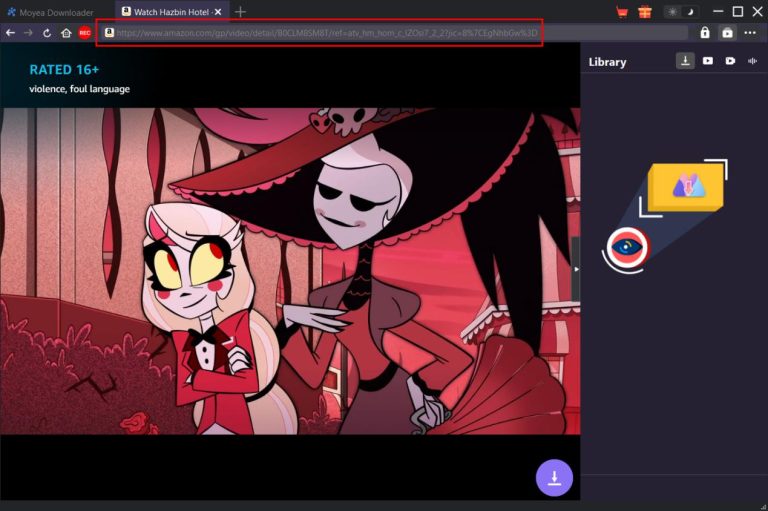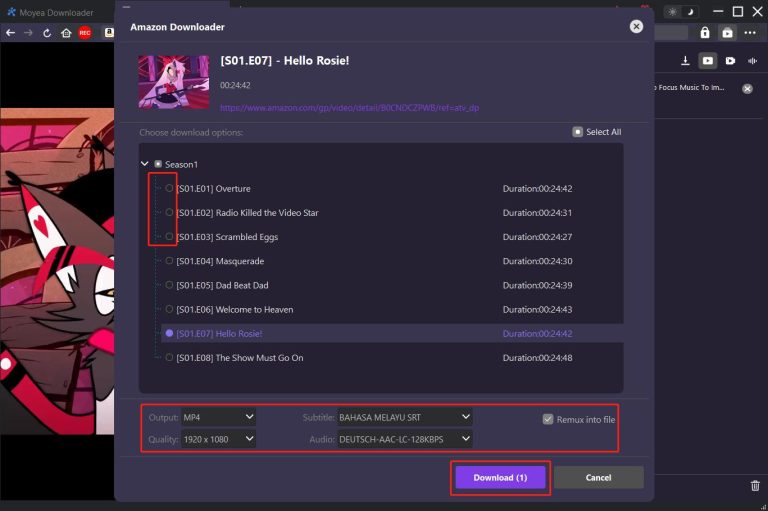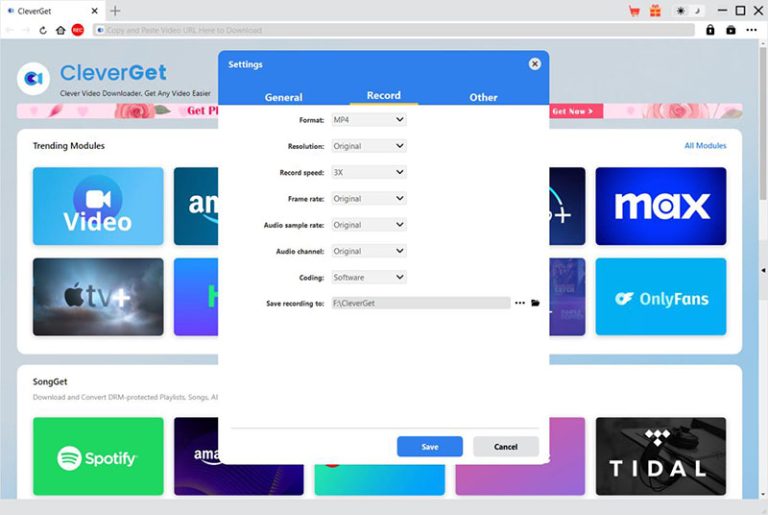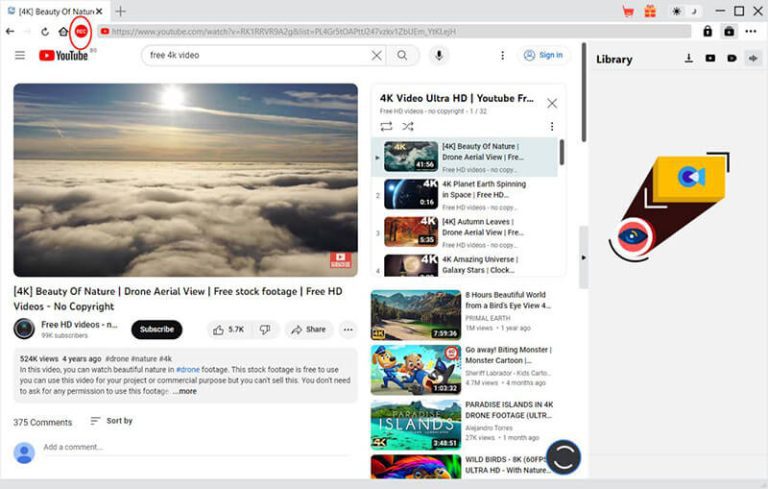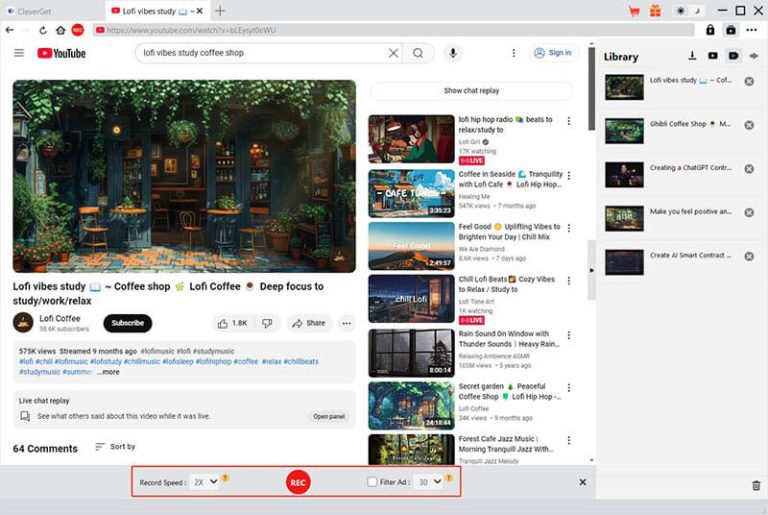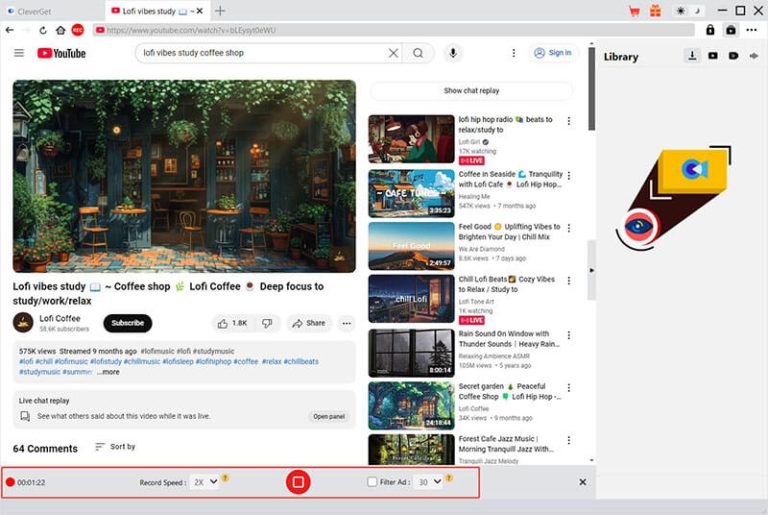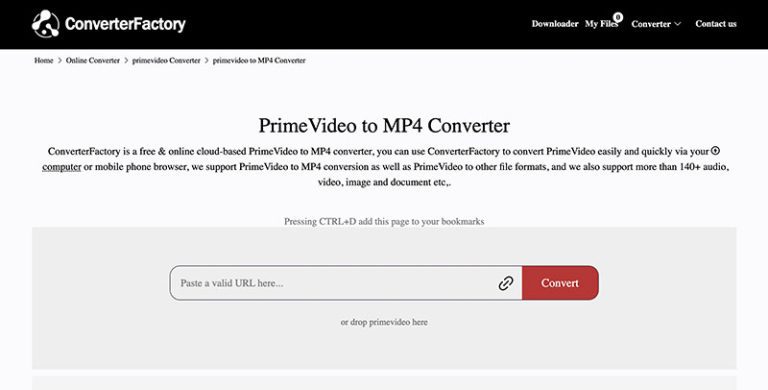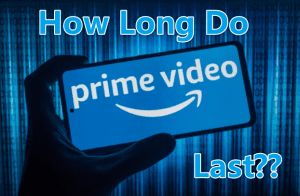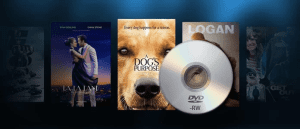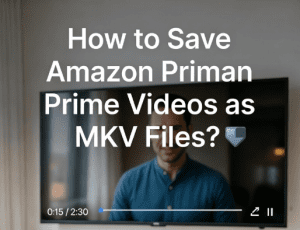Last updated on 2025-08-28, by
How to Convert Amazon Prime Videos to MP4
Summary:
This blog will introduce how to convert Amazon videos to MP4 with the simplest methods in detailed steps.
While Amazon Prime offers a download feature, the limitations are obvious, for instance, no format selection, no playback within the app, and DRM-encrypted files, etc. Simply put, downloaded files are inaccessible outside the ecosystem or on unauthorized devices. This means you can not transfer downloads to a PC, play them on non-Amazon players, or keep them permanently after the subscription ends. But worry not. This blog covers reliable methods for converting and downloading Amazon videos to MP4. Just check them out.
OutlineCLOSE
How to Convert Amazon Prime Videos to MP4
As introduced earlier, Amazon Prime Video lets users download movies and shows, but the downloads stay locked within the app. In this part, let’s dive into the three effective methods that can download Amazon Prime video to MP4 with ease.
Method 1: Third-party Downloader
Third-party downloaders are the most efficient way to convert Prime Video to MP4. They can successfully bypass DRM and save videos directly in a universal format like MP4 or MKV for offline viewing. Popular Amazon Video downloaders include StreamFab Amazon Downloader, Moyea Amazon Downloader, CleverGet Amazon Downloader, MovPilot Amazon Prime Video Downloader, and NoteBurner, which support batch downloads and preserve subtitles/audio tracks.
Here, Moyea Amazon Downloader is highly recommended. This is a powerful yet user-friendly tool that is designed to convert Amazon Prime Video to MP4 with just a few clicks. Unlike traditional download options that lock files within the app, Moyea saves videos locally for unrestricted offline playback.
With its built-in browser, users can search, play, and download directly inside the app. It supports resolutions up to 1080p downloads, keeps original audio tracks, and preserves multilingual subtitles. Once converted, you can freely transfer Prime videos across devices and enjoy them offline without limitations.
How to download Amazon Prime Video to PC with Moyea
Step 1. Launch Moyea Amazon Downloader
Install and launch Moyea Amazon Downloader. Click the three-dot menu in the top-right corner to select a folder for saving your videos.

-
- Download Amazon Prime Videos at up to 1080P.
- Batch download TV series from Amazon Prime Video.
- Download multiple subtitles and audio tracks.
- Save subtitles as SRT/SUP file or pack into video.
- Remove ads for ad-free offline viewing.
Step 2. Find Amazon Prime Video Content
Use the built-in browser to log in to Amazon Prime Video. Find the movie or episode you want, play it, and click the Download button to parse available resources.
Step 3. Download in MP4
In the pop-up window, choose your preferred resolution, audio track, and subtitles. Click Download to save the video as an MP4 file on your PC.
Method 2: Streaming Video Recording Software
If direct downloading is not an option, you can use streaming video recorder software to capture Amazon Prime content as MP4. However, regular screen recorders often fail due to DRM protection, and you might find the recordings end up with black screens or no audio.
But worry not. There are specialized tools that can bypass copyright protection. Options like PlayOn and RecordFab are available, but CleverGet Recorder stands out with its built-in streaming recorder. This feature is completely FREE to use, which allows you to capture Amazon videos in MP4 or MKV format with resolutions up to 4K and recording speeds up to 5X.
How to record an Amazon video to MP4 with Moyea
Step 1. Adjust Recording Settings
Click the three-dot menu in the top-right corner, go to Settings > Record, and choose format, resolution, frame rate, audio, and output folder. Save your changes.
Step 2. Open and Play the Video
Search for the target Amazon video inside Moyea’s built-in browser and start playback. A red REC button will appear in the toolbar.
Step 3. Select Preferences
Before recording, pick your preferred audio track, subtitles, recording speed, and ad filter from the toolbar options.
Step 4. Start Recording
Click the REC button to begin. You can adjust speed or ad filter during recording without affecting output quality. Stop recording anytime to save the file.
Method 3: Online Video Downloader (Not Recommended)
The last method is to use online tools to convert Amazon Video to MP4. For example, ConverterFactory is an option that supports MP4 conversion from Amazon Prime. Users can just paste a video URL for one-click downloads.
However, these online downloaders sometimes can not bypass Amazon’s DRM protection and fail to parse Prime Video sources. This means the success rate is very low, making this method not recommended for users who want consistent results.
How to convert Prime Video to MP4 Online
Step 1. Locate the video you want to convert. Copy the Amazon Prime Video link.
Step 2. Visit ConverterFactory. Paste it into the online downloader.
Step 3. Choose the output format to convert Amazon Prime Video to MP4.
FAQs
1. Is it legal and safe to convert Amazon Prime videos to MP4?
Converting Amazon Prime videos to MP4 is generally safe if you use trusted software. However, it may still violate Amazon’s terms of service, which prohibit downloading content outside its official app.
If you just download Amazon videos to MP4 for personal offline viewing, it is usually acceptable. But you must never share, sell, or distribute converted files. Meanwhile, always use reliable tools to avoid malware or data security risks.
2. Can I transfer converted Amazon Prime videos to another device?
Yes. Once a Prime Video is converted to MP4, the DRM protection is removed. That means you can freely transfer the file to other devices through USB drives, external hard disks, cloud storage, or even wireless transfer apps. The downloaded video can be played on phones, tablets, smart TVs, or any media player without restrictions.
3. Can I convert Amazon Prime videos to MP4 on Mac?
Yes. Most professional Amazon video to MP4 converters and stream recorders are compatible with both Windows and macOS. Moyea Amazon Downloader and Streaming Recorder, for example, runs smoothly on Mac as well. It is just as convenient for Mac users as it is for Windows users.