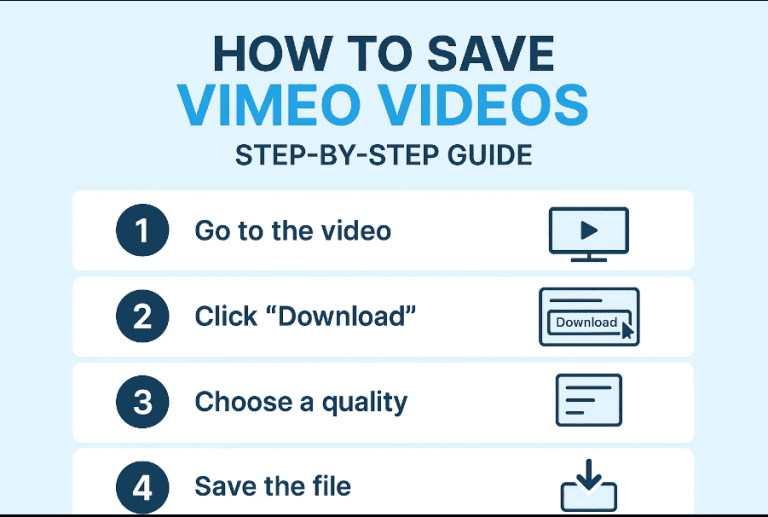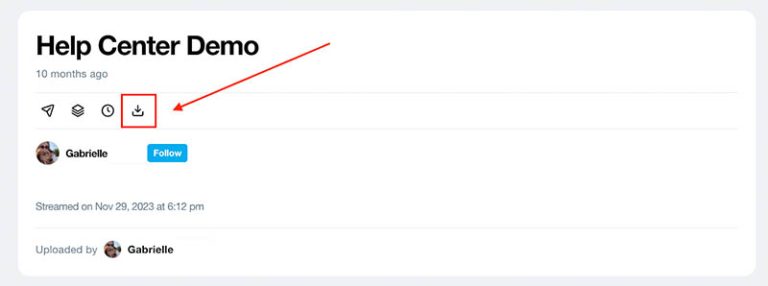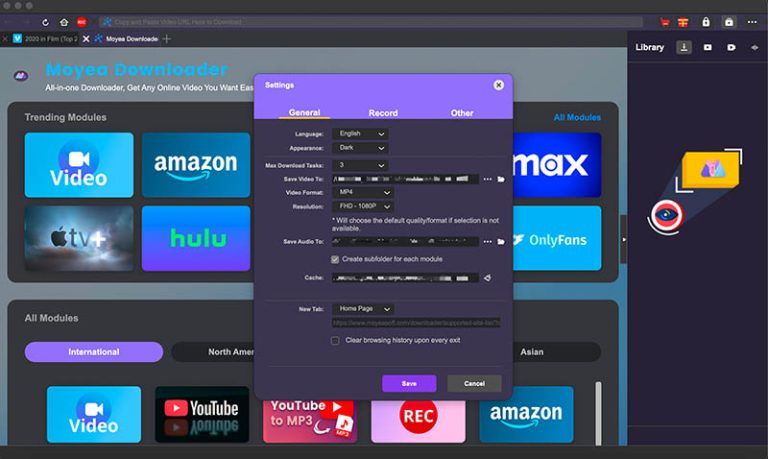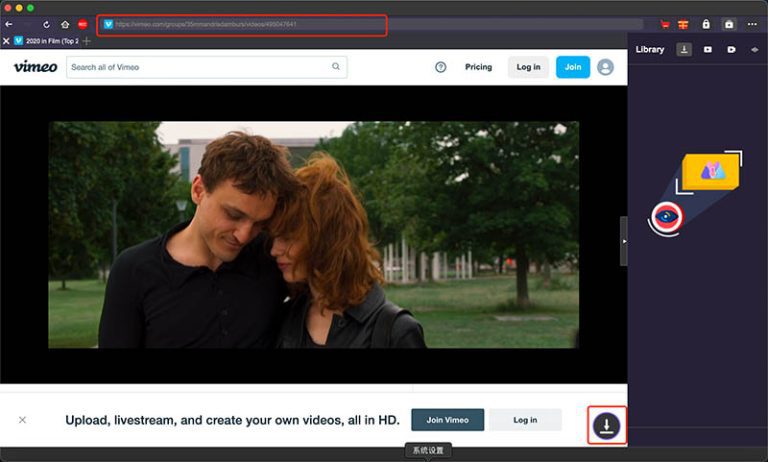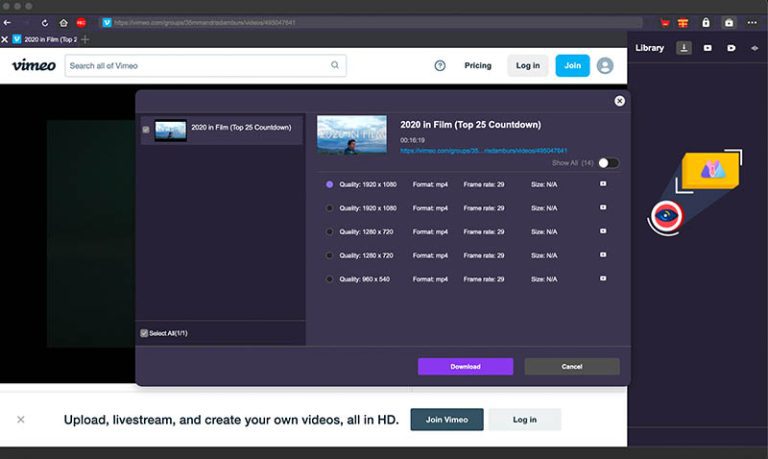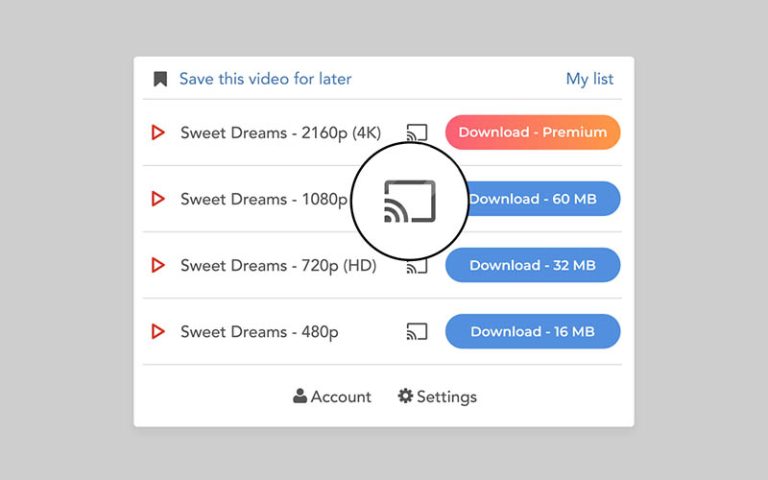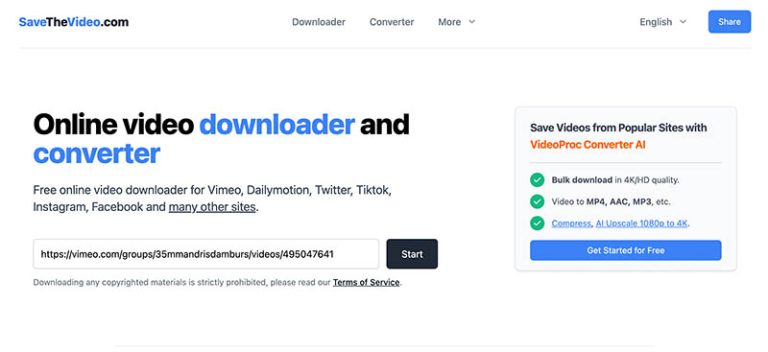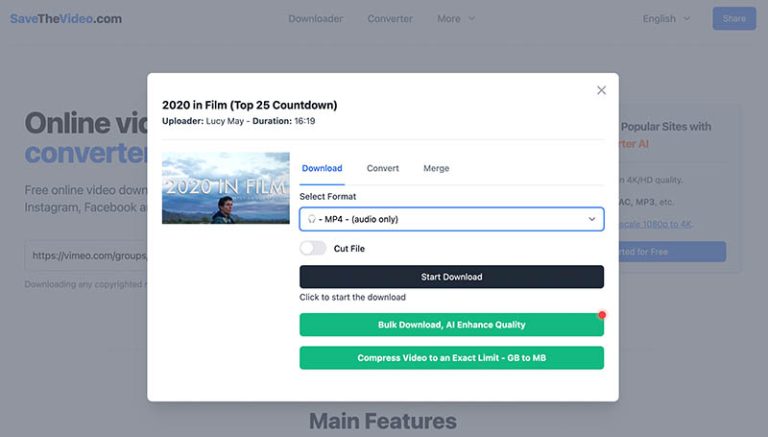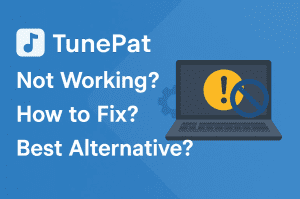Last updated on 2025-09-15, by
How to Download Vimeo Videos: Step-by-Step Guide
Apart from YouTube, Vimeo is where you can enjoy professional-level creative content online. For instance, short films, animation, music videos, documentaries, and artistic portfolios. Want to download Vimeo videos for offline playback? There are several ways that allow you to do so, free and paid. If you just keep reading, you will find the top 4 tools for Vimeo movie download, complete with features, pros and cons, and detailed instructions.
Also Read: Urlebird Alternative | Download Udemy Courses | Video Downloader Chrome Extensions
OutlineCLOSE
Part 1: What is Vimeo?
Vimeo is a video-sharing platform that allows many creators, filmmakers, and professionals to enjoy a high degree of creative control. Similar to YouTube, Vimeo offers high-resolution content and customization options for video players. But unlike YouTube, which is a comprehensive platform, Vimeo is more focused on niches like film, education, marketing, and design.
While some Vimeo videos are available for download, a huge part of its content is restricted for offline access. This is because creators highly rely on monetization through pay-per-view, rentals, and subscriptions. However, for users who want to download from Vimeo, there are various Vimeo video download solutions. Just read on to learn more!
Part 2: Can You Download Vimeo Videos?
Want to enjoy Vimeo videos anytime and anywhere without an internet connection? There are four Vimeo movie download solutions, and they are:
Download Videos Directly from Vimeo
The first and the most straightforward solution is to download videos from Vimeo. The feature is available when the video owner enables this option. Users are allowed to choose from various resolutions and download Vimeo videos without any external tool. ?Below are the steps of how to download from Vimeo natively
Step 1. Go to the video page and look below the video player for the Download button. If you cannot see a Download button, the creator may have disabled downloads.
Step 2. Click the Download button. A window will appear and show different file sizes and resolutions. Select the download icon next to your preferred quality.
Step 3. Log in to your Vimeo account if prompted. Save the file to your device when prompted.
Note: If it opens the video in a new tab instead of downloading. For Windows, just right-click the video and choose "Save as" or "Save target as." For Mac, hold the Control key, click the link, then select "Save link as" or "Download linked file."
Pros:
- Safe and legal
- High-quality original file
- No need for extensions or apps
Cons:
- Not available for all videos
- Limited to the creator’s options
Download Vimeo Videos with Moyea Video Downloader
Aside from the native Vimeo movie download feature, there are different tools, and Moyea Video Downloader is a practical choice. The desktop-based software lets users download videos from Vimeo and other platforms with a URL. Below are the detailed guide of how to download Vimeo videos with Moyea Video Downloader
Step 1. Free download and install Moyea Video Downloader on your Windows or macOS.

-
– Download videos from 1000+ websites.
– Support to download videos in batches at up to 8K resolution without ads.
– Pack captions into output video file, or save captions as independent SRT/SUP files.
– Record any online video as high-quality 1080P MP4 or MKV files.
– user-friendly and muitilingual settings.
Step 2. Go to the Settings menu in the top right. Adjust the output path and other options as you like.
Step 3. Paste the link and play the Vimeo video. Click on the arrow in the bottom right to parse video sources.
Step 4. Choose a preferred download option to save the Vimeo video.
Pros:
- Download all videos(with permission)
- No browser dependency
- Fast and stable downloads
Cons:
- Software installation
- Free version has feature limitations
Download Vimeo Videos with Vimeo Downloader Chrome Extension – Video Downloader Plus
How to download Vimeo videos for free? Try Video Downloader Plus, a Chrome extension that automatically detects downloadable videos on web pages. Users can save Vimeo videos in a bunch of formats like MP4, MKV, WEBM, 3GP, and many more. It supports public Vimeo videos but may not work for private Vimeo content.
Step 1. Install Video Downloader Plus from the Chrome Web Store.
Step 2. Open the Vimeo video you wish to download. Click the extension icon to enable it in the top right.
Step 3. Choose the video resolution and click Download.
Pros:
- Free Vimeo movie download solution
- No software installation required
- Supports multiple resolutions
Cons:
- No bulk download feature
- Some functions require subscriptions
Download Video from Vimeo with Online Video Downloader
SaveTheVideo is another Vimeo movie download solution for free. There is no need to install software; just input the video link to download Vimeo videos directly. It works across platforms (desktop and mobile) and is convenient for quick, one-time downloads.
Step 1. Go to SaveTheVideo.
Step 2. Input the Vimeo video link and click on the Start button.
Step 3. Select the preferred option to download a Vimeo video.
Pros:
- Works on any device with a browser
- No account or app needed
- Free for basic use
Cons:
- May show intrusive ads or pop-ups
- Doesn’t support private videos
- Quality may vary
Part 3: FAQs
1. Is it legal to download Vimeo videos?
If the video is available for download or you have the creator’s permission, it should not be a problem to download Vimeo videos. It is worth noting that downloading copyrighted content without consent may violate Vimeo’s terms of service.
2. How to download Vimeo videos for free?
You can use online tools like SaveTheVideo or the Video Downloader Plus Chrome extension. These free methods work best for public and non-restricted videos online.
3. Why is there no download button on some Vimeo videos?
This is because the video owner has disabled the downloading feature. In this case, you will need third-party tools to download from Vimeo; for instance, Moyea Video Downloader can be a great choice.
4. Can I download Vimeo videos on mobile?
Yes, online video downloaders and certain mobile apps allow Vimeo downloads. However, Chrome extensions and desktop apps normally have more control and better resolution options.
5. What’s the best way to download a full-length Vimeo movie?
For long or high-resolution videos, a desktop program like Moyea Video Downloader might be a better choice. It provides more stable downloading and better file management capabilities.