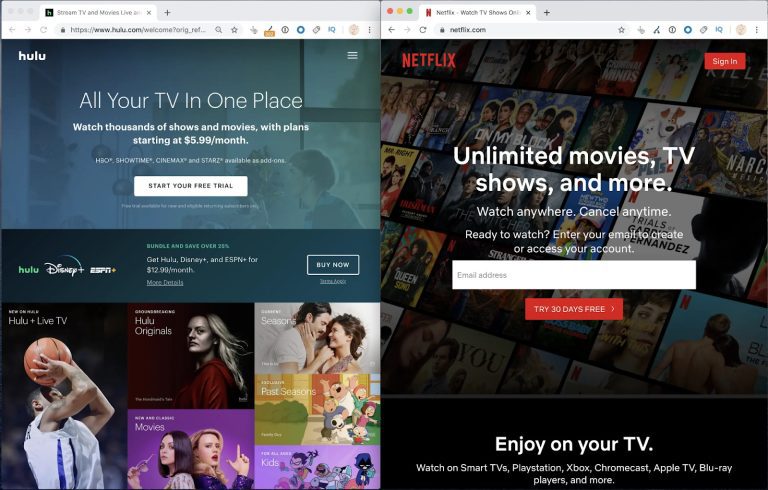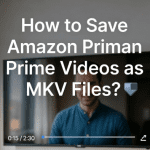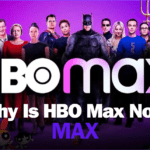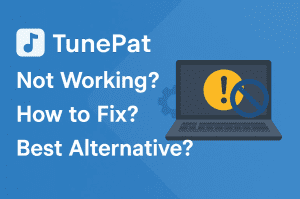Last updated on 2025-10-29, by
Hulu vs. Netflix: Pros, Cons, and Real Differences
Summary:
- This post will look at all aspects of Hulu vs. Netflix. If you love next-day network programming, reality television, and live TV features, then Hulu is for you. But if you are more into a vast global catalogue and flexible multi-device streaming, then Netflix is the right option for you.
Streaming is the home of entertainment these days. Two of the giant platforms are Hulu vs Netflix. And many people argue about which one is best. Both platforms have a huge content library, various pricing plans and different features. In this article, we will look at all aspects of Hulu vs. Netflix, including their prices, streaming options and user interface in detail. Let’s begin.
OutlineCLOSE
Hulu vs. Netflix: Pricing and Plans
When deciding between Hulu and Netflix, one of the first things you should consider is pricing. Both platforms offer multiple subscription plans. However, how they structure their pricing plan options is quite different. To be honest, Hulu provides flexible choices. The plans include ad-supported and ad-free plans. Furthermore, you can also get Hulu bundled with other platforms like Disney+ and ESPN+. Bundled plans make Hulu a more budget-friendly option for many users.
Netflix, on the other hand, simply focuses on fewer plan options without any bundled options. Also, with Netflix, you will not get any free trial option. On the other hand, Hulu offers free trials and student discounts, which Netflix currently doesn’t. All these differences make a huge impact. Also, these differences can help you decide which service fits your viewing habits and budget best.
Hulu vs. Netflix: Pricing and Plans (October 2025)
| Service Type | Hulu (US) | Netflix (US) |
| Ad-Supported Plan | $11.99/month (with ads) | $7.99/month (with ads) |
| No-Ads Plan | $18.99/month (ad-free) | $17.99/month (ad-free) |
| Free Trial | Available (terms vary by region) | Not available |
Account Sharing & Device Access Limits
Moving on, when it comes to account sharing and device access, both Netflix and Hulu allow you to share accounts within a single household, but they also have different ways of management.
If you want to extend access to friends or family outside your home, you can use the option of “Extra Members.” Each extra member gets their own profile. However, the condition is that all members should live in the same country as the primary account holder. Netflix charges $8.99 for an ad-free Extra Member slot, making it about $1 cheaper than Hulu’s comparable option.
| Feature | Netflix | Hulu |
| Profiles | Up to 5 | 1 primary + 5 additional |
| Base simultaneous streams | 2 (Standard) / 4 (Premium) | 2 on all base plans |
| Maximum possible streams | 4 (Premium) + Extra Members | Unlimited (with add-on) |
| Upgrade option | Add “Extra Member” slot | Add “Unlimited Screens” |
| Shared household rule | Yes – limits streaming outside main household | Yes – especially for Live TV |
| Offline downloads | Supported (All plans) | Supported (Ad-Free plans only) |
As we can see, Netflix offers more flexibility for multi-device streaming and sharing outside a household. On the other hand, Hulu focuses on keeping access limited but manageable, especially for those adding live TV.
Netflix allows you to download videos with any subscription, while the limits vary depending on your plan. However, Hulu only allows you to watch it offline with an ad-free plan.
Content Library Comparison
Without doubt, Netflix has a massive international content library. It has an extensive selection of movies, TV shows, and documentaries from all over the world. You will find categories of genres there. Also, on Netflix, you can find award-winning original content. There are series like Stranger Things, The Crown, and Bridgerton. Furthermore, Netflix continues to invest heavily in producing new originals that appeal to a wide variety of audiences. Also, Netflix maintains a steady stream of new content drops, so as a subscriber, we always know new and fresh things will be there to watch. This ensures that subscribers always have something fresh to watch.
On the other hand, Hulu has a different approach. On Hulu, you will find current-season network shows with next-day access. We can say it is ideal for viewers who want to stay up-to-date with the latest episodes. Hulu’s original programming also became stronger over the years. On Hulu, you can find popular titles like The Handmaid’s Tale and Only Murders in the Building. Also, Hulu’s library is particularly well-suited for fans of reality TV, sitcoms, and light entertainment. Also, you will find the option of a Live TV add-on for users who want access to live broadcasts, news, and sports channels.
User Experience & Tech Features
When it comes to user experience and other technical features, both Hulu and Netflix offer different experiences. Below, we will discuss in detail.
Ads Experience
You can get ad-supported plans on both Netflix and Hulu. However, both offer a different user experience. Netflix’s ad-supported plan is relatively light, showing a limited number of short ads per viewing session. On the other hand, on Hulu’s ad-supported plan, you will see ads popping up more often. Hulu, however, allows users to upgrade to an ad-free plan or use a Live TV add-on to reduce ad exposure. In this scenario, we will say, Netflix provides a slightly smoother experience for viewers on a budget; on the other hand, Hulu gives more flexibility to control ads through upgrades.
Sharing Function
Both platforms offer some nice features to enhance social viewing. Hulu offers SharePlay and Watch Party. Both features allow friends and family to stream the same show together in sync. These features are ideal for catching up on network shows or reality TV when you want to watch with someone who is far away, but both you and the other person should have stable network connections.
Netflix has Moment feature, which enable you to clip a video to share on social media or with your friends. The advantage is obvious: it makes discussing plots with friend fun and interactive. However, the clip is up to 120 seconds long and not available on ads-supported plans. You cannot get clips from Netflix games, live events, and downloaded movies or shows.
Offline Viewing
As we know, offline viewing is an essential feature for mobile users. On Netflix, you can download movies and TV shows on any plans, with 15 total downloads or up to 100 titles per device each month, depending on the plan. Netflix also has features like Smart Downloads, which automatically update watched episodes and free up storage space.
On the other hand, Hulu supports downloads on its ad-free plans. However, the basic limit is smaller, often 25 titles across up to 5 supported mobile devices at a time for each account. Hulu also provides Cloud DVR for Live TV subscribers. These features let users record and store shows for later viewing.
For users who want extra control over downloads, third-party tools like Moyea Downloader can be used to manage offline content efficiently. With its module Netflix downloader and Hulu Downloader, you can download content from Netflix and Hulu in MP4 or MKV format for offline watching with simple steps.

-
- Download live streams, on-demand movies, TV series and other videos from 1000+ websites.
- Support to download videos in batches at up to 8K resolution without ads.
- Pack captions into output video file, or save captions as independent SRT/SUP files.
- Record online videos at up to 4K as MP4 or MKV files.
- user-friendly built-in browser and muitilingual UI settings.
FAQs
1. Can I share my Netflix or Hulu account with friends?
Netflix allows sharing within your home. On your account you can add Extra Members. On the other hand, Hulu limits sharing to one home, though Hulu + Live TV subscribers can extend device viewing with the “Unlimited Screens” add-on.
2. Which platform offers better offline viewing?
Both Hulu and Netflix offer offline viewing, but Netflix offers better approaches. Netflix enables offline downloads on its standard and premium plans. And you can download up to 100 titles for a device with ad-free plans. Also offers Smart Downloads for self-management. On the other hand, Hulu enables downloading on its ad-free and Live TV plans. However, Hulu allows 25 titles for a device.
3. How do ads differ between Hulu and Netflix?
Netflix’s ad-supported option has fewer and shorter ads. But Hulu’s ad-supported option can have more ads. However, Hulu allows you to upgrade by paying extra.
4. Which platform is better for watching current-season TV shows?
Hulu offers next-day viewing of network programming, so it’s a good option if you want to watch current season TV shows right after their release.
Conclusion
When it comes to choosing between Hulu Vs Netflix you need to check your budget, your watching priorities. For example, if you are someone who prefers an enormous international collection, award-winning original series, then Netflix should be your go to choice. On Netflix you can stream to multiple devices and download your videos so that you can watch them later. Another good thing is that Netflix works perfectly for families with varying viewing preferences. On the flip side, you should choose Hulu if you are a fan of network shows, reality TV, and sitcoms. Hulu is a heaven for this. In addition to other features such as SharePlay and Watch Party, it also has Live TV support. Also, if you are on a budget, Hulu’s ad-supported plan and package options could prove helpful. Overall, Hulu has the best network content and social features that enable you to share with other users, and Netflix has content from world wide as well as original series.