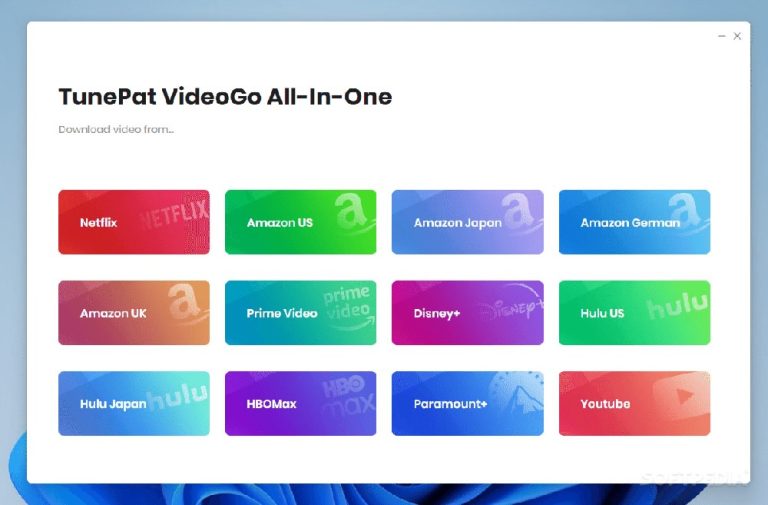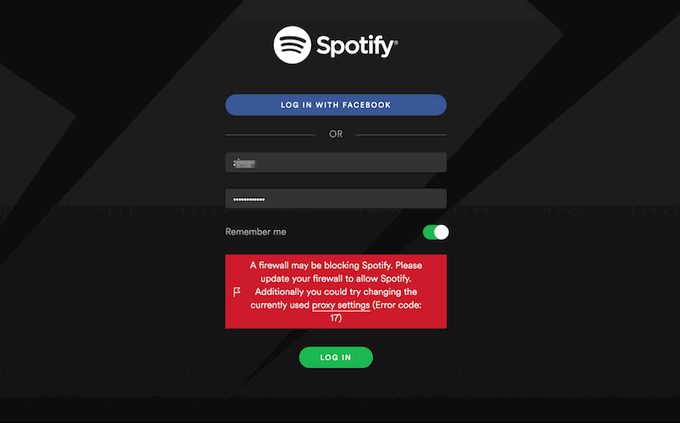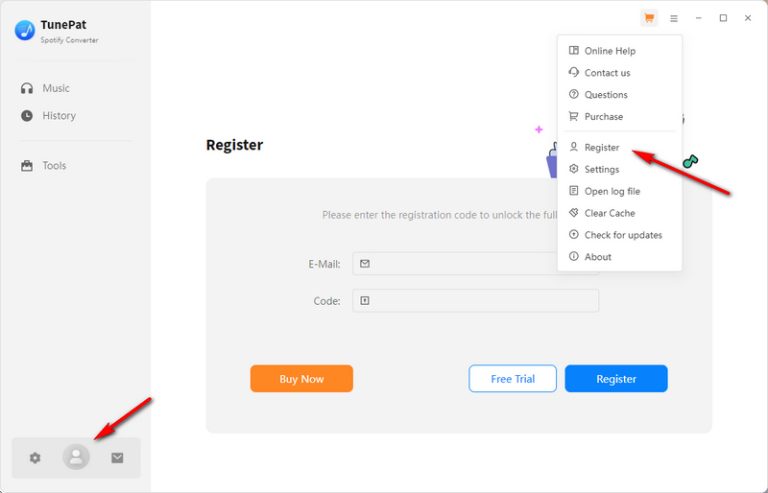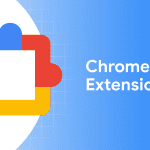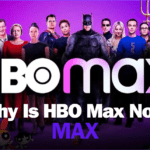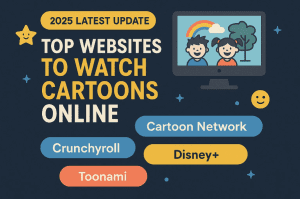Last updated on 2025-11-18, by
TunePat Not Working? How to Fix? Best Alternative?
Summary:
This TunePat review explores why TunePat may fail, fixes for error codes, troubleshooting tips, and the top alternative for seamless downloads.
For TunePat users, this might sound familiar. When you try to download a favorite Netflix show or Spotify playlist with it, you find that it freezes or fails to detect the video/audio source. You are not alone because this is a common frustration. But worry not. In this TunePat review, we will find out the reasons why TunePat is not working and provide fixes. You can also find top TunePat alternatives that can support smoother video downloads!
OutlineCLOSE
1. Overview: Why TunePat May Not Be Working
TunePat is a popular program that can download and convert media from many streaming platforms. With its flagship TunePat VideoGo All-In-One, users can capture videos, music, and other content from Netflix, Spotify, etc., with a single click. However, today, many users report TunePat errors when downloading. Here are the possible reasons behind these problems.
Common Causes of Failure:
Outdated software might fail to work when streaming services update their protocols. This is one of the main reasons for TunePat not working. And, if you have been using the wrong operating system version or entering case-sensitive codes incorrectly, your activation might fail as well.
Network & Region Restrictions:
How’s your network connection? Unstable connections or VPN/proxy interference could prevent TunePat from logging in or downloading media. If you accessed unsupported regions, the download function might not be working, too.
Input & Detection Errors:
Incomplete URLs and extra spaces can lead to failure in media detection. According to most TunePat reviews, TunePat error codes like 1608 or 17 signal specific detection problems. It means the tool can not recognize video information.
Other Technical Glitches:
Accumulated and corrupted cache, incorrect installation on macOS are two common technical glitches that cause TunePat not to work. Some TunePat reviews also indicate that expired Amazon subscriptions can all appear as TunePat malfunctions.
According to Trustpilot, TunePat holds a 4-star average from 395 reviews. The software is generally praised for its ease of use and output quality. Still, problems with licenses or endless crashes keep bothering people – Redditors often bring this up too.
2. How to Fix When TunePat Is Not Working?
Even though TunePat often struggles with downloads, the main reasons are usually incorrect setup steps or clashing software. With the right troubleshooting, you can usually get TunePat back to work. Here’s how you should do it.
2.1 Check If It Is the Latest Version
You’ve got to make sure you’re running the most recent TunePat build. Head over to the official site to grab the latest version that fits your operating system, or simply hit the update button right inside the app itself.
Check your license too. Be certain the activation key fits your system, using the format sent. Keep in mind – it matters if letters are big or small. Should you misplace the code, get in touch fast at support@tunepat.com to recover it.
2.2 Check If there is a Network Issue
A reliable internet link keeps TunePat running without hiccups when grabbing files. Aim for no less than 5 Mbps so things move fast. Try turning off any active VPN or proxy for now – those can mess up location settings or stop connections.
Some streaming platforms block downloads depending on where you are. That’s why TunePat helps the site work in your area. Try changing your VPN server if you face connection problems.
2.3 Check if the URL is Wrong
You should always paste the full URL, including "https://", without extra spaces or hidden characters. If TunePat fails to detect video info, double-check that the platform is on its supported list. VideoGo All-In-One handles Netflix, Amazon, Disney+, and more. It does not support some niche sites.
Some TunePat reviews also give a viable solution for YouTube Music. That is, you can try to clear downloads in settings and re-download to fix corrupted files. For TunePat error codes 1608, removing selected subtitles or audio tracks can be a good fix.
2.4 Clear the Cache of the Software
Accumulated cache can cause glitches, which is not new knowledge. You can clear TunePat ‘s temporary files via its settings menu, and empty your browser cache if using web-based inputs.
For Mac users who have installation failures due to security prompts, just navigate to System Settings > Privacy & Security and select "Open Anyway" for the app.
2.5 When All Else Fails – What You Should Do?
Things go wrong sometimes. Even after trying every fix listed here, TunePat might still act up. No need to stress – just collect key info such as the link, any error messages from TunePat, your operating system, and app version instead. Reach out by emailing support@tunepat.com. Usually, they reply within a day.
Yet what happens when TunePat just doesn’t work right, or keeps falling short? That’s when it makes sense to look elsewhere. A few other options similar to TunePat do exist. Keep going – you’ll spot the top pick soon enough.
3. Best TunePat Alternative – Moyea All-In-One
Look around – TunePat just doesn’t hold up well. Weak on sites it works with, constant glitches, downloads crashing now and then, stuff that’ll definitely get under your skin. Still, no need to stress; Moyea All-In-One grabs the spotlight instead. Works across more than 1000 platforms – think YouTube, Netflix, Amazon, Disney+, you name it – making it stand tall among options like TunePat. Pulls HD clips smoothly, even those locked behind DRM, so you watch anytime without connection.

-
– Download videos from 1000+ websites.
– Support to download videos in batches at up to 8K resolution without ads.
– Pack captions into output video file, or save captions as independent SRT/SUP files.
– Record any online video as high-quality 1080P MP4 or MKV files.
– user-friendly and muitilingual settings.
Conclusion
While TunePat VideoGo All-In-One works well for many users, persistent crashes, detection failures, and licensing issues often lead people to look for more reliable options. If you are tired of troubleshooting, Moyea stands out as a better choice. With the right tool, offline media enjoyment becomes effortless. Try Moyea and enjoy smooth, reliable downloads without the headaches from now on.