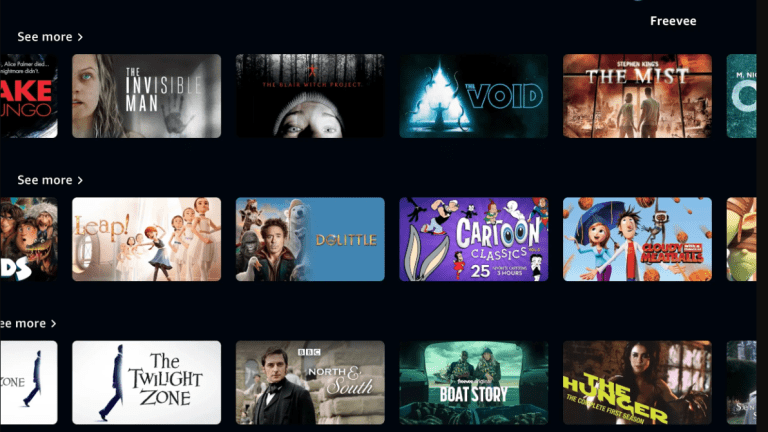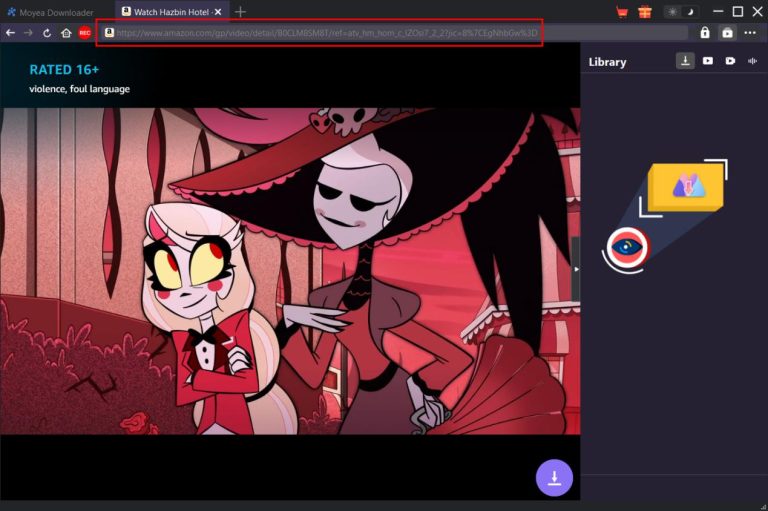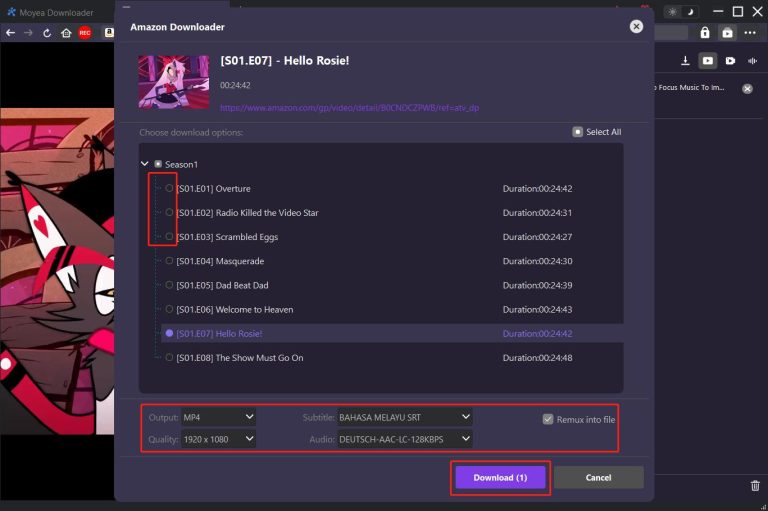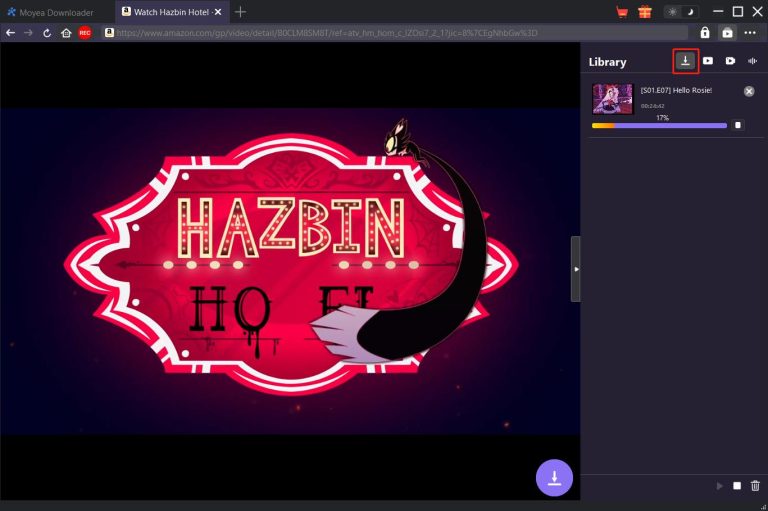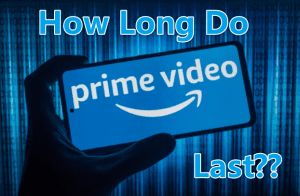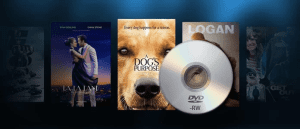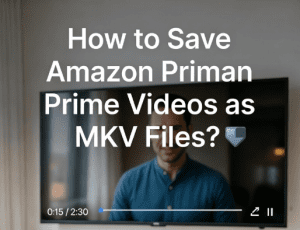Last updated on 2025-06-20, by
What is Amazon Freevee? Is It Really Free & Available?
“What is Freevee on Prime? Do you have to pay for Freevee? Is Freevee still available?” As one of the most popular streaming services, Amazon has been widely known for its extensive library of media contents. On Amazon Freevee, you could watch quite a large library of recent or classic TV shows and movies for totally free but with ads. However, recently, you might have heard about the shutting down of Freevee. What is the truth? Is Freevee still available? In this post, we would like to walk you through the Freevee details and help you >watch Amazon videos offline at your convenience.
Also Read: What is Amazon Prime Video | What is Amazon Kids+?| Set up Parental Controls on Amazon Prime
OutlineCLOSE
Part 1: What is Freevee? Is Freevee Free?
In case you are new to Freevee, what is Freevee on Prime? Is Freevee really free to use? Freevee, previously known as IMDb Freedive and IMDb TV, is a free and ad-supported video streaming service owned by Amazon. Amazon Freevee provides its customers with an extensive library of movies and TV shows for totally free.
Though Amazon Freevee delivers free streaming service, it still requires you to get an Amazon Prime account to log into it for streaming its free contents. You are able to stream Freevee contents by logging into Amazon website or the independent Freevee app on your mobile devices. With an Amazon account, you could stream Freevee titles, track viewing process, view streaming history, etc.
Though Freevee offers free contents for streaming, it will require you to watch ads during playback. By broadcasting ads, the Freevee gets paid for the license authorization of contents that require paid subscription on Amazon Prime or other streaming services. That means you don’t have to pay for Freevee, but you have to watch pop-up ads during Freevee streaming.
Pros of Amazon Freevee:
- Totally free to stream. You only need to register an Amazon account.
- No subscription required. Very simple, convenient and easy to stream.
- Extensive library of movies, TV shows and even Amazon originals at high quality.
Cons of Amazon Freevee:
- Freevee will force you to watch annoying ads during streaming.
- The contents on Amazon Freevee vary upon regions.
- Freevee, primarily available in the USA and its territories, is not a worldwide available streaming service.
- Limited contents compared to the Amazon Prime.
Part 2: Is Freevee really shutting down?
This might be one of the main concerns: is Freevee shutting down? Actually, the answer is yes. Amazon is now in the process of shutting down Freevee and integrating all Freevee contents to Amazon Prime.
Why is Amazon shutting down Freevee after it’s released for only a few years? There are several reasons for Amazon to make this decision:
- Amazon Freevee is distracting its users. Amazon is trying to consolidate its streaming services with the aim of making Prime Video as the primary place for its users.
- While Amazon is focusing on Prime Video, especially with the ad-supported plan, the existence of Freevee is no longer much needed. This will increase focus on Prime Video ads.
- Less contents compared to Prime Video library. With Prime Video being weighed up, all contents will be integrated to Prime Video. Freevee contents will also be integrated to Prime Video with a "Watch For Free" label. Plus the free contents already on Prime Video, Prime Video will now deliver even more free contents.
Part 3: How to Watch Freevee Shows for Free?
While Amazon is going to shut down Freevee, it is now still available for you to watch free contents. Then, how to watch Freevee shows and movies for free now? There are actually 3 different ways for you to stream Freevee shows for free.
Watch Freevee shows on Amazon website
- Open the Amazon website and log in with your account information.
- Find the channel with "Freevee" label and then open it to view all Freevee contents. Click to play any one of the Freevee contents.
- Or, make use of the internal search feature to search for movies or TV shows. The videos with "Freevee (with ads)" tag are free to stream as Freevee contents.
Watch Freevee videos on Amazon Prime Video app
You could now also stream Freevee videos on Amazon Prime video app as Amazon Prime now offers a channel named “Freevee” to provide Freevee contents.
- Open the Amazon Prime Video app on your device.
- Look for the "Freevee" channel or "Watch for free" labelled contents within the Prime Video app interface.
- Then, after you enter the "Freevee" channel or the "Watch for free" labelled channel, view all available titles and choose the one you want to watch. You could also try to search for a specific title to see if it is available for free on Amazon Prime Video app.
- Click to start streaming the target free video within Amazon Prime Video app.
Watch Freevee videos on Freevee app
You could also stream Freevee videos on Amazon Freevee app, which is available on various devices such as Amazon Fire TV, Fire Tablets, Echo Show, Roku devices, Samsung smart TVs, Android TV and mobile devices, Apple TV, iOS devices, Xbox One/X/S, etc. You could follow the below steps to learn how to watch Freevee videos on Freevee app:
- Download and install Freevee app on your device from your app store.
- Open the Freevee app and then sign in with your account information.
- browse and choose a video to play back.
Part 4: How to Watch Amazon Freevee Videos Offline?
Amazon Freevee actually provides no official download feature to let you watch Amazon Freevee videos offline, even though you are watching Freevee videos within Amazon Prime Video app. Therefore, if you want to watch Amazon Freevee videos offline without ads, you need to make use of 3rd-party Amazon Prime video downloader tools.

-
– Support Amazon Prime Videos and Shows Download
– Download 720p/1080p Amazon HD Videos Without Quality Loss
– Save Amazon Videos/Movies in MP4 or MKV Format
– Reserve Multi-Language Audio Track & Subtitles
– Remux Subtitles to Video
Moyea Amazon Downloader is a professional Amazon Prime video downloader that could help you download both free videos and rentals for offline viewing. The most important thing is that Moyea Amazon Downloader could help remove ads so as to let you watch Amazon Freevee videos offline without ads. As a professional Amazon Prime video downloader, it even supports batch download to download Amazon Prime movies and TV shows in batch.
Download, install and kick off Moyea Downloader (Moyea Amazon Downloader is a module built in Moyea Downloader) on your computer, and then follow the below steps to learn how to download Amazon Freevee videos for offline viewing.
Step 1: Configure download settings
Moyea Amazon Downloader gets default settings for downloading Amazon Prime videos. But it will save downloads to disk drive C by default, therefore you could change these default settings according to your needs to change the download directory. Click the 3-dot icon at the top-right corner and then choose “Settings” option on the drop-down menu. On the popup Settings window, set download directory in the “General > Save Video To” box. By checking “Create subfolder for each module”, Moyea Downloader will create a subfolder for Amazon video download separately.
Step 2: Play back target Amazon Prime video
On Moyea Downloader, open Amazon website and then log in with your account information. Then, browse and play back the target video you want to download for offline viewing. It should be noted that you should open the video detail page and click the play button to start playing. Otherwise Moyea Downloader won’t be able to parse target video. After playing target video, click the round button at the bottom right corner to let Moyea Downloader parse target Amazon Prime video page.
Step 3: Select download options
After successful parsing, Moyea Amazon Downloader will pop up an “Amazon Downloader” window, which includes all detected videos. You could now select videos to download, choose output format, select subtitles and audio tracks, set download quality, etc. Moyea Amazon Downloader could detect all available subtitles, and allow you to pack subtitles into download file by checking “Remux into file” option.
Step 4: Start and view Amazon video downloads
Click the bottom “Download” button to start downloading Amazon Prime Freevee videos within Moyea Amazon Downloader. You could view all downloading and downloaded tasks on the right sidebar then. Moyea Amazon Downloader will automatically detect and remove ads during downloading, requiring no human interference. After downloading, you could get Amazon Freevee videos in either MP4 or MKV format, and then play back the Amazon Prime video downloads on any MP4/MKV compatible media players and devices.
With Moyea Amazon Downloader, you could easily download on-demand videos including movies and TV shows from Amazon in batch. By downloading, you could forever keep the Amazon videos on your computer with all ads removed. You can now watch Freevee videos offline without ads any more.