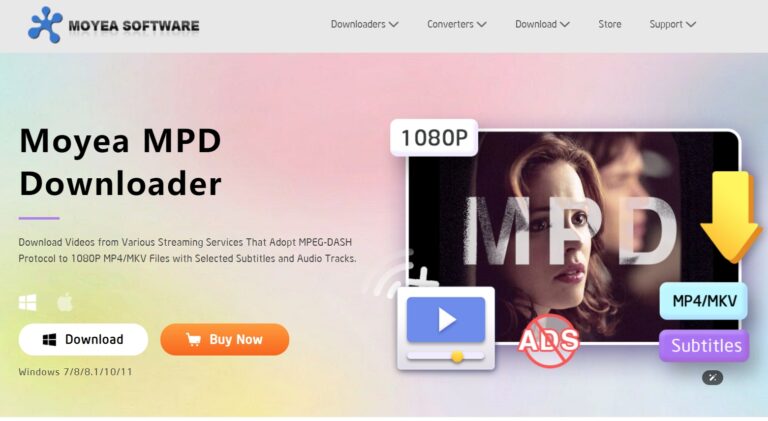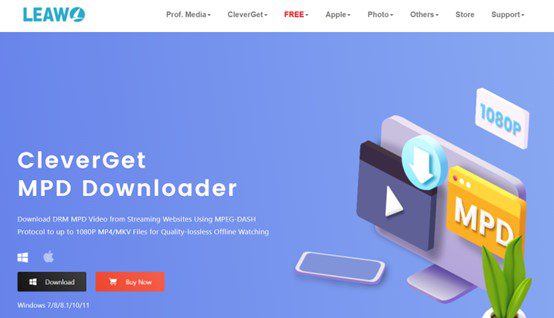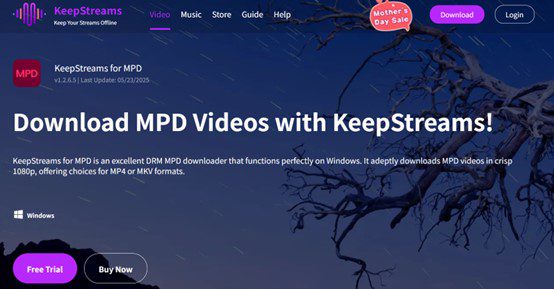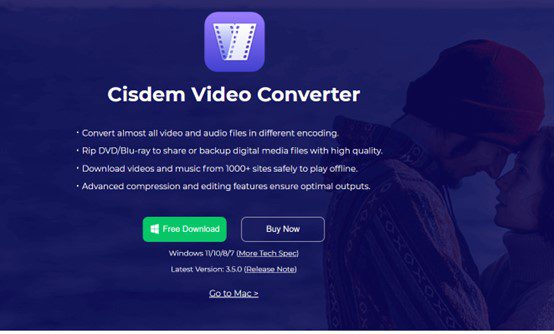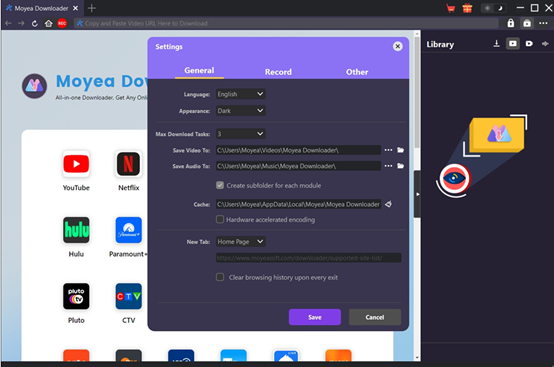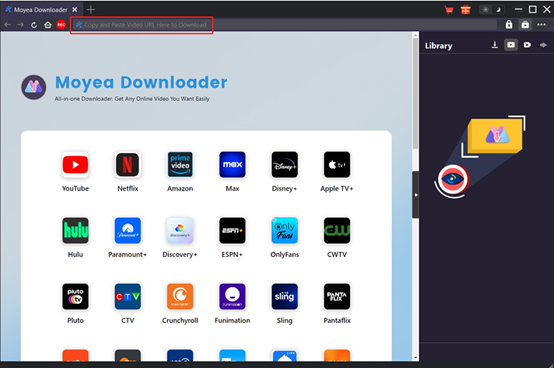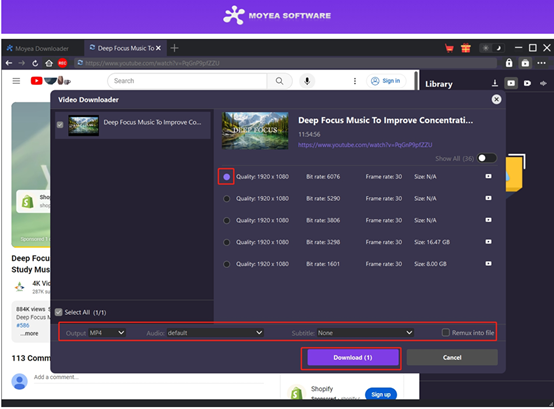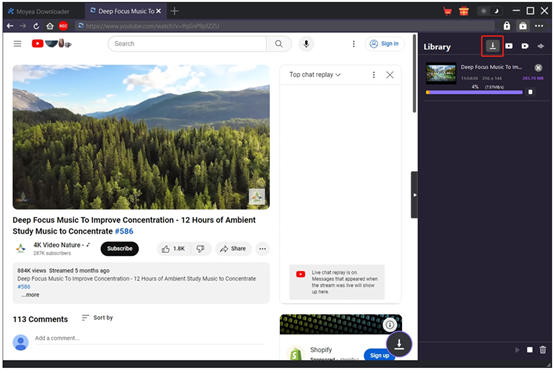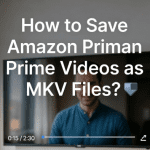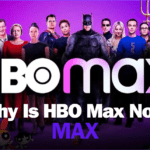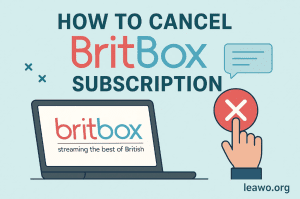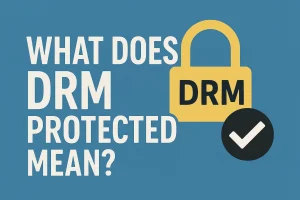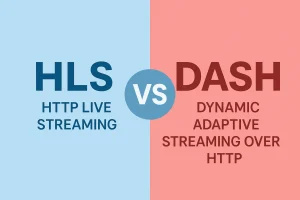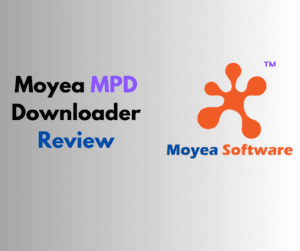Last updated on 2025-05-29, by
4 Best DRM MPD Downloaders in 2025
Have you heard of MPD? You may not, but it is everywhere. MPD, namely Media Presentation Description File, is a key part of the MPEG-DASH (Dynamic Adaptive Streaming) standard. During video playback, it records video cutting, sorting, and transmission information. Why should you be familiar with it? When you scroll through the videos on YouTube or watch movies on Netflix with your friends, MPD is playing a role. The player requests video slices with appropriate bitrate and resolution according to the network and buffering conditions to provide a smooth playback experience. This technology is widely adopted on video streaming services. To download videos from these platforms, do you need a DRM MPD downloader? Which is the best MPD downloader? In this post, we will share 4 best options in 2025.
Outline
Part 1: Why Do We Need DRM MPD Downloader
Before we jump to the best MPD downloader, you need to figure out why you need one.
1. What is DRM MPD Downloader
A DRM MPD Downloader is a tool for downloading MPD videos protected by Digital Rights Management.
2. Why do We Need DRM MPD Downloader?
Why do you need such a downloader? Well, it helps a lot when you want to save high-quality videos. It can download videos from DRM-encrypted MPD streaming sites, such as Starz and ITV, and convert them to MP4 or MKV files for offline playback. It supports downloading HD videos and EAC3 quality audio tracks. You can choose the quality of the audio tracks before downloading. Also, it saves videos in MP4 or MKV format, both of which are widely compatible on modern streaming devices.
Part 2: 4 Best DRM MPD Downloaders in 2025
1. Moyea MPD Downloader
The first and best MPD downloader to be recommended is Moyea MPD Downloader. It is a professional MPD video download tool that supports downloading DRM-encrypted videos from streaming platforms using the MPEG-DASH protocol. At the same time, it can save them as 1080P MP4 or MKV files, compatible with macOS and Windows systems.
Here are some of its features.
Batch download: One-click analysis of TV series pages, batch download of current season or full season content, eliminating the trouble of operating episode by episode.
High-definition quality preservation: You can expect videos with a maximum resolution of 1080P. It fully retains the quality of audio and video to meet the needs of offline high-definition viewing.
Multi-language audio track selection: It can identify and download multi-language subtitles and audio tracks in videos. It can also embed subtitles into videos or save them as independent SUP/SRT files.
Ad-free download experience: All the ads and commercial content are automatically removed from the original video to provide a pure offline viewing environment.
2. CleverGet MPD Downloader
CleverGet MPD Downloader is also a good choice if you are looking for a professional video download tool. Designed to save DRM-protected MPD videos from streaming sites that use the MPEG-DASH transport protocol, it comes with a lot of great features to help download high-quality videos effectively.
Multi-language subtitles and audio track support: If you need, you can extract and retain audio tracks and subtitles in different languages. In this way, you are free to watch foreign movies.
Automatic ad removal: During the download process, ads are automatically removed from the video to make sure you can get a smooth and immersive viewing experience.
Batch download: You can download multiple videos at the same time to greatly improve your working efficiency. It is a good saver for binge watchers. You can download a whole season of TV series in one click.
Hardware acceleration: Equipped with advanced hardware acceleration technology, it can significantly increase download speed
3. KeepStreams MPD Downloader
KeepStreams MPD Downloader is a powerful video download tool that can download videos in MPD format from multiple streaming platforms.
Wide platform compatibility. KeepStreams supports downloading videos from more than 3,000 websites, such as Netflix, Disney+, YouTube, Facebook, TikTok, Twitter, etc. That means you can obtain content from almost all mainstream streaming platforms.
Automatic subtitle saving. When downloading videos, KeepStreams automatically saves the subtitles of the video to ensure that you can get a complete viewing experience when watching offline.
Built-in browser. With a built-in browser, it allows you to search, browse, and download videos directly in the software. This not only simplifies the download process, but also improves the convenience of use.
Automatic update detection. The software automatically detects whether there is a new version and prompts users to update. This ensures that users always use the latest version of the software and enjoy the latest features and improvements.
4. Cisdem Video Converter
Cisdem Video Converter is a powerful video conversion tool that integrates multiple functions such as video and audio format conversion, DVD ripping, and video downloading.
Wide Format Support. Cisdem Video Converter supports the latest 4K UHD and 8K HD video formats. This means that no matter what the original format of the MPD video is, it can be easily converted to the required format.
High-quality conversion. The software is able to maintain the quality of the original video during the conversion process. It can even further enhance the video quality through the built-in video enhancement function.
Fast conversion speed. Cisdem Video Converter is equipped with the latest conversion and enhancement engine, which makes its conversion speed 60 times faster. This enables you to quickly convert downloaded MPD videos to the desired format.
Powerful download function. Cisdem Video Converter is able to safely download videos and music from more than 1,000 websites. This means that you can easily download MPD videos from these websites and save them locally for subsequent format conversion.
Part 3: How to Download MPD Video With DRM
All four MPD downloaders are worth a try. Comparatively, Moyea MPD Downloader is the top choice for its user-friendly interface and powerful capabilities. Let’s see how to download DRM-protected MPD video from YouTube with DRM with Moyea MPD Downloader. To start with, you need to install and download the program from the official website.

-
– Download on-demand MPD videos from MPEG-DASH streaming websites in clicks
– Download series episodes in batch from all available seasons
– Donwload MPD videos in up to 1080p quality to MP4/MKV files
– Get Ads-free MPD videos for playing offline without interruptions
Step 1. Set output directory
Open Moyea MPD Downloader. Click “…” in the top-right and choose Settings. In the pop-up, you can change the language and appearance of the interface. To activate the batch download, change the Max Downloader Tasks. Choose a folder to save all DRM MPD downloads. Press Save to move on.
Step 2. Open the target video
Search for youtube.com on the built-in browser in Moyea MPD Downloader. Open the video you want to download and play it. There is a shortcut. You can directly copy and paste the video link.
Step 3. Download the target video
As the video is playing, the program can parse the page. Wait for a moment, and all the videos that can be downloaded will be shown. They are in different qualities, bit rates, and frame rates. Choose one and hit Download.
Step 4. View the downloaded videos
Now the downloading is in progress. To track the process, view the task in the Library section on the right. In this step, you are free to stop or resume the tasks. When the videos are downloaded, go check the MPD files in the designated folder.
Congrats. With only four steps, you have successfully downloaded the videos from YouTube to your computer.
FAQs
1. What is an MPD downloader?
It’s a tool used to download videos from websites that adopt the MPEG-DASH protocol.
2. Why do I need an MPD downloader?
With an MPD downloader, you can easily save your favorite videos from popular video sites.
3. Which is the best MPD downloader?
We shared four MPD downloaders in this post. All of them have their own edges, but Moyea MPD Downloader is the most recommended.
Conclusion
In this post, we recommend Moyea MPD Downloader, CleverGet MPD Downloader, KeepStreams MPD Downloader, and Cisdem Video Converter, and list their advantages. You can choose based on your needs. Overall, Moyea MPD Downloader is the top choice as a professional yet easy-to-use helper. Give it a try right now.