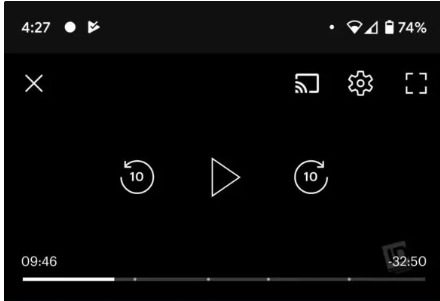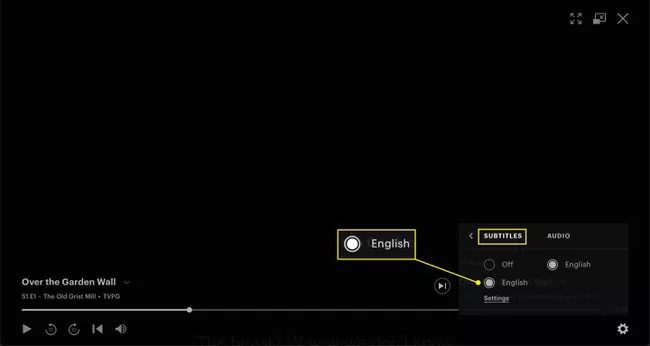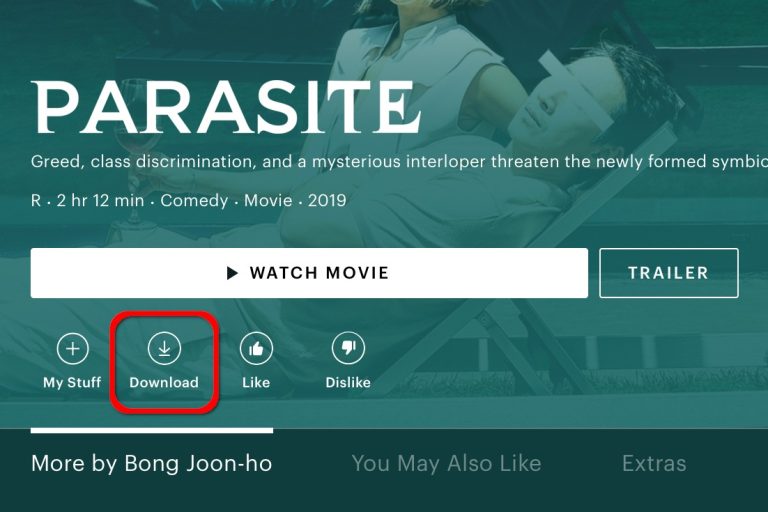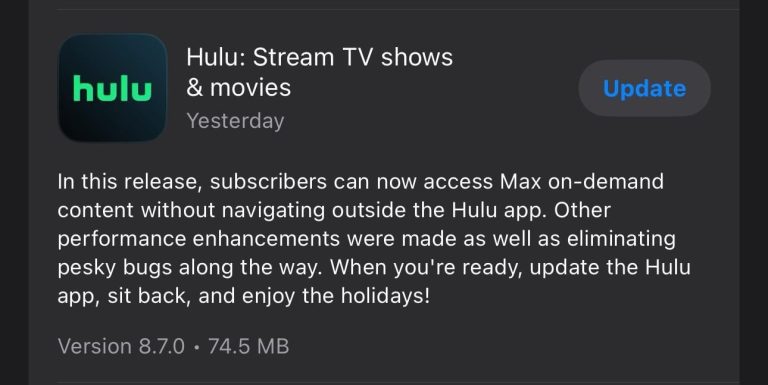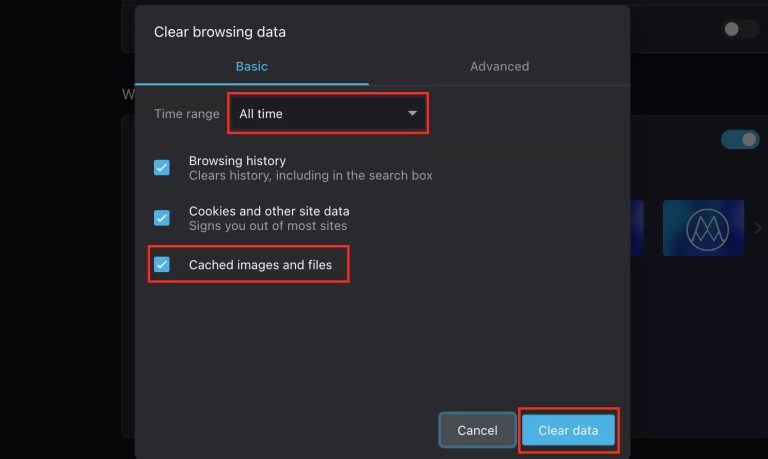Last updated on 2025-07-02, by
Hulu Subtitles Out of Sync? 10 Proven Fixes Here
“How to fix Hulu subtitles not working issue? Hulu usually works with subtitles well but recently I frequently came across Hulu subtitles out of sync issue. Why does this happen and how to fix Hulu subtitles out of sync issue?” As one of the most popular streaming services, Hulu provides a big library of movies and TV shows from worldwide studios. Therefore, subtitles are also available in different languages. However, sometimes you might find that subtitles not working on Hulu happens. If you come across Hulu subtitles not working or out of sync issue, you have come to the right place. Here we will provide 10 proven fixes for Hulu captions out of sync or not working issues.
OutlineCLOSE
- Part 1: Top Causes of Hulu Subtitle Sync Issues
- Network Lag or Buffering
- App or Firmware Issues
- Corrupted Cache or Data
- Device Compatibility
- Server-Side Problems
- Part 2: Quick Workarounds for Subtitles Not Working on Hulu
- Part 3: How to Fix Subtitles Not Working on Hulu?
- Internet Troubleshooting
- Quick Restarts or Refreshes
- Update App or Device Firmware
- Clear Cache/Data
- Disable Browser Extensions
- Switch to a Different Device
- Ask for Official Support
- Part 4: FAQs
Part 1: Top Causes of Hulu Subtitle Sync Issues
Before we dive into the fixes of Hulu subtitles not working issue, we firstly need to make clear the causes of Hulu subtitles not working or out of sync issue. There are multiple causes for this issue. The below we list 5 frequent causes.
1. Network Lag or Buffering
When you find Hulu captions out of sync or even not showing up, it is probably due to the poor network performance. Hulu streaming relies highly on the internet connection speed to get a smooth video playback and normal subtitle sync. If your internet connection is poor or unstable, subtitles on Hulu might become misaligned or even disappeared. In such case, the very first thing you need to make clear is the internet connection performance.
2. App or Firmware Issues
Outdated Hulu app, device OS or even app bugs might also result in subtitle synchronization issues. Older apps might not support the subtitle files on Hulu streaming. Sometimes there might be app bugs for displaying subtitles. In such case, you need to firstly try to update your Hulu app and the device firmware to the latest.
3. Corrupted Cache or Data
The browser or Hulu app will cache the playback and settings data of Hulu video streaming. But the cached data will not be cleaned automatically during app or browser update, which means outdated playback and settings cache will influence normal playback of Hulu streaming. Therefore, you could also try to clear the cached data and settings once you come across Hulu subtitles not working or out of sync issue.
4. Device Compatibility
With Hulu updating their app, older devices might not support the latest Hulu app any more. To run the latest Hulu app, you might need to update your device. Alternatively, you could also try to stream Hulu contents on the browser installed on your device, if available.
5. Server-Side Problems
Of course, the Hulu subtitles out of sync issue could also happen due to the Hulu server errors. For example, the Hulu server gets overloaded during peak hours, which might result in Hulu streaming stuck and Hulu subtitles out of sync. There is also odd that Hulu has misloaded subtitles for a specific video. You could try to stream Hulu video on other devices or try to stream other Hulu videos to see if the Hulu subtitles work normally or not.
Part 2: Quick Workarounds for Subtitles Not Working on Hulu
After learning the possible reasons of Hulu subtitles not working or out of sync issue, let’s firstly come to some quick workarounds for subtitles not working on Hulu during streaming or before streaming.
1. Skip and Resume
During Hulu video streaming, when you find Hulu subtitles not working or out of sync, you could slide the playback bar to a random video segment to skip the current playback point, and then quit Hulu video playback to resume playback. This will help cache the video and subtitles of the skipped segments so as to display Hulu subtitles normally.
2. Manually Enable/Disable Subtitles and Adjust Audio & Subtitle Delay via System Settings
During Hulu video streaming process, the first action to take when you find subtitles not working on Hulu is always to disable and then re-enable subtitles. On the playback screen, open the subtitle and audio settings panel, and then disable subtitle before returning to the playback screen. Then, do the above operation again to re-enable subtitle and choose desired subtitle. This will generally fix the subtitles not working on Hulu issue.
3. Download Episodes in Advance to Avoid Streaming Issues
As mentioned above, your internet connection performance will also influence the subtitle buffering. Therefore, you could also try to avoid Hulu subtitles not working issue by downloading Hulu videos when your network is strong. You could use the built-in Download feature to download videos on Hulu app, or make use of 3rd-party Hulu video downloaders like Moyea Hulu Downloader to batch download videos from Hulu websites for unlimited offline watching. By downloading Hulu videos for offline playback, you could successfully avoid the poor or unstable network connection, which could result in subtitles not working on Hulu.

-
– Download Hulu shows and movies to MP4/MKV videos.
– Support to download Hulu episodes of all/certain seasons in batches.
– Pack captions into output video file, or save captions as independent SRT/SUP files.
– user-friendly and muitilingual settings.
Part 3: How to Fix Subtitles Not Working on Hulu?
If you have tried the above solutions but still the Hulu subtitle not working issue exists, don’t worry. You could try the below fixes.
1. Internet Troubleshooting
As mentioned above, sometimes your internet connection might bring negative influence to the Hulu video streaming and subtitle display. Therefore, you could firstly try to check your internet connection speed via some online network connection speed checker tools, restart router/modem to release your router/modem and refresh the network connection, disconnect, and then reconnect to the internet, and whatever to make your network run smooth and fast.
2. Quick Restarts or Refreshes
Once you find Hulu subtitles not working, the very first thing you might need to do is force refresh the playback page. Also, if refreshing Hulu video page doesn’t work, sometimes you could try to refresh or even restart to fix Hulu subtitle out of sync or not working issue. This is not official fix, but sometimes it does fix multiple errors and issues such as subtitle/audio out of sync, image not displaying, etc. For fixing Hulu subtitles not working issue, you could try to restart your device, Hulu app, or browser to make a quick fix.
3. Update App or Device Firmware
Outdated Hulu app and device firmware could also result in Hulu subtitles not working or out of sync issues. Therefore, if you are streaming Hulu videos with a Hulu app on your devices, you could firstly try to update your Hulu app to the latest version, and check the firmware update of your device. Make sure that both Hulu app and your device firmware are up to date. Of course, if you are using an older device, you might need to switch device to newer ones for the latest Hulu app streaming.
4. Clear Cache/Data
No matter you are streaming Hulu videos on a browser, iPhone, iPad, Android phones and tablets, or other devices, the outdated cache and data might be an important element that results in Hulu subtitle not working issue. Try to clear cache and data on your browser (Firefox, Safari, Chrome, Edge, etc.), mobile devices (iPhone, iPad, Android phones and tablets, and others), and various smart TVs.
5. Disable Browser Extensions if Available
During Hulu video streaming, the running of browser extensions or plug-ins might also be an unstable element for subtitles not working on Hulu. In such case, you could try to disable all extensions of your browser and then try to refresh Hulu video streaming page to see if subtitles display normally.
6. Switch to a Different Device
If it is your device issue that results in subtitles not working on Hulu during streaming, you could also try to switch to a different device, such as switching from iPhone to Android. Sometimes the Hulu app in one device might not work smoothly, but it works normally on other devices. This mainly happens because of update delay on various devices, or firmware update issue.
7. Ask for Official Support
The official support is the last solution you could get from Hulu. If you have tried all the above fixes but still the issue exists, try to contact the official Hulu support. Hulu will respond you quickly with their official fixes and suggestions.
Part 4: FAQs
1. Why are captions and subtitles on Hulu are in different languages?
English captions are available for all titles on Hulu library, while English subtitles are available for most non-English titles.
2. How do I reset subtitles on Hulu?
During Hulu video playback, open the “Settings” menu to call out the Subtitle settings panel to enable/disable subtitles.
3. Why are subtitles not showing up on Hulu video?
This happens mainly due to the improper subtitle settings, subtitle being disabled, subtitle file error, network buffering, etc.