Last updated on 2025-05-20, by
[Ultimate Guide] Everything You Need to Know About M3U8 Files
Have you ever seen an M3U8 file when you watch a video? You might see a m3u8 link or m3u8 URL, but have no idea what it is. Such files are utilized in video streaming, but fewer people know about them. If you are interested in knowing what M3U8 is and how to use it, this tutorial is here for you. We will talk about the m3u8 file, how to play M3U8, and even how to download a M3U8 video to watch it offline. Let’s first find out what an M3U8 file is.
Outline
Part 1: What Is an M3U8 File and Why Does It Matter?
An M3U8 file is a playlist-formatted text file that stores pointers to media files. It does not store audio or video data within itself but points the player to the media location via an m3u8 URL. The file is encoded using UTF-8, so it can transmit more languages and special characters, and hence is suitable for global broadcasting and streaming.
M3U8 is used extensively in web streaming, particularly with HLS (HTTP Live Streaming). HLS is breaking a video into segments so that it can be streamed smoothly even during a low internet connection. Hence, M3U8 is being used widely in live streams, sports, events, and internet radio broadcasts.
As it was said, the M3U8 is a plain-text file. Your computer cannot play the file directly. You require specific media players, such as VLC, in order to play M3U8 formats. Further, if you wish to edit the file content, open this file using a text editor like Notepad and replace M3U8 URLs in a playlist in this file. Overall, M3U8 files don’t hold any data for media, however, they are essential in the delivery of video streaming, particularly live media and webcast.
Part 2: How to Play M3U8 Files
In order to fully appreciate the benefits of M3U8 files, you will require proper software to play them. Now that we have a clearer idea of what an M3U8 file is and how it works, we can move on to how you can actually play and open such files using popular software.
1. VLC
VLC Media Player is a free and open-source media player that accepts a lot of video formats, including the M3U8. This is available on Windows, Mac, and Linux. You can use it to play local files of M3U8 format and online M3U8 URLs. The interface is very easy. No additional setup is required. All you have to do is copy and paste the URL and press play.
But VLC might not be able to play M3U8 videos so smoothly. At times, this may take time to buffer or may not support advanced streaming features. But in general, it is a dependable and simple method to play M3U8 without the special plugin installation.
How VLC Can be Used to Play M3U8 Files:
Step 1: Go to the official site and download the VLC Media Player on your computer.
Step 2: Go to Media menu > Open Network Stream.
Step 3: It will open another window where you’ll paste the M3U8 file URL
Step 4: After that, click the Play button to stream the video.
2. PotPlayer
Pot Player is a free media player. With it, you can play MP4, MKV, M3U8, etc. It can stream local files and online streams smoothly. It’s a fast, lightweight program that lets you set video effects, audio and subtitles. Simply open an M3U8 playlist or copy paste an M3U8 URL to start viewing content. However, be informed that Mac is not supported for PotPlayer. This is applicable only to Windows 11 / 10 / 8.1 / 8 / 7.
How to Use Potplayer to Play M3U8 Files:
Step 1: Visit PotPlayer’s official website and download the player. Then open the player.
Step 2: To load an M3U8 video, right-click on the player screen and click Open File(s), choose Open URL to stream from an M3U8 link that you want to watch.
Step 3: Click Open to begin playback. The player will read what is in the playlist and start the stream.
3. Web-based Players
If you are not interested in installing software, web-based ones are good options for playing M3U8 files. One popular tool is HLSPlayer.net. It runs in your browser on any device and enables you to watch M3U8 live streams as well as M3U8 playlists. You paste the M3U8 URL, and the video will play instantly. It also supports MP4 and DASH formats. This is handy for users and developers. Nevertheless, it does not handle complicated controls such as subtitles or quality options, and it also requires a stable internet connection to function properly.
The Guide To Playing M3U8 Files Using HLSPlayer.net:
Step 1: Open a browser and enter HLSPlayer.net.
Step 2: Copy a working M3U8 link, place the cursor in the “Add the video URL to start playing” box, and append the link.
Step 3: Click play, and M3U8 will begin streaming in the browser.
Part 3: The Best Way to Download M3U8 Videos for Offline Viewing
After we’ve learnt how to play M3U8 using tools like VLC, Potplayer, and web players such as HLSPlayer.net, maybe you would want to enjoy an experience by watching the M3U8 videos offline without fear of network complications. If you want such flexibility and freedom to view your favorite videos any time, download them and play them offline.
Moyea M3U8 Downloader is one of the best tools for M3U8 video downloading. This software helps you to download the high-quality, DRM-protected M3U8 from several video streaming sites at up to 1080P quality. It even allows you to convert M3U8 files to MP4 or MKV formats, and you will be able to play your videos offline on any device. Using Moyea M3U8 Downloader, you will also be allowed to keep the multilingual audio track and subtitles to enjoy a better watching experience at your wish. In all, it is a premium option for you to download your favorite M3U8 videos with speed and ease.
Key Features of Moyea M3U8 Downloader:
○ Downloads M3u8 videos from HLS video streamers, even the ones with DRM protection.
○ Video can be saved in up to 1080P resolution with no loss in quality.
○ Allows you to download several videos at once.
○ Retains multilingual subtitles and audio in your choices.
○ Removes the ads from the videos automatically.
○ Serves as M3U8 to MP4/MKV converter.
○ Uses GPU hardware acceleration to download faster.
Moyea M3U8 Downloader is easy to use for everyone, even beginners. Follow the simple guide below to start.
Step 1: Download and install the Moyea M3U8 Downloader from the official website.

-
Moyea M3U8 Downloader
– Downloads DRM-Protected M3U8 Videos in Up to 1080P
– Supports batch downloading M3U8 videos
– Downloads from HLS Streaming Websites to MP4/MKV
– Retains Multilingual Subtitles and Audio Tracks
– Removes ads from M3U8 videos permanently
Then, adjust the output directory based on your preferences.
Step 2: Copy and paste the video URL into the top search box. Then, click the play button to start the video.
Moyea will start parsing the video.For example:
Step 3: Once the parsing is complete, a window will pop up displaying various download options. You can customize the settings to your preference.
Step 4: Choose your preferred video to download and click on the Download button to start downloading the video. Then, in the Library section, you can monitor the download process and check the downloaded video afterwards.
Part 4: Conclusion
Q1: Can I convert M3U8 to MP4?
Yes. Using software such as Moyea M3U8 Downloader helps you to convert the M3U8 video to MP4 format. Just choose MP4 as the output format when you download the video file so that you can enjoy the video offline in a standardized format.
Q2: Why doesn’t my browser open an M3U8 file?
Browsers do not natively support M3U8 files. To be able to watch M3U8 files, you will need a special program, like VLC media player, PotPlayer, or use online web players like HLSPlayer. net. With these tools, you can play M3U8 files with ease.
Q3: Is it safe and legal to download M3U8 videos?
Yes. M3U8 video downloading is safe if you download from legal sites. It is extremely important to adhere to the copyrights and terms and conditions of the website. It’s generally legal for personal use, although downloading from unauthorized sources may be a copyright infringement. Make sure that you never download any content that is restricted.
Final Thoughts
M3U8 files are mostly used for streaming videos online. If you want to play them, you can use simple tools like VLC media player, Potplayer, and online web players like HLSPlayer.net. Such tools make it easy for you to stream M3U8 content without much setup. VLC operates on all platforms. Potplayer is good for Windows users. Web players allow you to play videos without the installation of software.
But sometimes you may need to watch M3U8 videos offline (without buffering, without internet issues). Then, you can try Moyea M3U8 Downloader. It allows you to download M3U8 videos in high quality and convert them into MP4 or MKV formats. Try the tools above and enjoy your videos the way you want.

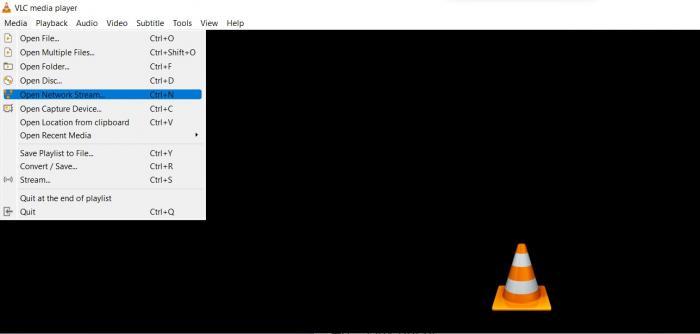
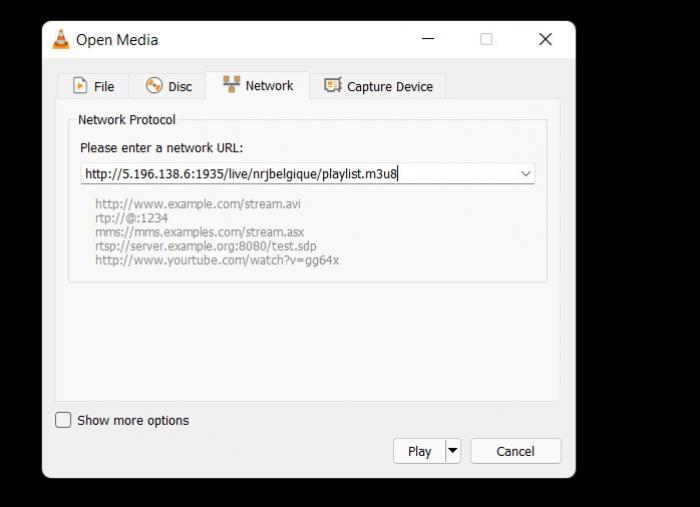
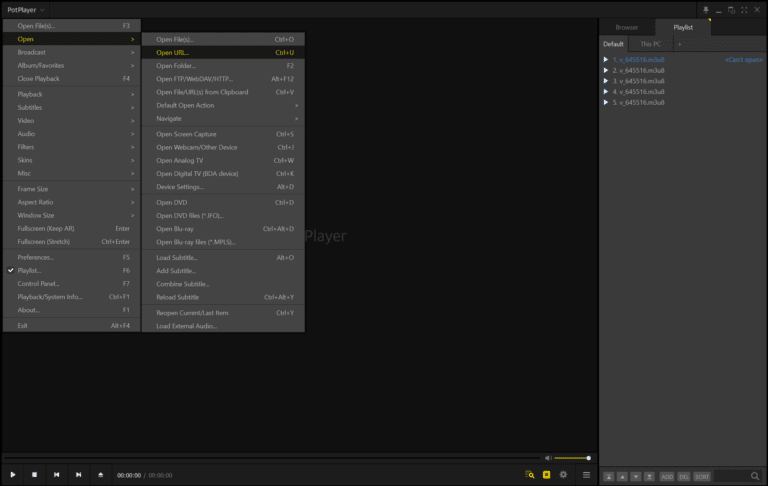
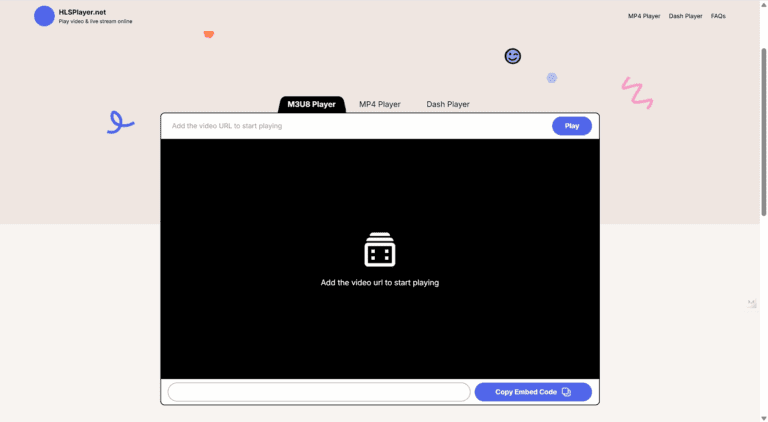

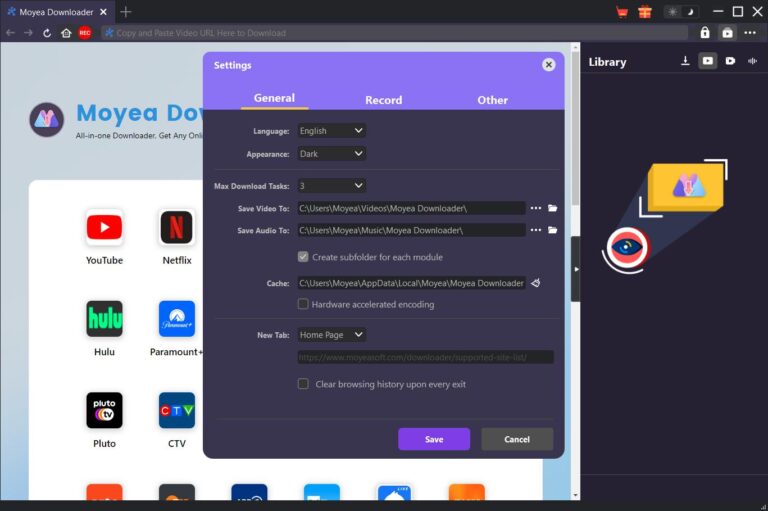
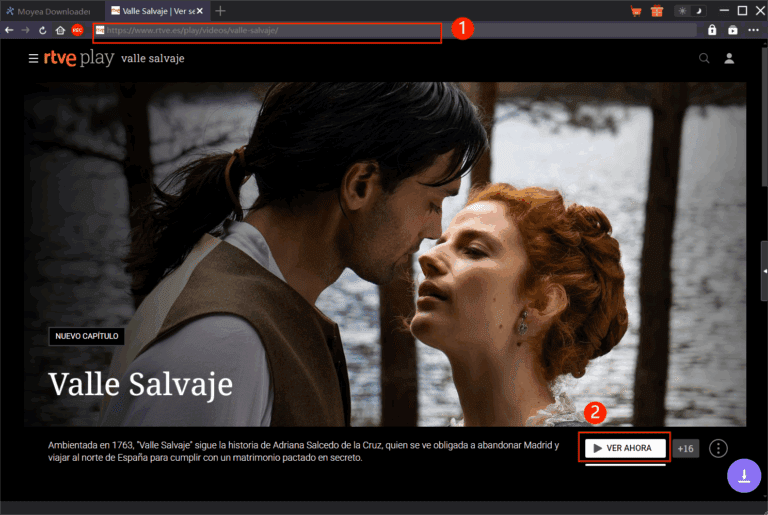
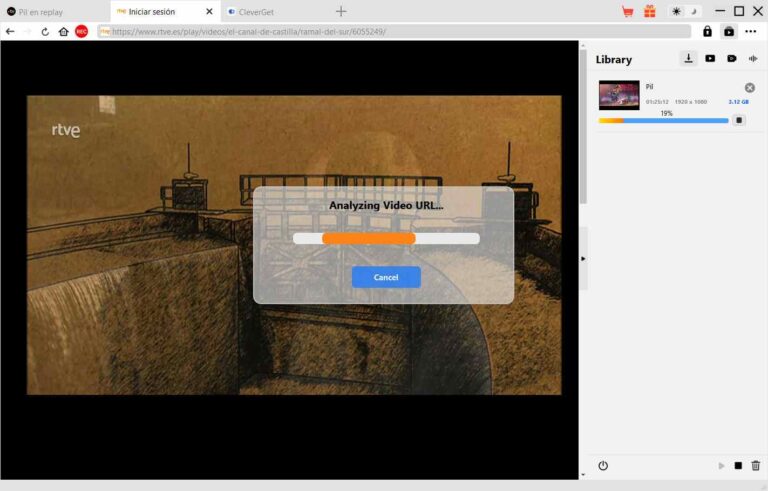
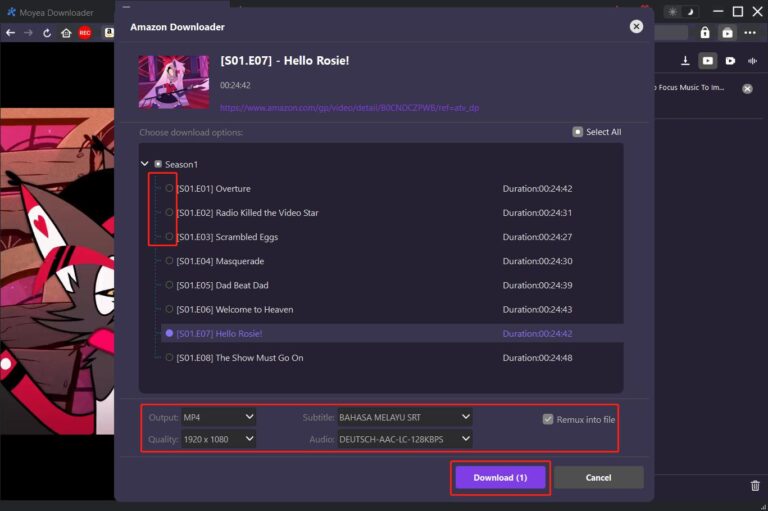








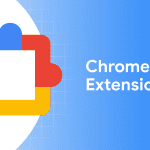










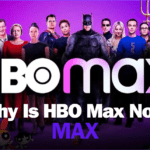
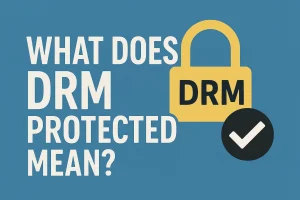
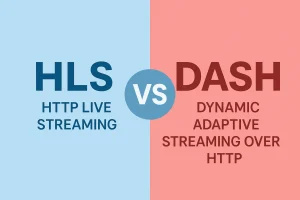


![[2024] How to Download DRM-Protected M3U8 Videos](https://www.moyeasoft.com/wp-content/uploads/2024/10/download-m3u8-protected-video-featured-image-300x226.png)


