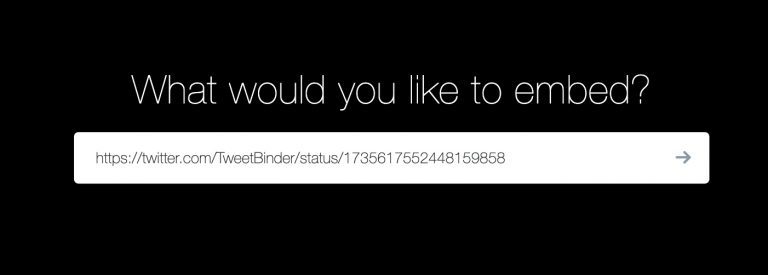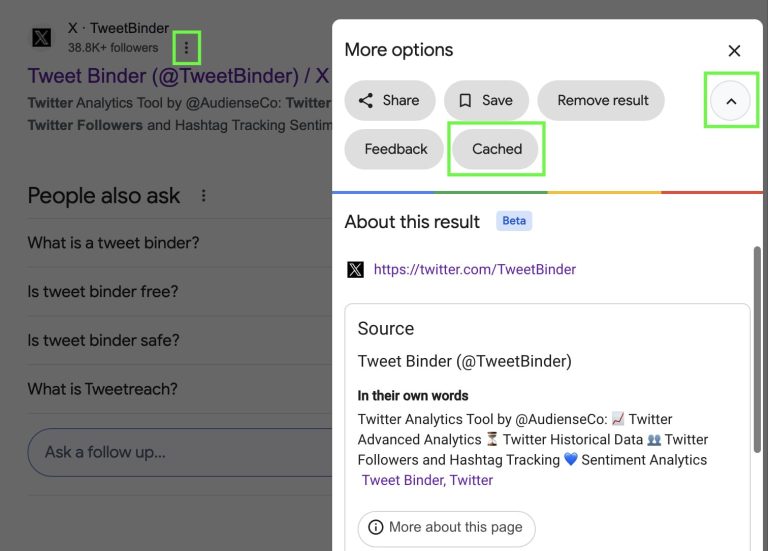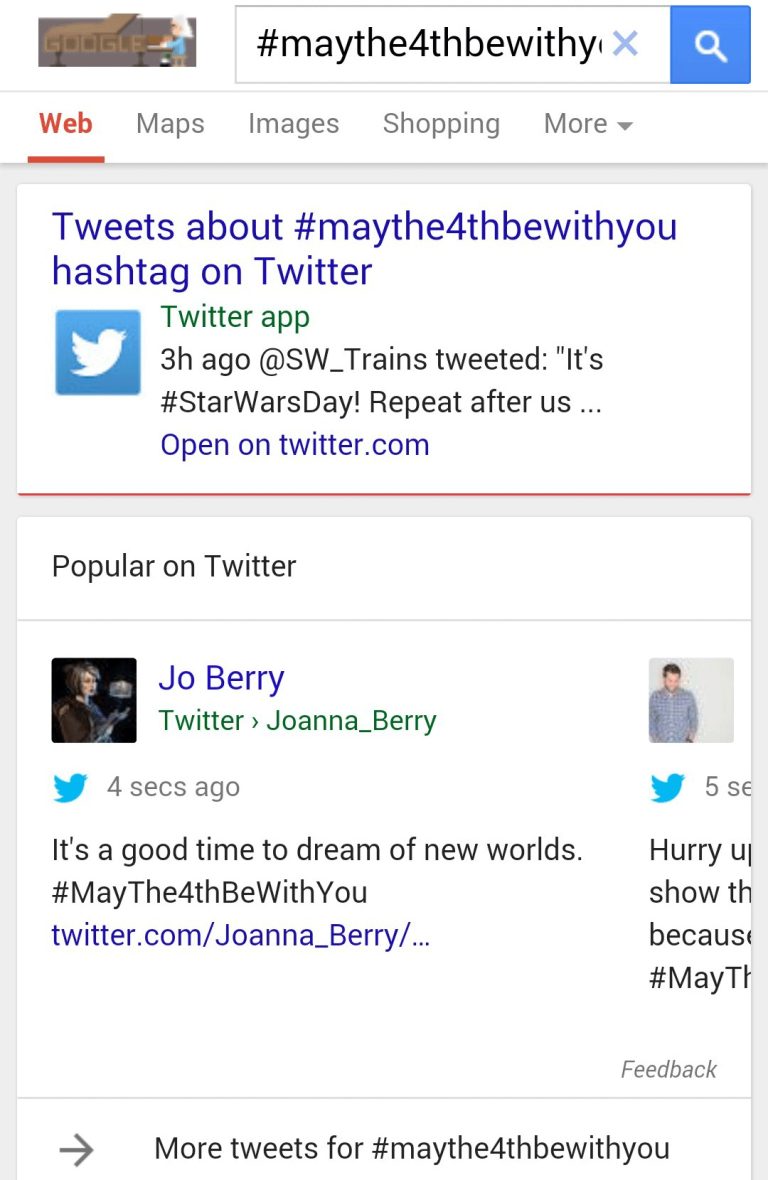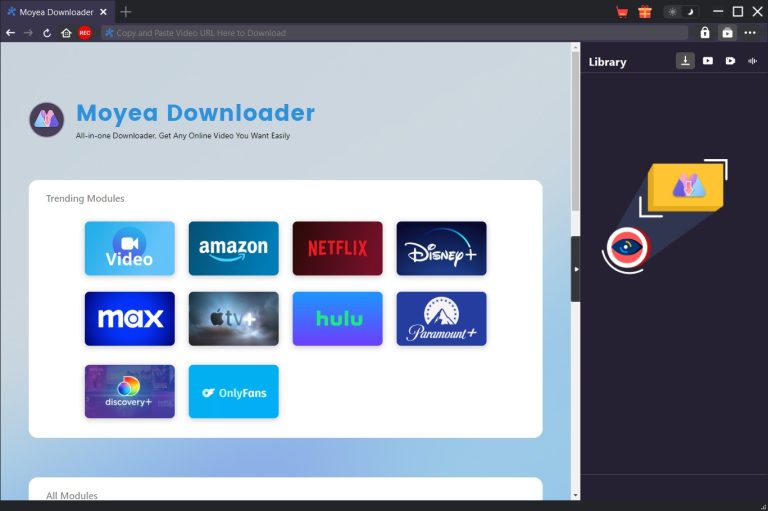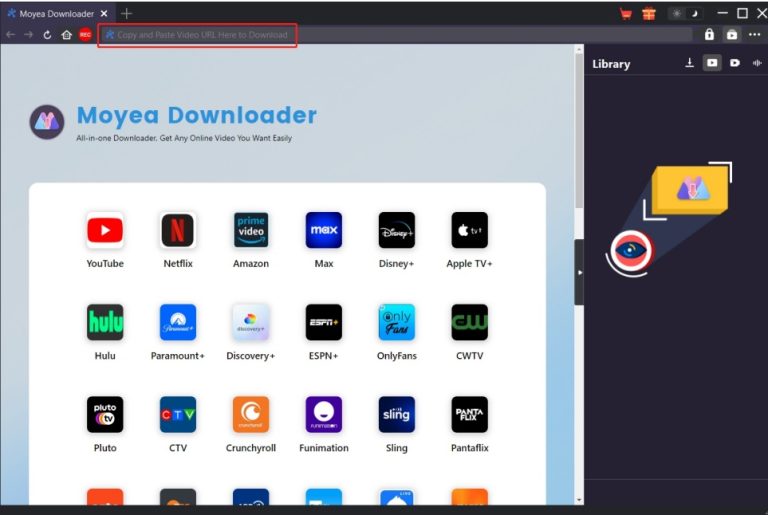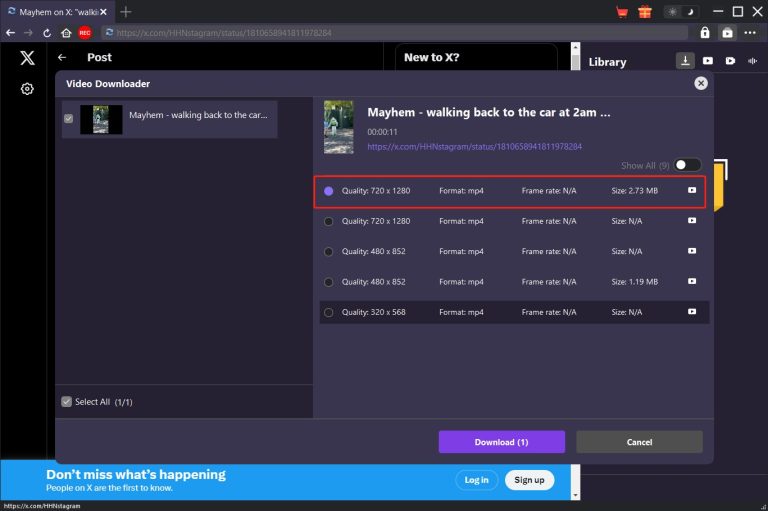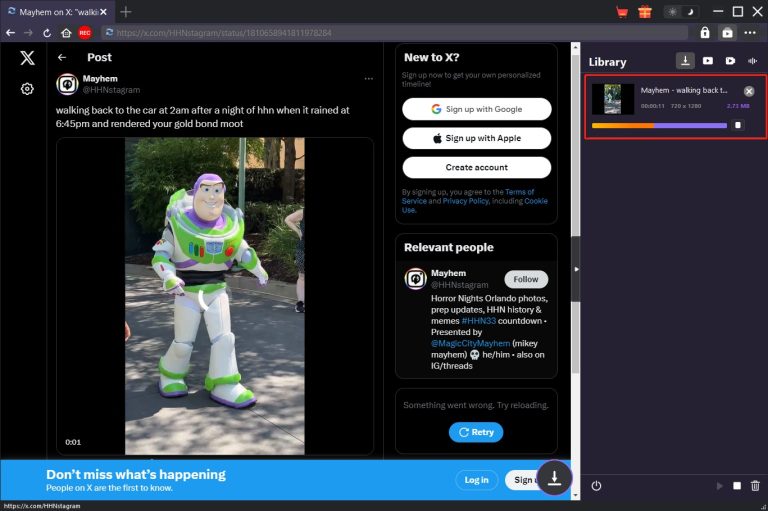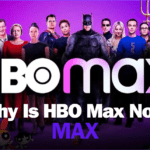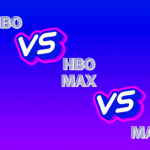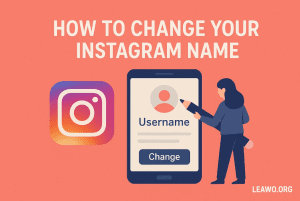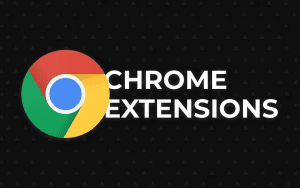Last updated on 2025-05-29, by
How to View Twitter Without Account
In today’s mobile Internet era, if you ask me what social platform software people use most often? Without a doubt, I think Twitter is definitely one of them. At present, well-known figures around the world have registered accounts on Twitter, such as Musk, Trump, etc. As long as the content is legal and compliant, we can search for almost anything we want to watch on Twitter. However, I have seen many people who want to access Twitter content without registering an account for reasons such as privacy protection and the cumbersome account registration process. At present, Twitter has introduced many restrictive policies to prevent people from browsing tweets on Twitter without registering an account. Fortunately, as far as I know, there are still some legal and feasible ways to allow us to browse tweets and obtain information without logging in to an account. Therefore, I have written this tutorial to tell readers how to view Twitter without account. It is worth noting that I cannot guarantee that these methods can always help us view Twitter without account. Therefore, I will introduce the best Twitter video downloader to help you download those Twitter videos you are interested in.
Outline
Part 1: Can You View Twitter Without Account
Before June 30, 2023, we can view tweets freely on Twitter. Even if we don’t have a Twitter account, we can freely view a user’s public profile and view all their public tweets in chronological order. In addition, without logging in to an account, we can not only use Twitter’s search bar to find specific accounts and tweets, but also visit the Explore page to view the most popular topics and hashtags.
Unfortunately, this has all changed since Musk bought Twitter. After acquiring Twitter, Musk immediately renamed Twitter to X. To make matters worse, on June 30, 2023, Musk tweeted on X that everyone needs to be logged into an X account to view tweets. This means that we can no longer view X without account. Although Musk claimed that this policy is only temporary. However, as of now, I can confirm that this policy is still in place, and we still cannot view Twitter without an account.
Part 2: How to View Twitter Without an Account
I found many people sharing their methods of viewing Twitter without an account on different social platforms. After using these methods myself, I summarized the following feasible solutions. It is worth noting that although these methods can still help us view Twitter without an account, they may become ineffective over time.
1. View Twitter anonymously
If you have obtained a Twitter username, you can search it directly in Google Search. Then, Google will find the web link of the Twitter user’s profile. Click on this link, and you can view the Twitter user’s profile and their tweets. In addition, if you have obtained the URL of a tweet, you can paste this URL in the browser, then visit the webpage directly, and view the profile and other tweets of this Twitter account. However, this method only allows us to see the tweets posted by this Twitter account in the past, and we cannot see the latest tweets.
2. Use Twitter’s Embedded Tweet Tool
Twitter’s Embedded Tweet Tool is a tool specifically used to view Twitter tweets. As long as we can get the URL of the tweet, Twitter’s Embedded Tweet Tool can show us all the contents of this tweet. We can directly visit the website of Twitter’s Embedded Tweet Tool. Then, enter the URL of the tweet we want to view in the text box of Twitter’s Embedded Tweet Tool and click “Jump”. At this time, Twitter’s Embedded Tweet Tool will provide two options for us to choose: “Embedded Video” or “Embedded Post”. After selecting one of the options, we can view this tweet in Twitter’s Embedded Tweet Tool just like viewing tweets on Twitter.
3. Check Google’s Cached Version of Twitter
If we have used Google Chrome to view tweets before, then Google Chrome will keep a cached version of Twitter. To view the cached version of Twitter, we can view Twitter without account. First, we search for any Twitter account on Google Search. Then, click the three-dot icon next to the displayed search result. In the pop-up window, we click the “Cached” option. Finally, we can browse the tweets of this Twitter account in order.
Part 3: How to Search Twitter Without Account
In addition to being able to directly view Twitter without account, we can also use some methods to accurately search Twitter without account.
1. Use Google to search Twitter
Currently, among all search engine tools, Google Search may be the best way to find a single tweet. Because Google Search has now indexed most of the content on Twitter, it can help people find specific tweets by keywords. Therefore, in order to accurately search for certain tweets, we need to understand some search techniques in Google Search. Simply put, Google Search displays search results based on keywords and keyword rankings. Therefore, the more keywords we enter for the tweets we want to find, the more accurately Google can find the results. Unfortunately, the results of Google Search often lag. Therefore, this method can only help us search for some tweets in the past.
2. Tweet Binder
Tweet Binder is a professional Twitter search tool. We enter a tag or keyword in the search box of Tweet Binder, and Tweet Binder can accurately find tweets with this tag or keyword. In addition to displaying Twitter content, Tweet Binder also provides various advanced search functions. These functions can display the total number of Twitter tweets, contributor rankings, etc. Tweet Binder can automatically generate Tweet Binder reports based on search results for users to view at any time. However, to use many of the functions provided by Tweet Binder, we must register a Tweet Binder account. Moreover, most of these functions are charged.
Part 4: How to Download Twitter Videos Without Account
Nowadays, people like to embed videos when posting tweets. Moreover, the video in the tweet is often the main content. Therefore, by saving the video in the tweet, we can save the tweet. By playing the video of the tweet offline, we can view Twitter without an account. Although Twitter does not directly provide the function of downloading Twitter videos, we can use third-party tools to help us download videos from Twitter. Among the many video downloading tools, Moyea Video Downloader is one of the best Twitter video downloaders in my opinion. Moyea Video Downloader supports downloading videos from more than 1,000 websites, including TikTok, Facebook, Twitter, etc. Due to its advanced video parsing technology, when playing Twitter videos online, Moyea Video Downloader can directly parse the Twitter video and display the results to the user. With a few clicks of the mouse, we can command Moyea Video Downloader to download the Twitter video. More importantly, Moyea Video Downloader supports batch downloading of videos, and the quality of the downloaded videos can reach up to 8K. If you are tired of pop-up ads when playing Twitter videos online, Moyea Video Downloader will be your best helper because it can remove ads from videos when downloading online videos. For how to use Moyea Video Downloader to download Twitter videos, you can refer to the following steps:

-
– Enable users to download online videos/live streams from 1000+ sites easily at high speed.
– Download 8K video and 320 kbps audio without quality loss.
– Download TV series episodes of all/certain seasons at once.
– Save downloaded online videos to MP4/MKV/WEBM format.
Step 1: Run Moyea Video Downloader
Download and install Moyea Video Downloader on your computer, then run it.
Step 2: Visit the target Twitter video page
Enter the URL of the target Twitter video into the address bar of Moyea Video Downloader, then visit the webpage. When playing the Twitter video online, Moyea Video Downloader will parse the video.
Step 3: Download the Twitter video
After about ten seconds, Moyea Video Downloader will display all the information of the Twitter video. You need to set the video format, subtitles, audio and other information, and then click the “Download” button to download the Twitter video.
Step 4: Check the download process
When Moyea Video Downloader is downloading a video, you can click the “Download Icon” in the upper right corner to check the specific download progress.
Conclusion
Although viewing Twitter without an account will not allow you to experience the full functionality of Twitter, it is sufficient for you, if you only need to obtain certain Twitter messages. Through the above method, even if you do not have a Twitter account, you can easily obtain public information on the Twitter platform. But I think if you want to participate deeply in social interactions on Twitter, perhaps registering a Twitter account is a better choice. In addition, although Twitter does not support us to download videos directly from it, Moyea Video Downloader can break this limitation and help us download videos from Twitter. Therefore, if you want to download videos from Twitter, don’t forget to use Moyea Video Downloader as a good helper.