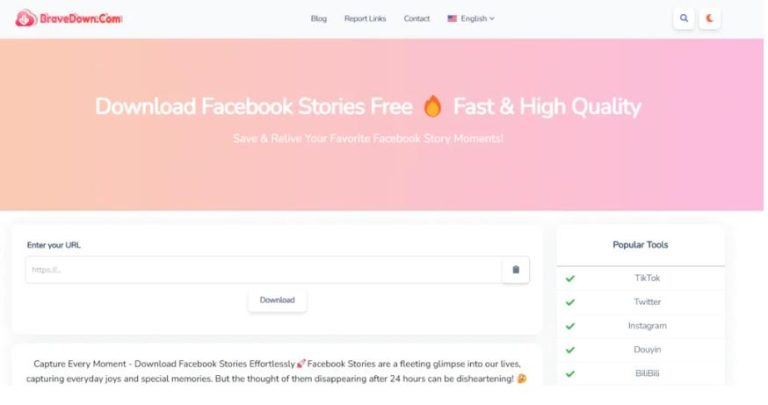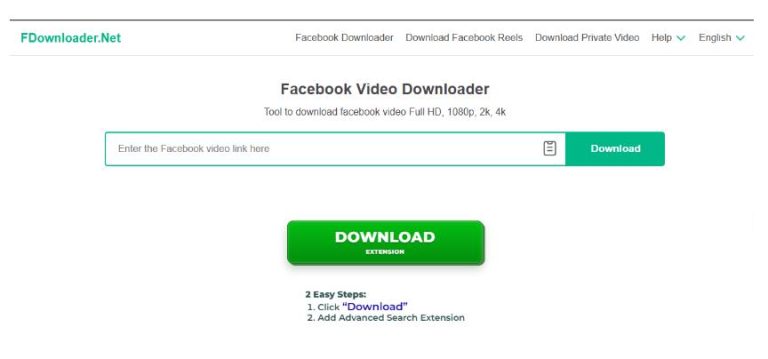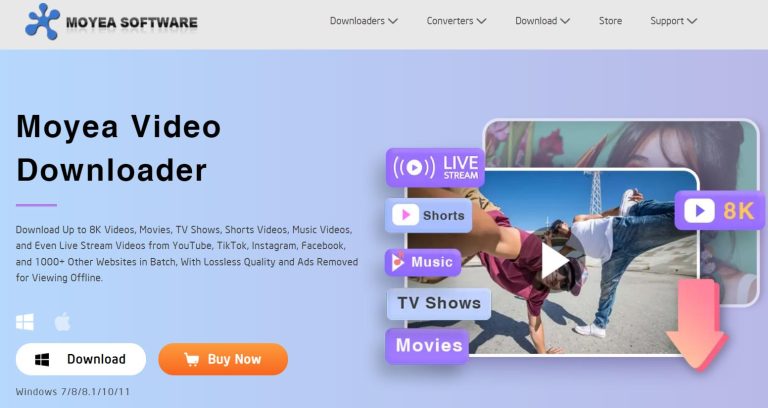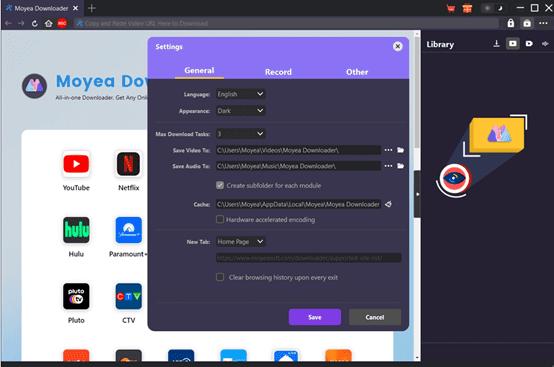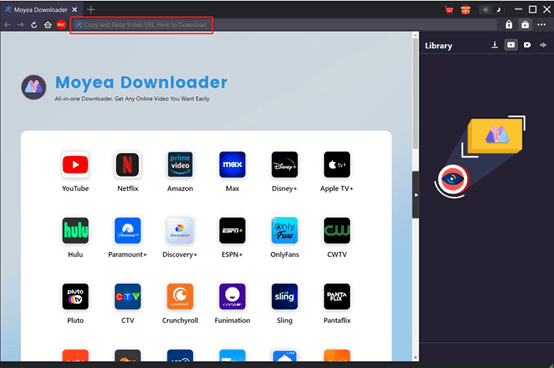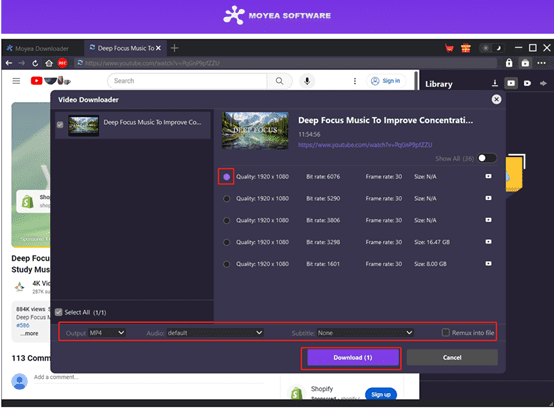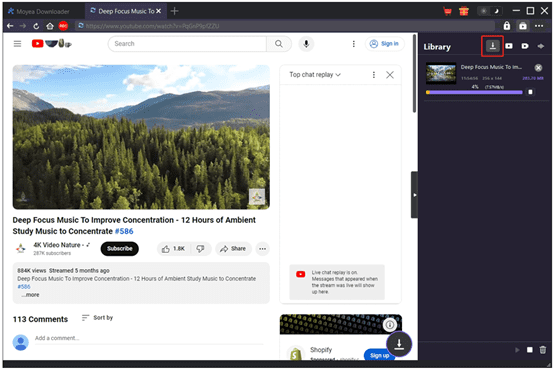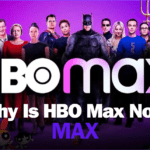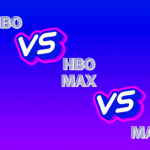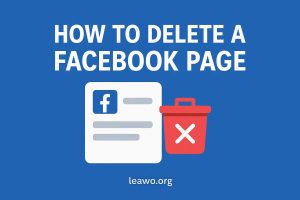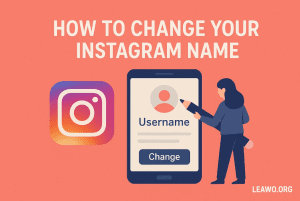Last updated on 2025-06-25, by
Top 5 Facebook Story Viewers to View Facebook Story Anonymously
Facebook Stories is a great way of sharing photos and videos. Different from ordinary text posts, it is more intuitive and vivid. And the published content will automatically disappear after 24 hours, making it more interesting. Nowadays, people are keen to share the wonderful moments of their lives through it. However, due to privacy considerations or other reasons, some people want to view other people’s Stories anonymously. If you are one of them. Don’t worry, you can find some really helpful Facebook viewers here.
Outline
- Part 1: How Facebook Stories Work
- Part 2: Why Use a Facebook Story Viewer Tool?
- Part 3: Features to Look for in a Facebook Story Viewer Tool
- Part 4: Top 5 Facebook Story Viewer Tools for Anonymous Viewing
- Part 5: Best Facebook Video Downloader<
- Part 6: Manual Methods to View Facebook Stories Anonymously
- Conclusion
Part 1: How Facebook Stories Work
What is Facebook Stories? Facebook Story is a feature introduced by Facebook in 2017. It is similar to Snapchat.
In terms of content, the Facebook Story focuses on the camera within the app. When users use the camera to shoot, they can add fun filters and lenses to the content, which is especially popular in selfie taking. Users can also find stickers, emojis, animated images, polls, questions, music, location tags, and other fun elements to enrich the content.
Compared to ordinary Facebook posts, Facebook Stories have many unique features. Ordinary posts will remain in the user’s timeline. In the long run, it is easy to pile posts up. The 24-hour limited display of Story avoids this problem. Users can browse Stories more conveniently.
Part 2: Why Use a Facebook Story Viewer Tool?
Why do you need a Facebook Story Viewer Tool? If you share a story, you can check the names of viewers if they are on your friend list. If you have a public account, you can view Facebook stories anonymously. Your name will not be displayed.
Part 3: Features to Look for in a Facebook Story Viewer Tool
What features should you look for in a tool to view Facebook stories anonymously?
Anonymous browsing: The tool should allow users to view other people’s Facebook Stories without being noticed and protect the user’s privacy.
Multi-platform support: Some tools can not only view Facebook Stories, but also support viewing stories on other social media platforms, such as Instagram, etc. Then users can manage the story viewing needs of multiple platforms in one tool.
Search function: Users can search for Facebook Stories of interest by tags, geographic location, author, friends, and other conditions to quickly locate content.
Download content: Users can download and save the Facebook Stories to their local device so that users can watch them offline.
Interface customization: It should provide different display modes to give users a more comfortable viewing experience.
Part 4: Top 5 Facebook Story Viewer Tools for Anonymous Viewing
Here are the five best tools for anonymous viewing.
1. FBTake
FBTake is a great tool to watch Facebook stories anonymously. It is free from installation or registration. It supports downloading Facebook videos, reels, and stories to your device in MP4 format, HD, and even 4K quality. The operation is quite easy. You only need to copy the video link and paste it into the search box on the home page. It is fast and compatible with multiple operating systems. However, it cannot work on the private profile.
2. BraveDown
BraveDown is a free online video download tool. It supports downloading videos from multiple platforms such as Facebook, Instagram, and TikTok. You can download Instagram videos easily. No installation is required. It is known for its fast download speed and high video quality. It supports downloading videos in multiple languages. With an intuitive interface, the program is user-friendly. Just copy and paste the reel link to the website, and you can choose a proper video.
3. Hitube
Hitube is another great option if you want to view Facebook Stories anonymously. You can view them without revealing your identity and download them for offline viewing. The tool is easy to use. Just get the video link and paste it into the URL box to get accessible videos and download them.
4. Publer
Publer is a great tool to allow you to view Facebook Stories anonymously. You can search for the target Facebook profile on the app and view their stories without leaving any records in the system. It does a great job of protecting your privacy.
5. FDownloader.net
With FDownloader, you can save videos in Full HD, 1080p, 2K, and even 4K. You can convert Facebook stories to MP4, which are widely supported in all players and devices. Similarly, you don’t need to download the tools or register for them to enjoy all the features.
Part 5: Best Facebook Video Downloader
To download videos from Twitter and TikTok, Moyea Video Downloader is the greatest option. Moyea Video Downloader is a powerful video downloader that can download videos from over 1,000 websites.
Multi-platform support: Moyea Video Downloader supports many mainstream video platforms, such as YouTube, Bilibili, TikTok, Facebook, Instagram, Vimeo, etc.
HD downloads: Moyea Video Downloader supports video downloads from standard HD to 4K and 8K UHD. You can enjoy supreme videos.
Format compatibility: Moyea Video Downloader supports saving downloaded videos in multiple formats, such as MP4, MKV, M4A, MP3, FLV, 3GP, etc. Then you can play the videos offline on common players.
Ad blocking: The video downloader can automatically remove ads from the original videos during the downloading process. That means you can watch ad-free YouTube videos.
Intelligent recognition and convenient operation: This video downloader has an intelligent recognition function. When you open the play page, the software can automatically detect the video link, and you can start the download journey with just one click.
Batch download: Moyea Video Downloader allows you to save a few videos at the same time. You can download a whole season of a TV series with one click.
Here is how to download Facebook videos with Moyea Video Downloader. You need to download the program first.

-
– Enable users to download online videos/live streams from 1000+ sites easily at high speed.
– Download 8K video and 320 kbps audio without quality loss.
– Download TV series episodes of all/certain seasons at once.
– Save downloaded online videos to MP4/MKV/WEBM format.
Step 1. Set output directory
Run Moyea Video Downloader on your PC. Go to “…” in the upper right to wake up the Settings panel. Then adjust the color and language of the interface at will. Browse and choose a folder to save the Facebook stories. Hit Save to move on.
Step 2. Open the target video
You can find a built-in browser in Moyea Video Downloader. Enter facebook.com to go to its official website. Then open the target profile and the story you want to download. Play the Facebook story directly. If you have a video link, just copy and paste it into the program to open the target video.
Step 3. Download the target video
Moyea Video Downloader will analyze the page to detect all videos that can be downloaded. They are of various quality and bit rates. Choose a video you want and press Download.
Step 4. View the downloaded videos
In the Library section, the downloading process can be checked. You can easily manage the downloading tasks. As the tasks finish, the videos are saved to the folder.
As you download videos from Facebook, you can see the stories whenever you want without having to worry about the viewing records.
Part 6: Manual Methods to View Facebook Stories Anonymously
1. Airplane Mode Trick
If you don’t want to view Facebook stories without using the tools, try turning on airplane mode. As your phone disconnects from the Internet, your viewing will not be registered in the system.
2. Half-Swipe Method
The swiping method is a common method if you want to view social media content but don’t want to leave a track. However, if you want to view the video stories, this work may not work.
3. Block & Unblock
Since users can check viewers from their friends’ list, you can stay anonymous by removing the poster from your list. It should be noted that you may be permanently removed from each other’s friend list.
4. Deactivate Account
After viewing the stories you want, you can also deactivate your account. This action can remove your photos and username totally on the app. Then your account won’t appear in the viewer’s list.
Conclusion
In this post, we shared five great Facebook Story Viewing tools and showed how to view Facebook stories anonymously. All programs come with different features. But Moyea Video Downloader is the top solution as it supports video downloading from more than 100 websites and is easy to use. It’s really worth a try.