Last updated on 2025-05-22, by
6 Best M3U8 Downloaders to Download M3U8 Playlists
We mostly see MP4, MKV, MOV, and AVI formats in our daily life. Most of the video players and editors we use to support these popular formats by default. Under this premise, you may be puzzled when you see M3U8. Which audio/video container does this set of letters represent? Can regular methods still download or process this type of file?
This article was created to answer questions about M3U8 video downloads. Here, you will first get a general idea of what format M3U8 is. Then, with enough theoretical knowledge, you will get to know the 6 best M3U8 downloaders. We will also compare these tools in a table to help you target the right one more efficiently. Everything is ready – you can also follow our step-by-step guide to complete the download operation.
Outline
Part 1: What Is an M3U8 File?
Surprisingly, M3U8 is not actually a video or audio file, but a plain text file. It takes UTF-8 encoding and is often used to define multimedia playlists.M3U8 is composed of a series of URLs, each pointing to a multimedia file fragment. And these snippets are small segments of video. When we open an M3U8 file, we can play these small video segments in sequence for a seamless viewing experience. An M3U8 file may also contain various metadata such as title, duration, attributes, and so on.
Currently, M3U8 files are most often used for HTTP live streaming. Since this format breaks the video into smaller segments, streaming service platforms are more flexible when it comes to playing such videos. This means that the platform is able to adjust the picture quality at any time according to the user’s network environment. Very often, the live or on-demand videos you watch are presented in M3U8 format.
“Since M3U8 is a plain text file, can I open it with a text editor?” Some may ask. Now here is the answer: Yes, you can, but you can only see the playlist and file reference information in a text editor. This kind of tool cannot bring you dynamic video or audio playback services.
That’s why we recommend using a media player to open M3U8 files. VLC Media Player, iTunes, and JW Player are reliable choices. These players will automatically handle segmented video playback tasks.
Part 2: 6 Best M3U8 Downloaders to Download M3U8 Playlists
“M3U8 is so special; how do I download a file in this format?” What you want is right here.
This section will show you the 6 best M3U8 video downloaders. Each one is made for downloading streaming video, live or on-demand programs.
Top 1: Moyea M3U8 Downloader
Content on many video sites is protected by DRM. And Moyea M3U8 Downloader is the one that exists to help you bypass this restriction. It supports downloading movies, TV shows, programs, documentaries, sports, live, and on-demand content from various HLS streaming sites. The downloaded videos can be saved locally on your device in MP4 or MKV format with picture clarity up to 1080p.
Considering that many users need to collect movies and serials, Moyea M3U8 Downloader also introduces a batch download function. It can locate all the seasons and episodes related to the current video and then download them in one go. In this way, you don’t have to parse the videos one by one.
When the video you select is available in multiple languages, Moyea M3U8 Downloader will allow you to pick the appropriate audio track and subtitle version. You can also save the subtitles as separate SRT or SUP files on demand. You’ll never be interrupted by ads while watching a downloaded video again – because Moyea M3U8 Downloader removed them a long time ago.
Top 2: StreamFab M3U8 Downloader
Similar to Moyea M3U8 Downloader, StreamFab M3U8 Downloader is a desktop software that makes it easy to download content protected by M3U8 encryption. StreamFab M3U8 Downloader can even help you achieve 2160p download quality if your selected source video supports it.
On this platform, you can download videos in MP4 or MKV format, or save music files as MP3s.The entire download process is 100% smooth. All ads are filtered out. After completing the download, you can check the result using StreamFab M3U8 Downloader’s built-in browser.
Top 3: FFmpeg
For users who often need to edit and convert videos, FFmpeg is an old friend. It is not a regular M3U8 downloader, which will not parse video resources in the playback interface but relies on code to run. What’s more, FFmpeg is 100% open-source and free! That is to say, you won’t encounter any limitations on the number or duration of downloads.
The only problem is that it requires the user to have some coding knowledge and to write and execute commands based on the correct parameters. Newbies will be totally confused by its interface and the way it works. If you’re already familiar with FFmpeg or have found a reliable command, maybe give it a try.
Top 4: CocoCut Video Downloader
Don’t want to download or install additional software? Then, try some tools that can download M3U8 online. There is a great extension for Chrome called CocoCut Video Downloader. It supports users in downloading M3U8 files from streaming services like Vimeo, Dailymotion, YouTube, or social media platforms like Twitter.
Although it’s just a plugin, CocoCut Video Downloader is still loaded with batch download functionality. And it has a really clear and simple interface. It should be noted that it doesn’t guarantee that it can download all M3U8 files, and there is the problem of slow download speed.
Top 5. Live Stream Downloader
Firefox users should not be in a hurry. Here’s the right M3U8 download plugin for you guys – Live Stream Downloader.
What makes it special is that it can resume downloads interrupted by network failures at any time. You can also choose to download video, audio and other resources in segments into a single file. This feature also makes it ideal for being used to download long videos. Live Stream Downloader can also automatically merge all the segments after getting all the files.
However, some users have reported that after opening the target video, Addons M3U8 Live Stream may take a while to load before the download starts.
Top 6. KEEPVid.to
Is there any faster starting M3U8 downloader? Try the online tool directly; we recommend trying KEEPVid.to. It doesn’t even require you to follow the steps for adding plugins. You just need to provide the URL of the original video, and KEEPVid.to will automatically parse the video in the connection and then display the download options and buttons.
It even offers the option to download additional subtitle files on its page (we didn’t expect to see this on an online downloader).
What’s even more surprising is that this online downloader is compatible with more than a thousand video sites! You can save online videos or audio sources as MP4 or MP3 files without any hassle.
However, KEEPVid.to does not offer video editing features. And there is a chance that the online tool will lag or fail to download.
The Comparison of These 6 Best M3U8 Downloaders
After reading so many text introductions, is it hard to remember the features and differences of these 6 M3U8 downloaders above at once? Never mind. Here is a table. We will extract their main elements to consolidate the above information for you in this more intuitive form.
| Supported OS/Platform | Support Quality | Download Speed | Batch Download | Ease of Use | Price | |
|---|---|---|---|---|---|---|
| Moyea M3U8 Downloader | Windows and Mac | 1080p | Fast | √ | Easy | $41.96/year, $69.96/lifetime (Offers a free trial) |
| StreamFab M3U8 Downloader | Windows, Mac, and Android | 1080p | Fast | √ | Easy | $49.99/month, $89.99/lifetime (Offers a free trial) |
| FFmpeg | Windows and Mac | 1080p | Fast | × | Hard | Free |
| CocoCut Video Downloader | Windows, Mac, Android, and iOS | 1080p | Fast | × | Easy | Free |
| Live Stream Downloader | Online | 480/720p | Slow | × | Easy | Free |
| KEEPVid.to | Online | 480p | Slow | × | Easy | Free |
Part 3: How to Download M3U8 Videos with Moyea M3U8 Downloader
Enough theory has been said. Find your target video, and let’s start trying to download it now. Here is how to download an M3U8 video with Moyea M3U8 Downloader.
Step 1: Download and install the Moyea M3U8 Downloader on your computer.

-
Moyea M3U8 Downloader
– Downloads DRM-Protected M3U8 Videos in Up to 1080P
– Supports batch downloading M3U8 videos
– Downloads from HLS Streaming Websites to MP4/MKV
– Retains Multilingual Subtitles and Audio Tracks
– Removes ads from M3U8 videos permanently
Step 2: Copy and paste the URL of your target M3U8 video into Moyea M3U8 Downloader. Thus, the video playback page will be launched within this platform.
Step 3: Once the video starts playing, the Moyea M3U8 Downloader will start analyzing the available resources. Then, it will show you a download window. Here, you can select the output format, resolution, audio, and subtitle.
Step 4: After finishing the settings, click Download.
Part 4: FAQs
Q1: How do I download MP4 instead of M3U8?
Choose a professional M3U8 downloader like Moyea M3U8 Downloader. It will help you convert M3U8 to MP4 or MKV, and you can freely choose the audio track and subtitle version that matches your language.
Q2: How do you play M3U8 files on a PC?
VLC Media Player supports playing M3U8 files. You can download one to your computer desktop. Please note that do not use a text editor to open M3U8 files, otherwise you will only see a string of characters.
Q3: Is M3U8 a video file?
No. M3U8 is actually a plain text file containing URLs, each of which can be indexed to a video clip. Play the clips in order so you can see a complete video.
Final Thoughts
This article introduces 6 top M3U8 downloaders, including 3 desktop programs, 2 browser extensions, and 1 online tool. Whether you prefer software, a plugin, or a web-based option, you’ll find a suitable choice here. For those looking for a professional video downloader with advanced features, we highly recommend Moyea M3U8 Downloader. We hope this guide helps you quickly identify the right M3U8 downloader for your needs.

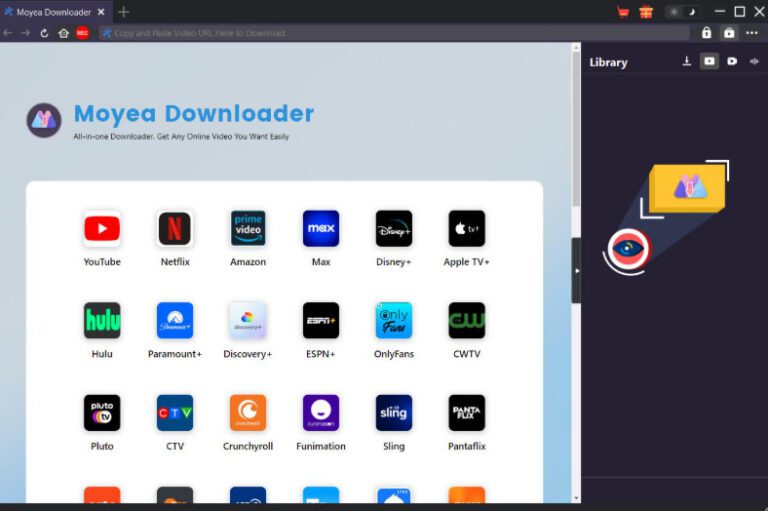
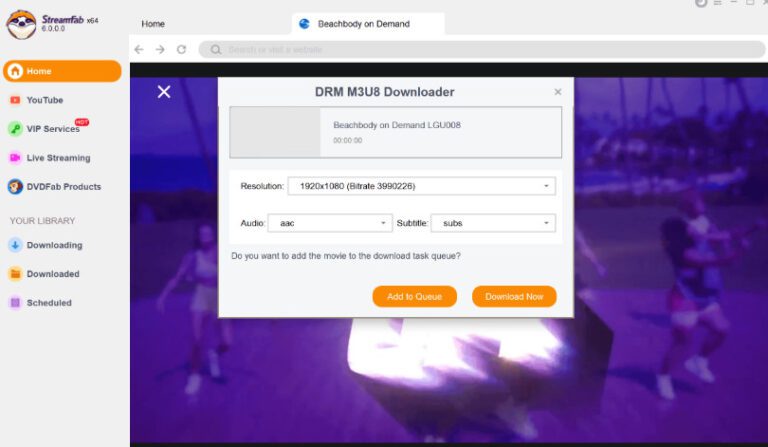
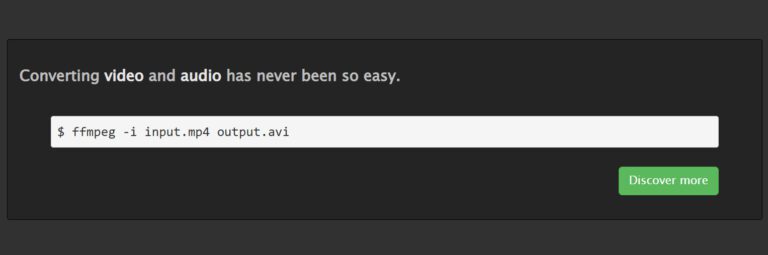
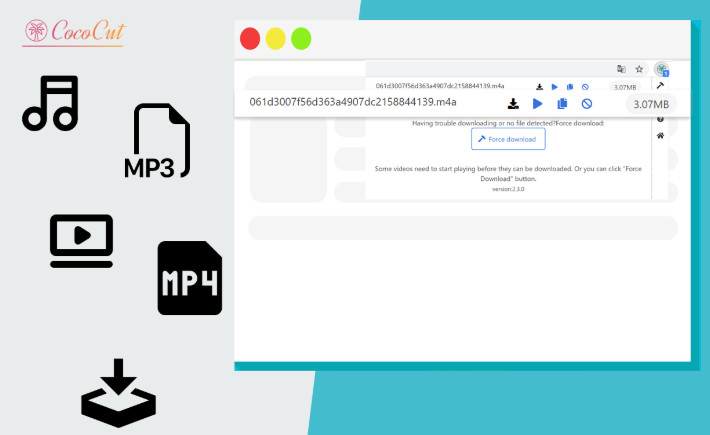
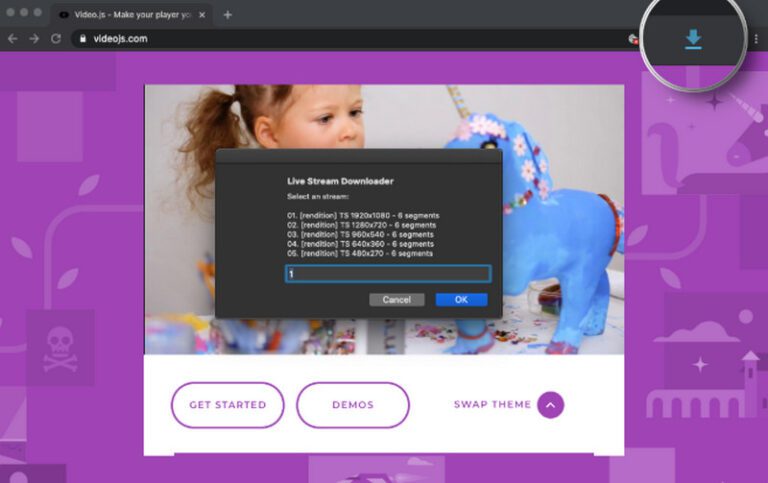


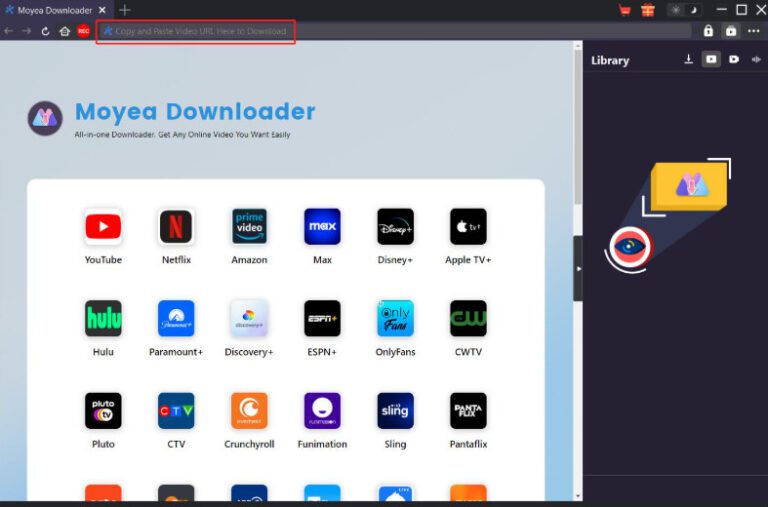
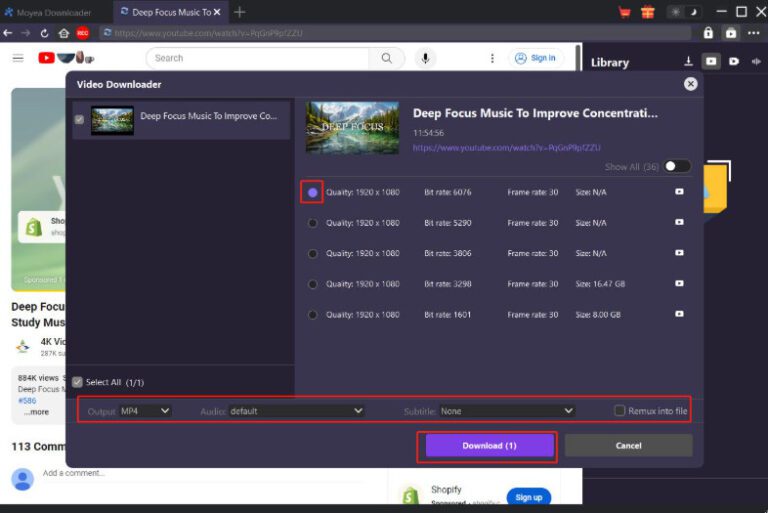








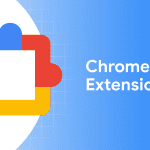










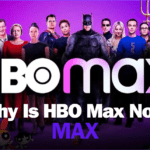
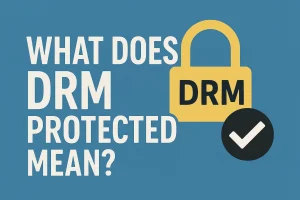
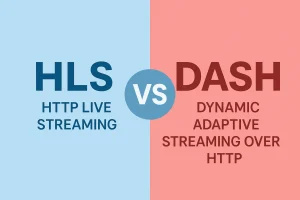
![[Ultimate Guide] Everything You Need to Know About M3U8 Files](https://www.moyeasoft.com/wp-content/uploads/2025/05/what-is-m3u8-file-featured-image-199x300.png)

![[2024] How to Download DRM-Protected M3U8 Videos](https://www.moyeasoft.com/wp-content/uploads/2024/10/download-m3u8-protected-video-featured-image-300x226.png)


