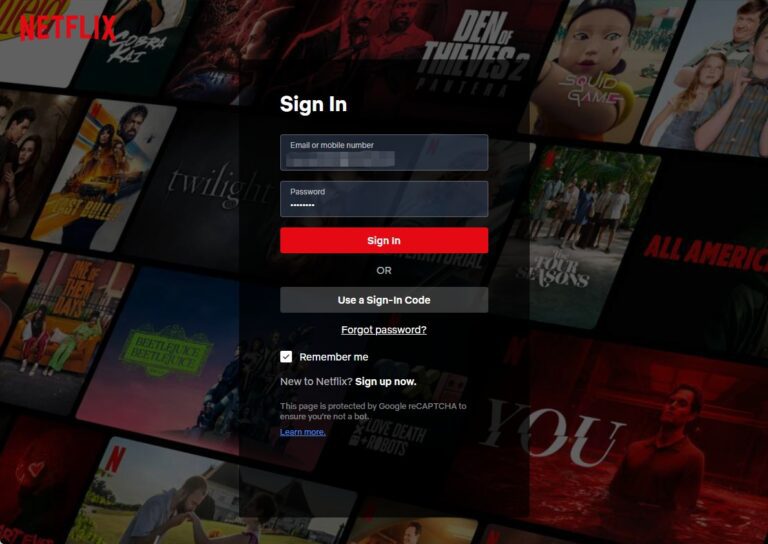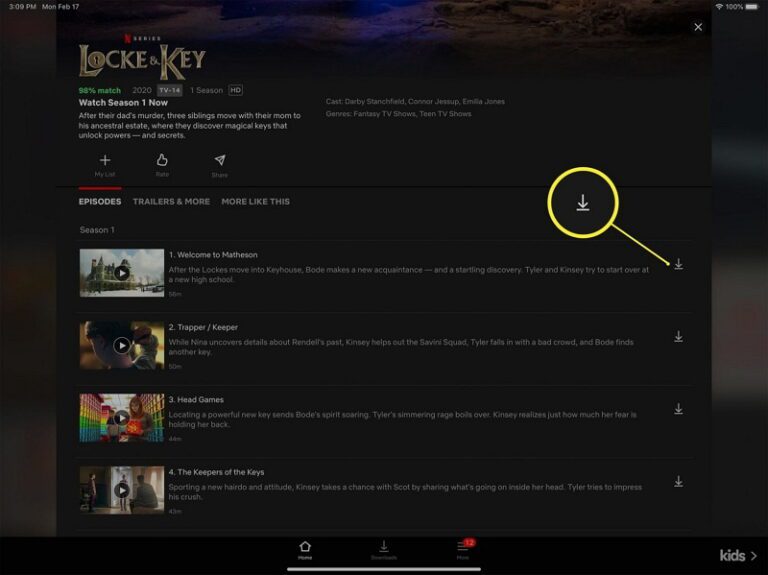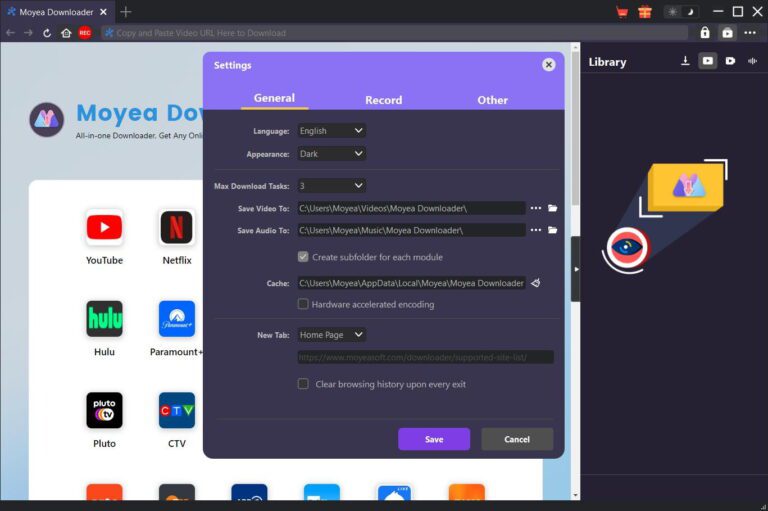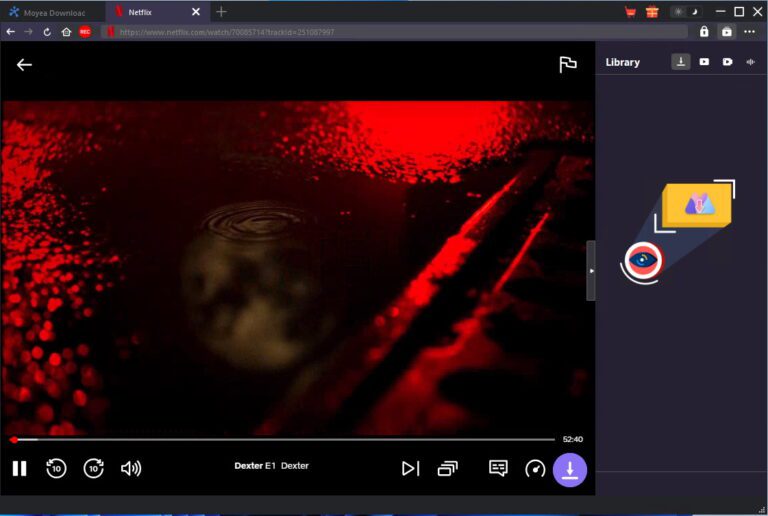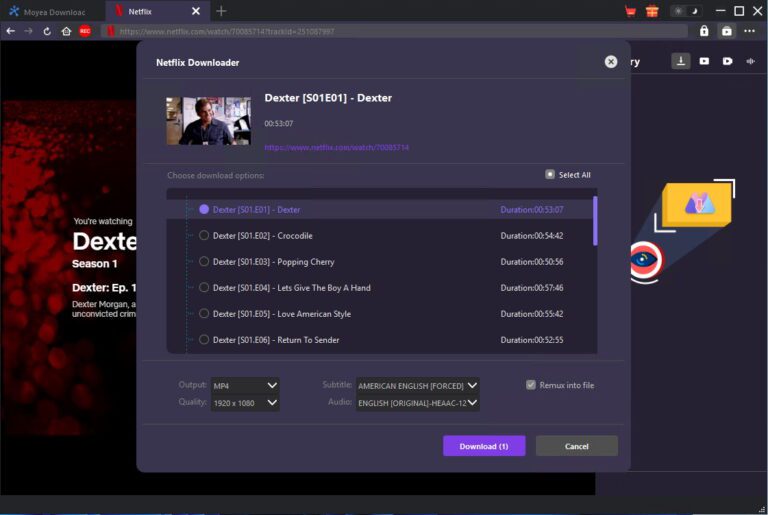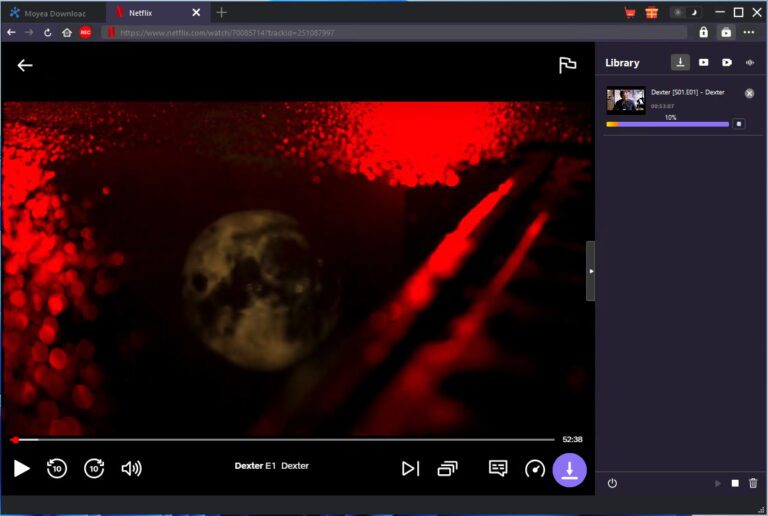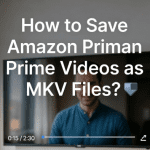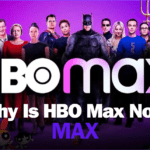Last updated on 2025-05-23, by
How to Watch Netflix on a Plane? Find a Simple Tutorial Here
Travelling on a plane can sometimes feel boring, especially on long flights. Watching your favorite shows or movies is one of the best pastimes. Even though most people like Netflix, the Internet is not always available on a plane. The problem: airplane Wi-Fi can be slow and relatively expensive.
But the good news is, you can have Netflix on a flight even when there is no wi-fi! Before hopping on a flight, Netflix allows you to download movies and shows, so you can kick back and watch without the need for any WiFi. At least you can stay occupied in the sky. In this article, we will provide you with a simple step-by-step guide to watch Netflix on a plane. This is pretty simple, so no need to be a tech expert to do this, so worry-free. Follow these steps, and you are all set to watch Netflix on your next flight!
OutlineCLOSE
Part 1: Can I Watch Netflix on a Plane?
Yes, you can watch Netflix on a plane, but it depends on how you prepare. When you’re flying, you may not always have access to fast or stable internet. Some planes offer Wi-Fi, but it’s often slow, expensive, or doesn’t allow you to stream videos. Even if the airline says they have streaming, the quality is not always good. This is why your best bet is to download your favorite Netflix videos ahead of time for the flight. One of my favorite features offered by Netflix is the option to download videos to your phone, tablet, or laptop. When something is downloaded, you can view it at any time irrespective of the internet connection. It’s referred to as offline viewing.
This function is used by many during travel or on a flight. This is a great feature when going on long trips with no Internet, or when you want to save money and not use plane Wi-Fi. Long story short, you really can watch Netflix on a plane, and it’s very simple. Simply download your content in advance. In the next part, we’ll explain exactly how to do that, step by step.
Part 2: How to Watch Netflix Online Through In-Flight WiFi?
Certain airlines have in-flight WiFi so you can access the internet during your flight. Depending on your flight, you might also be able to stream Netflix straight from your device, just like you do at home.
Here’s how to do it:
Step 1: First, once the plane has taken off and Wi-Fi is available, connect to the airline’s Wi-Fi network. Usually, you’ll need to open a browser and follow some on-screen steps to get online.
Step 2: Select a broadband plan here. Free Wi-Fi on some flights, but most will cost you for premium uses like streaming.
Step 3: Once you are connected, launch the Netflix app, or go to the Netflix site, log in to your account and enjoy your favorite content.
However, there are a few things to be aware of. In-flight Wi-Fi is often slow and may not support high-quality streaming. However, there are many cases when even if the airline allows video streaming, the speed is variable during the flight, and you will have to face buffering or a period of video freezing. Moreover, most airlines even charge separately for access to streaming, and it can be costly. On some flights, you do not have a different airborne browsing solution as well nor do not also support Netflix. Finally, that disconnect can be sudden and unexpected as you fly over remote territories or the sea. Due to these problems, lots of travelers like to save Netflix shows or movies in advance of the journey. We’ll cover how to do that in the next part.
Part 3: How to Watch Netflix Offline on Plane Under Official Support?
If you don’t want to rely on in-flight Wi-Fi, watching Netflix offline is the best and most reliable option. Netflix has an official feature that allows you to download shows and movies before your flight. That way, you can enjoy your content without needing internet. Before your trip, make sure you have everything ready.
Preparation Before Your Flight:
- A Netflix account with an active subscription.
- The Netflix app is installed on your phone, tablet, or laptop (downloads only work in the app, not in a web browser).
- Enough storage space on your device to save the videos.
- A good Wi-Fi connection (at home or somewhere with internet) to download the content.
It’s also a good idea to bring headphones and make sure your device is fully charged or that you have a power bank for long flights. If you want to watch Netflix offline on a laptop or Chromebook, or mobile, you can do that too, but only by using the Netflix app. Here’s how to get started:
Step 1: For Windows laptops, look for the Netflix app on the Microsoft Store and download it. If you’re using a Chromebook, make certain your device is Play Store compatible, and install the Netflix app from there.
Step 2: After installation, launch the app and log in with your Netflix Details. Next, look for the film or series that you looking to download.
Step 3: You will see a download icon (a downward arrow) if it is available to download for offline viewing. You can click on it to begin the download. That video will be automatically downloaded to your device.
Step 4: Your downloaded content will be in the “Downloads” section of the app. And you can watch your shows and movies whenever you want, even offline.
This method is perfect if you prefer a larger screen for watching Netflix on a plane, without relying on Wi-Fi.
Part 4: How to Watch Netflix During a Flight Without Region Limits Easily?
Region limits often mean that Netflix shows or movies won’t be available in your country. If you are not at home or want to open content in another country, here is the solution using a tool like Moyea Netflix Downloader. It enables you to download Netflix movies & shows to MP4 or MKV with 1080p quality and subtitles. The videos can be downloaded for offline viewing at any time, from any place, without any fear of internet restrictions or regional restrictions. This Netflix downloader also works with Netflix servers in other countries. Here is how to use it in a few simple steps:

-
– Enable users to download movies, TV shows, serials, etc. to MP4/MKV format.
– Download 720P, 1080P Netflix HD videos without quality loss.
– Support to download TV series episodes of all/certain seasons in batches.
– Reserve multilingual subtitles and audio tracks.
Step 1: Set Up the Downloader
Launch Moyea Netflix Downloader. Next, hit the three-dots icon at the top-right corner, and then click on the “Settings” button. Click ‘General’ in the right panel, then set where to save the downloaded videos via the ‘Save Video To’ box. You can also decide whether you want a subfolder for each streaming service. Once you are finished, click save. Here you can also modify other settings like language, appearance, and simultaneous downloads.
Step 2: Find the Netflix Video
Launch the Netflix site with Moyea built-in browser. com. Sign in to your Netflix account, then find the show or movie you want to download. Be sure to start the video playback. This is important for the program to detect and load the video properly. When the video is playing, you get a download icon. Click it. The downloader will then display the quality the video can be downloaded.
Step 3: Choose Video Settings and Start Download
You can select the video resolution, file type (MP4 or MKV) and select your desired subtitles and audio, as well. Then click the “Download” button. You can create the subtitles inside the video or save them as a separate file.
Step 4: Monitor the Download
A panel on the right will show the progress of your download. At any time, you can pause, cancel, or close downloads.
After your download finishes, open the side menu and click on Downloaded. From there, you can watch the video any time during your flight, with or without Wi-Fi, with or without country block. It is a very good choice to watch Netflix in flight with Moyea Netflix Downloader, particularly if the content you love is not available in your country. It also keeps you from having to deal with internet problems, download restrictions, or streaming problems when you travel. Download ahead of your flight, and you are all set to go, no regional restrictions, no sluggish Wi-Fi, no worry.
FAQs
Q1. Can I watch Netflix on a plane without internet?
Yes! You can watch Netflix offline by downloading your movies or shows before the flight using the official Netflix app. Once downloaded, you don’t need Wi-Fi to watch them during your trip.
Q2. Why can’t I stream Netflix using airplane Wi-Fi?
The majority of airline Wi-Fi is too slow for streaming or not streaming-friendly at all. For some flights, you have to pay for the video, and even when you have it, the signal is weak and won’t allow a smooth connection.
Q3. Is Moyea Netflix Downloader safe to use?
The answer is yes, Moyea Netflix Downloader is safe to use. But you should always download software from the official site, and do not forget to use it only for your personal viewing.
Q4. Can I use Moyea Netflix Downloader to get shows from other countries?
Yes! Moyea allows you to download Netflix content from other regions, which means you can grab content that is not present in your region. Easily access and save region-locked content, then watch it anywhere or at any time, even on a plane.