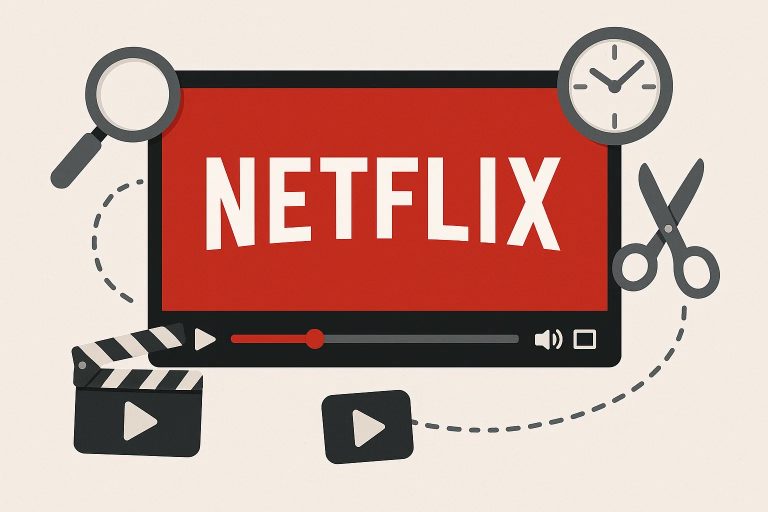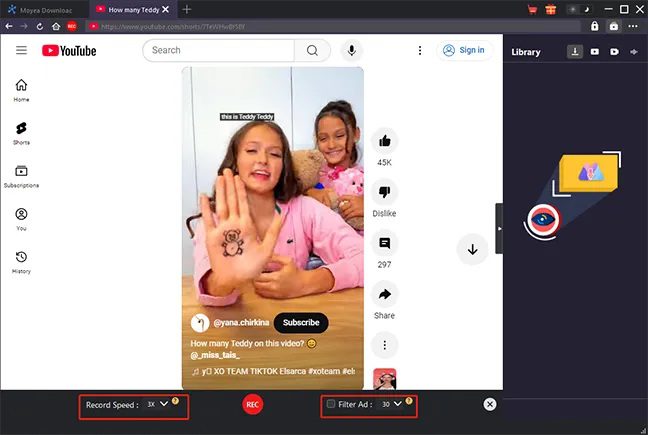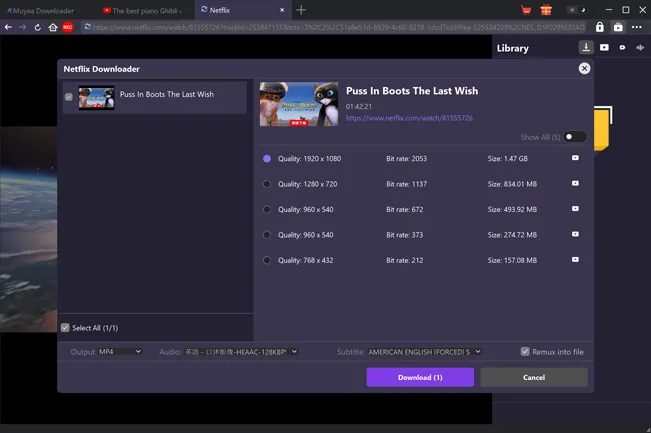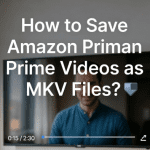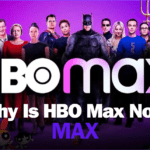Last updated on 2025-10-24, by
How to Get Clips from Netflix?
Summary:
- You can get clips from Netflix but there are so many limitations. This article will help you get clips from Netflix by using screen recorders and downloaders as you wish.
We know Netflix is a giant streaming platform with a vast library of movies, TV shows, and documentaries. When watching a show or movies you might want to save or a short clip for personal use, study, or social media. Now Netflix has a built-in feature to share mini clips, but it has many limitations. In this article we will share safe and effective methods to help you get clips from Netflix while keeping quality and legality in mind. Let’s begin.
OutlineCLOSE
How to Get Clips from Netflix?
Have you ever seen something on Netflix and thought, “I need to save this part!” It could be a funny moment, a dramatic scene, or even just a quote that stuck with you. The issue is that copyright laws make it hard for Netflix to let you record or clip scenes.
Netflix has updated its new feature called Netflix Moments. With this feature you can clip a video right in the app. However, this feature comes with limitations. We will discuss this in the next part. Now let’s quickly see how to get clips from Netflix.
Step 1: First open the Netflix app and start playing the movie you want to get a clip. When the part you want to save begins, just tap anywhere and you will see control windows.
Step 2: Now next you need to tap on the clip button. You will see this in the lower-left corner of the screen. It will show you the Netflix Moments editing interface. You’ll now see a timeline of frames from the video along with a small preview window. Here you can use the play, pause, or rewind buttons to get the exact part you want to get a clip.
Step 3: You can change the length of the clip by moving the green and red markers on the timeline. You can move these points to the beginning and end. Your clip can be anywhere from 15 to 120 seconds long.
You can also check to see how your clip looks in the small window. To confirm and make your Moment, tap Save in the top right corner of the screen. You can now share your moments and clips.
Limitations of Netflix Moment Feature
Netflix’s Moment feature is a good way to grab a short snippet from your favorite shows or movies. This handy feature is different from screen recording Netflix videos, but it comes with rules making it very limited to use. Let’s have a quick look at some limitations of the Netflix moment feature.
- Ad-free Subscription Required: So far, the Moment feature is not available on ads-supported plans.
- Short Clip Lengths: One of the biggest restrictions is the length of the clips you can create. You will be only allowed to capture up to 2 minutes clips. If you were hoping to save a little longer clip then it’s not allowed yet.
- Device Compatibility: The Moment feature is currently mobile-only. This can be frustrating if you switch between devices often.
- Content Availability: Another limitation is that not all Netflix content allows clip creation. Many live events, gamed, and downloaded shows or movies are restricted due to licensing agreements, region-specific rights, or studio policies. So, you cannot capture clips from those content.
- DRM and Sharing Restrictions: Netflix clips are also protected by DRM (Digital Rights Management). That means even if you successfully create a clip and share it outside the platform like on social media, you still cannot download full clips.
- No Editing Options: Moving on, while Netflix lets you capture clips, you cannot freely edit them. There’s no special trimming, merging, or adding visual effects within the app. You’re limited to exactly what Netflix allows, which can feel restrictive if you want to create more customized content.
How to Get Clips from Netflix Without Limits?
If you are not happy with all the above limitations then you have other solutions. There are ways to capture clips without the usual restrictions with Netflix downloaders and screen recorders. Below we are going to share both methods in detail.
1. Record clips from Netflix
One of the easiest ways to get Netflix clips without limits is by using a screen recording tool. There are many options available, such as Moyea Streaming Video Recorder, OBS Studio, Bandicam, and Camtasia. Here, we take Moyea Streaming Video Recorder as an example. It’s a built-in module in Moyea Downloader.

-
Moyea Streaming Video Recorder
Professional streaming video recorder to record online videos including on-demand videos like movie, show, anime, etc., and live streaming video from various streaming services, regardless of DRM protection. Record online video at up to 4K resolution and 60FPS to save in MP4/MKV file at up to 5X recording speed with all ads skipped.
Step 1: First open Netflix within Moyea Streaming Video Recorder, and start playing the video or scene you want to record.
Step 2: In the interface click the Record button in Moyea. It will open the recording settings panel.
Step 3: Adjust the recording settings according to your needs, select the recording area, audio source, output format (MP4/MKV), resolution, and frame rate.
Step 4: Once everything is set, click Start to record the Netflix clip. You can pause or stop the recording at any time.
Step 5: Once done, press the stop button. Now your recorded clip will be saved automatically to the selected folder.
2. Download clips from Netflix
If you want more control over Netflix clips then the best method is to download videos. Moyea Netflix Downloader is highly recommended, which is also one of Moyea Downloader modules. This professional video downloader for Netflix will let you download movies and TV series directly from Netflix in MP4 or MKV format.
One of its standout features is the batch download option. It makes it easy to allow you to grab entire seasons or selected episodes with ads removed in just a few clicks. Plus, it preserves metadata for easy offline management, supports GPU acceleration for faster downloads, and offers a multilingual interface.
Once you’ve downloaded your Netflix videos, you can use any video editing tool to cut and save the clips you need. This way you will have complete flexibility over clip length, quality, and language, bypassing the restrictions of Netflix Moments.
FAQs
1. Can I clip Netflix shows with any subscription?
Unfortunately, the ability to clip Moments isn’t yet available on ads-supported plan subscribers.
2. Can I capture longer clips or full episodes?
The Netflix moment feature will not let you capture long clips. However, you can use screen recording tools like Moyea Streaming Video Recorder and Netflix Downloader to record longer clips or even full episodes.
3. Do I need a high-end PC to record or download Netflix clips?
Not necessarily. Most modern PCs or laptops can handle screen recording or video downloads.
Conclusion
Netflix’s Moment feature is good but it has so many limitations. For complete control, tools like Moyea Streaming Video Recorder and Moyea Netflix Downloader let you record or download content freely. You can download first and then can edit it. These tools are great if you want to download full movies and shows for offline watching. Once you download it you will have complete control on your downloaded content.