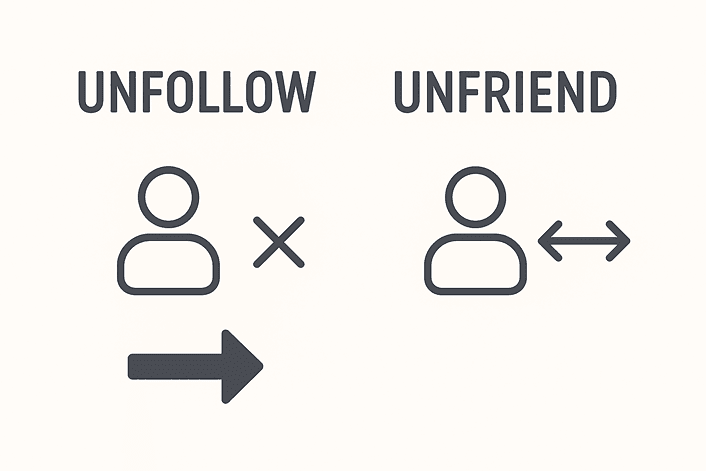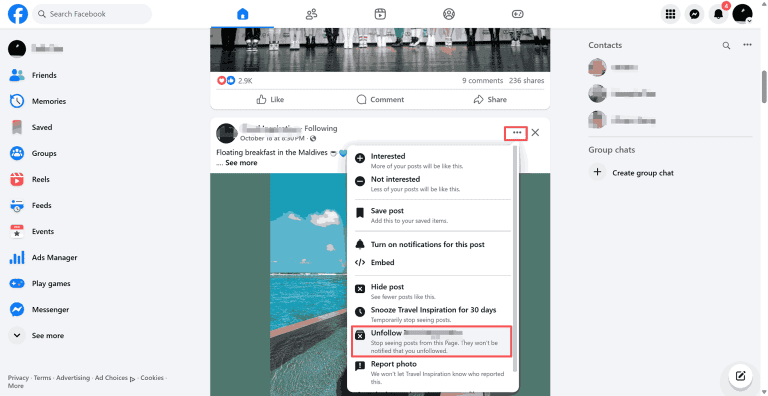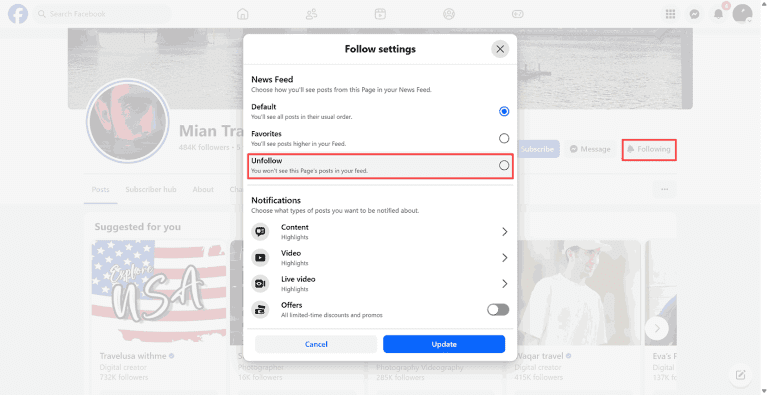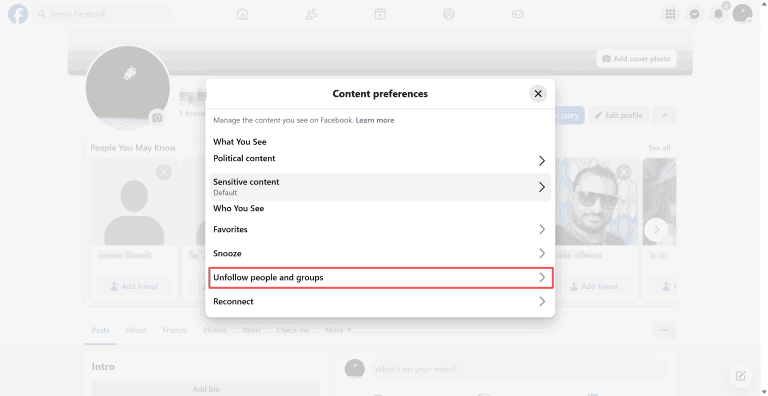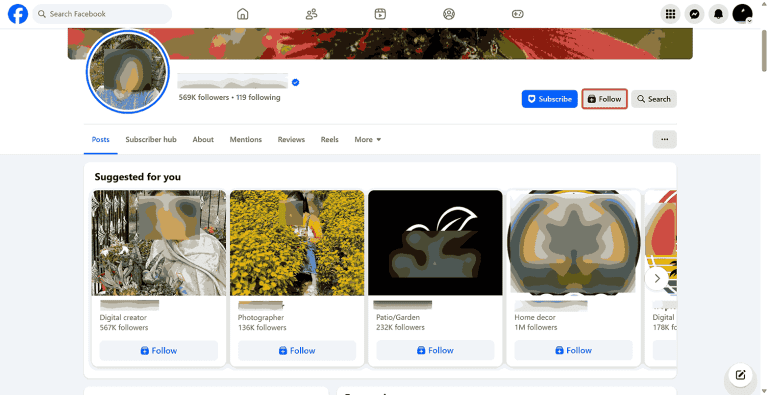Last updated on 2025-10-27, by
How to Unfollow Someone on Facebook
Summary:
Want to unfollow someone on Facebook but don’t know how? In this post, you can learn different ways to unfollow people with step-by-step guide.
Outline
When I started on Facebook, I followed tons of people. Friends of friends, random people, literally anyone. Eventually, my feed got clogged up with stuff I don’t even care about. If you have found yourself in a similar spot, this article will help answer the question of why you would want to learn how to unfollow someone on Facebook without unfriending them. This article will teach you how to unfollow people, clean up your feed, and see only posts that matter to you.
Difference Between Unfollow and Unfriend
Although unfollow and unfriend seem like similar things, they are different. After unfollowing someone, you are still friends on Facebook. You just won’t see their posts anymore in your feed. For instance, if a classmate of yours posts memes on Facebook every hour that you don’t want to see, you can unfollow him/her, and he/she will never know.
When you unfriend someone, you are no longer friends on Facebook. You can not see each other’s posts anymore, and that person will definitely notice that you unfriend him/her. So, unfollowing someone is a low-profile cut, but unfriending someone is a definite cut off.
How to Unfollow Someone on Facebook
When you add someone as a friend on Facebook, you automatically follow him/her. So his/her posts will show up on your feed. You can also follow someone who is not a friend on Facebook as long as his/her profile is public. So, when you are not interested in others’ posts, you can unfollow him/her. The following are different ways to unfollow users on Facebook.
1. Unfollow Directly from a Post
I personally think this is the most convenient way to unfollow someone. When you see the posts that make you feel "okay, I’ve had enough of this," just click the button, done. Follow the steps below to unfollow someone on Facebook.
Step 1: From your feed page, find the post.
Step 2: Click on the three dots in the right corner of the post.
Step 3: Choose the “Unfollow[name]” option.
2. Unfollow from Profile or Page
If you just don’t want to see a specific person’s posts, this is the way you can unfollow that person directly.
Step 1: Go to the profile page of the person that you don’t want to follow anymore.
Step 2: Click Following button in the upper right corner of the page.
Step 3: Select “Unfollow” from the menu.
3. Unfollow in Bulk (Advanced Option)
Over time, you will have hundreds of Facebook friends, pages, and groups. Your feed starts to get messy, and you may also not even know the names of some friends. If you are in this situation. Here is the more advanced way to unfollow a bunch of people at once.
Step 1: Click on your profile picture.
Step 2: Go to Settings & Privacy, choose Content Preferences.
Step 3: Choose Unfollow, and you can then see a list of all people, pages, and groups you have followed.
Step 4: Just choose which ones you want to unfollow at once, and that’s it.
Tip:
- If you want to save some interesting videos from your followed users, you can use third-party downloaders to download them, in case you cannot see them afterwards. I recommend one of the best Facebook video downloaders, Moyea Video Downloader. It allows you to download Facebook Reels and every video you want in MP4/MKV formats in up to 8K resolution. Copy and paste the video URL into the downloader, and it can save the video for you with ease.
How to Refollow / Restore Posts
If you unfollowed someone but changed your mind later, you can easily restore their posts to your feed. Just refollow the person can make you see everything from him/her and this doesn’t notify that person. This is perfect if you realize you don’t want to miss someone’s posts anymore.
Step 1: Go to the person’s profile page.
Step 2: Click on the Follow button in the right corner.
FAQs
1. What is the easiest way to unfollow on Facebook?
The easiest way to unfollow someone is to unfollow the person from the post. When you scroll through the posts, if you see a post that you don’t want to see anymore, just click the three dots and unfollow that person without accessing their personal profile or changing any settings.
2. Why am I not able to unfollow someone on Facebook?
If you cannot unfollow someone, it is mainly because their profile is not public. You actually don’t follow that person. You are just friends. In this case, Facebook only allows you to “Snooze” or limit what you see from them using the Friends feature. Just Edit Friend List or Snooze [Name] options. The other reason is probably the platform in glitch that you need to try unfollowing again.
3. Is it better to unfriend or unfollow?
It depends on what you want. If you just don’t want to see someone’s posts but don’t want to harm the relationship between you two then unfollow is the best choice, since the other person doesn’t know you unfollowing and you are still friends and can chat on Facebook as usual. But, if you unfriend someone, you are not connected anymore, and you cannot chat on Facebook, and the other person cannot see your posts any longer.
Conclusion
So, that’s all the words on how to unfollow someone on Facebook, and it does not make things awkward. Sometimes you think the feed is just too noisy, and that’s ok. We all need a little bit of space, and unfollowing someone is the way out because you can refollow them whenever you want.