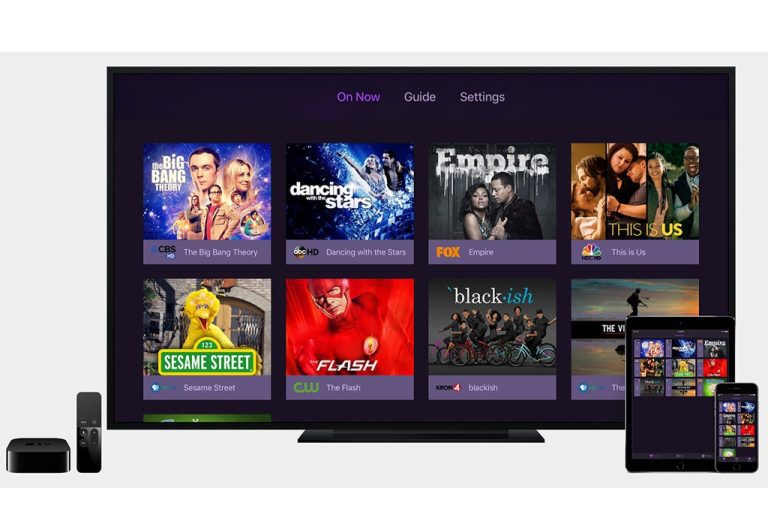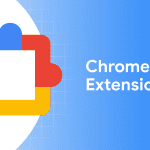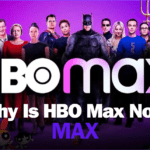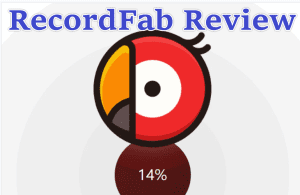Last updated on 2025-09-29, by
What is OTA DVR? 3 Best DVRs for Streaming Services Now
Summary:
- While there are quite a few OTA DVR options, you might need to check these 3 best DVRs to record, save and play back TV shows on the go. Also, you get the best option to download and record TV shows from various streaming services from this post.
You might not get time to watch your favorite live TV shows for busy work, but still, you could watch live TV shows afterwards with the help of DVR. Short for “digital video recorder”, DVR could enable you to record, save and play back live TV shows offline. Some DVRs could even allow you to pause live TV for real-time recording. In this post, we would dive into the DVRs to help you choose the best OTA DVR devices. As well, we will guide you through how to record TV shows without a DVR device.
OutlineCLOSE
What Is OTA DVR?
OTA DVR, short for over-the-air digital video recorder, is a recording device that could help record free TV shows from a digital antenna. It is a popular cord-cutting method for those people that would like to watch and record TV shows, live sports, and other programs without paying for streaming services or cable TV.
After connecting OTA DVR device to the digital TV antenna, which receives signals from local broadcasts like ABC, CBS, NBC, etc., the DVR device could detect and record and store signals onto a hard drive. The hard drive could be either internal or external, fully depending on DVR device models. Then, you could watch the recorded programs offline in your convenience. Some DVR devices could even allow you to transfer the recordings to your smartphones, tablets, etc.
Types of OTA DVRs
Depending on the DVR connection and content distribution, the OTA DVRs are classified into 2 different types, respectively Network OTA DVR and TV-connected DVR. The former one is a much modern video recording method, while the latter one is traditional.
1. Standalone OTA DVR
Also known as TV-connected DVRs, this traditional DVR directly connects television set via HDMI cable. Since it is a direct “plug, play and record” type, the recorded contents could only be played with the single TV sets that the DVR device has been connected with. It records TV programs in a straightforward way on a single screen. There are quite a few big names of the TV-connected DVRs, such as TiVo. Some of these traditional TV-connected DVRs even provide limited network streaming features.
2. Network OTA DVR
Different from the TV-connected DVRs, Network OTA DVR doesn’t require physical connection with your TV set for recording, and allows you to play and watch recordings and live contents from any place in your home network on different devices such as smartphones, tablets, streaming players, and others with the assistance of a dedicated app. There are quite a few Network OTA DVR brands such as Tablo.
3 Best DVRs for Streaming Services
Currently there are quite a few DVR device options out there for you to choose from. What are the best DVRs for streaming services and playing recordings on your own? Here we have collected 3 best DVRs for you.
1. Nuvyyo Tablo 4th Gen
While the Tablo has long been the favorite choice for cord-cutters for years, now the top choice of Tablo has become the Tablo 4th Gen OTA DVR. At only about $100, the Nuvyyo Tablo 4th Gen is actually the top choice of OTA DVRs. It is a network OTA DVR model that could help you record and play TV around your home without you paying for a subscription. You could freely record live TV programs and then play them on various media players and streaming devices. It is the go-to DVR device if you plan to record OTA TV programs at low price.
2. Channels DVR
Channels DVR is another DVR for OTA that could record both OTA and live streaming contents. It is a software solution for computer, NAS box, Raspberry Pi as server device, and then record OTA contents and then stream the recordings through an HDHomeRun tuner to the server device. This OTA DVR delivers excellent audio and image quality, with automatic ad-skipping feature. It even allows you to stream other video sources like DVD rips and online M3U8 streams. The downsides are that it costs $8 per month (or $80 per year), no support for Roku and other game consoles, and the setup process is a little bit complicated.
3. Plex DVR
Another network OTA DVR device, Plex DVR enables you to record live TV programs from your TV sets and other streaming services with ads skipped for offline viewing outside of your home, at quite low subscription fee. The Plex DVR requires a TV tuner, TV antenna, and a device like Raspberry Pi, NAX box or even your desktop computer as server. Compared to Channels DVR, Plex DVR includes 3 different subscription plans, respectively $6.99 per month, $69.99 per year, and $249.99 for lifetime use.
Bonus Tip: Best Tool to Record TV Shows Without a DVR
If you don’t get a DVR for recording TV programs, you could also turn to various streaming video recorder tools. There are quite a few software DVR for streaming services. Moyea Streaming Video Recorder is a top-notch streaming video recorder. It can record movies, TV shows, and even live streaming videos from various streaming services such as Netflix, Amazon, Disney+, Hulu, YouTube, etc. at up to 1080P resolution.

-
Moyea Streaming Video Recorder
- Record on-demand videos, live streams, social media clips, and more.
- Capture online video from nearly all sites, regardless of DRM protection .
- Support up to 4K 60FPS video recording at up to 5x speed.
- Save OTA recordings to MP4/MKV file without quality loss.
- Remove ads upon self-determined ad length.
Conclusion
You could choose different OTA DVR devices to record your favorite TV programs for later watching. The TV-connected DVR and network DVR have their own advantages and disadvantages. You may choose one according to your own real needs and budget. While OTA DVRs could record TV programs from an antenna, the streaming video recorders help you record streaming videos from various services.