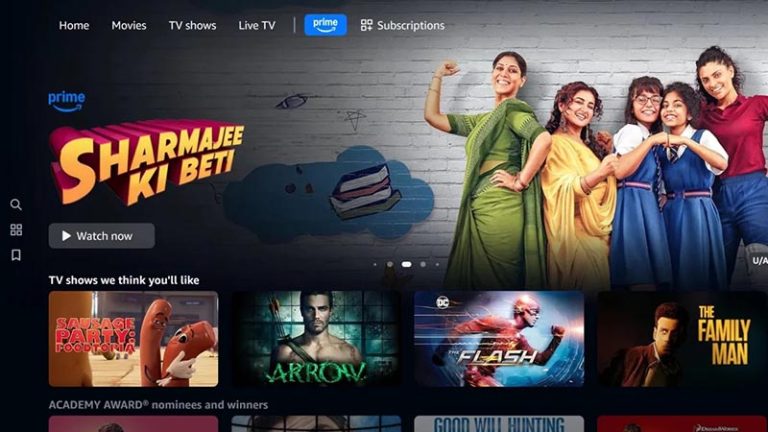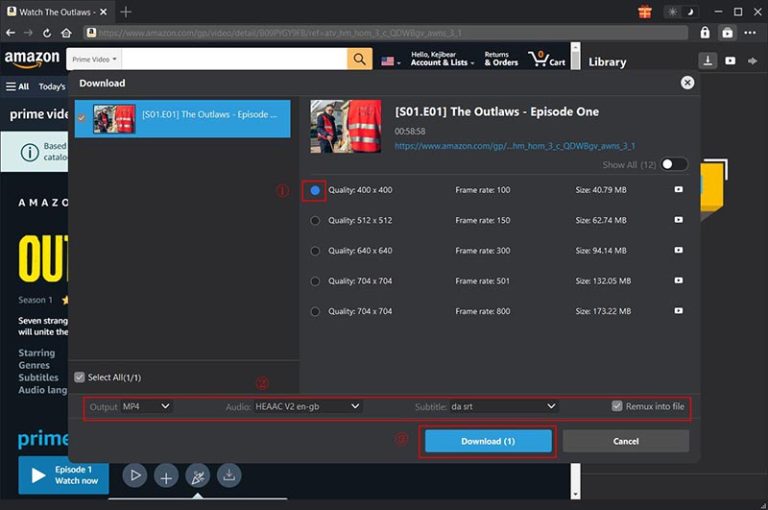Last updated on 2025-09-11, by
Latest CleverGet Amazon Downloader Review: Is It Worth It?
Summary:
This blog is one of the most comprehensive CleverGet reviews. You can learn more about this powerful Amazon Prime Video downloader, explore its key features, and see if it’s the right fit for your offline streaming needs.
Imagine being on a long flight or train ride, bored and eager to catch up on the latest Prime Video series. Unfortunately, streaming isn’t possible without a stable internet connection, and it can be costly to stream with mobile data. These frustrations are all too common; I’ve been there myself.
This is exactly when a Prime Video downloader like CleverGet Amazon Downloader becomes essential. It’s powerful enough to save your favorite shows and movies, giving you the freedom to watch anytime, anywhere, without worrying about connectivity or extra costs. Among all the CleverGet reviews, this one is based on my personal experience. Here, you can learn more about how the tool performs in reality, and see if it’s the right fit for your streaming needs.
Also Read: MovPilot Amazon Video Downloader Review | Streamfab Amazon Downloader Review
OutlineCLOSE
What I Like About CleverGet Amazon Downloader?
If you have ever tried downloading Prime Video content using Amazon’s native features, you know how frustrating the limits can be. With CleverGet Amazon Downloader, all these limitations simply disappeared. This software is truly a game-changer. In the following parts, I will illustrate all the benefits I have experienced with it.
Preserve All the Details You Need
As long as you are a Prime member, you can download videos natively. However, you might be disappointed by low-resolution files. I myself have attempted to download a popular series once, but found it was a bit blurry. This can be rather frustrating, especially if you have paid for it.
But with CleverGet Amazon Downloader, the problem is perfectly solved. Supporting up to 1080p HD resolution, the downloader can save videos with crisp and clear details. You can have the best viewing experience possible offline. Whether you are watching a fast-paced action movie with explosions and vivid effects, or a drama with detailed facial expressions, CleverGet keeps every frame sharp and clear.
The limitations of Amazon’s native downloader are not just about video quality. You probably know them already: the cap of 15-25 titles across all your devices; strict time restrictions (30 days to keep and only 48 hours to finish watching), and some content may not even be available due to licensing.
CleverGet Amazon Downloader, again, removes all these hurdles. It can download all the content on Amazon Prime for offline viewing. That’s not all. It preserves all audio tracks, multiple languages, and subtitles, so nothing gets lost in translation. You can download as many titles as you want, keep them indefinitely, and enjoy full control over subtitles and audio.
Watch Anytime, Anywhere
As someone who frequently travels, I hate being tethered to streaming apps. What is it exactly? It means some shows are accessible in one country but disappear when you cross a border. I’ve had moments where a TV series I was following in the US suddenly became unavailable when I landed overseas. This can be rather frustrating, especially when travel is the exact time I rely on offline entertainment.
CleverGet Amazon Downloader fixes this problem perfectly. Before a flight, I can download entire seasons or movies directly to my laptop, then transfer them to my iPad. On a long trip last month, I managed to binge-watch a full season without ever connecting to Wi-Fi. No more buffering, no more “this title isn’t available in your region” warnings. 100% uninterrupted viewing anywhere I go.
Best for Binge-watch Lover
Sometimes, you don’t just want to watch one episode; you want the whole season lined up and ready. But with Amazon’s native download feature, you will have to wait for a long time. By the time they finished, I was already too tired to keep watching.
CleverGet Amazon Downloader changes that experience completely. Instead of downloading each episode individually, I simply queued the entire season, went to bed, and woke up the next morning with all episodes saved in full HD. For binge-watch lovers, this is not a dream but a reality.
Real-World Performance: Test Results
If you have read some of the CleverGet reviews, you may have noticed that most of them focus only on listing features. What’s often missing is how the software actually performs in the real world. As a first-time user, I have tested it hands-on to see if it truly lives up to the promises. Just check them out.
Video Quality
During my tests, I can choose between 720p and 1080p downloads. While 1080p delivers sharp and cinema-like visuals that look fantastic on larger screens such as TVs or PCs, 720p is a smart option if you want to save them in a device(mobile phones/iPads)with limited storage space.
Audio & Subtitle
When I download the videos from Amazon Prime, CleverGet allows me to choose from multiple audio tracks and subtitles(if supported). I can choose to remux them into videos(also known as hardcoded) or export subtitles as separate files(SRT/SUP). The flexibility gives me control over audio and subtitles, and makes watching downloaded content customizable.
Download Speed
The download speed with CleverGet was surprisingly fast. On my standard home Wi-Fi, a single episode finished downloading within just a few minutes. What impressed me most is that it can handle multiple episode downloads without any noticeable slowdown. This was a big relief, especially since I often have other programs running in the background.
Stability
During my test, I didn’t encounter any crashes, freezes, or glitches; the download process ran smoothly from start to finish. Every episode I queued was completed successfully without interruptions. The software seems safe and trustworthy. There are no signs of malware, annoying pop-ups, or hidden upsells.
FAQs
Q1. Is CleverGet Safe to Use?
Yes. During my test, there were no security alerts or malware issues. You can log in with your Amazon account using its browser and download videos safely.
Q2. Does CleverGet work on macOS?
Yes. CleverGet is compatible with both Windows and macOS. You can download Amazon Prime videos on your computer and transfer them to other devices if preferred.
Q3. Can I download rented or purchased Amazon Prime titles?
Yes. You can download both rented and purchased content with CleverGet Amazon Downloader. It can download everything on Amazon Prime Video as long as it can get access.
Q4. Are subtitles hardcoded or optional?
Subtitles are optional. You can choose to download them separately or embed them into the video, based on your viewing preferences.
Final Verdict
If you have read other CleverGet reviews, you might notice that many focus on features. But this one is from my hands-on experience. After testing CleverGet Amazon Downloader myself, I can confidently say that it’s not just one of those regular tools on the market. It offers a real solution to fix your frustration when streaming or downloading videos from Amazon Prime Video. If you have ever felt held back by Prime Video’s restrictions, just like me, CleverGet Amazon Downloader is worth considering. You can download all your favorites and truly enjoy them anytime, anywhere.