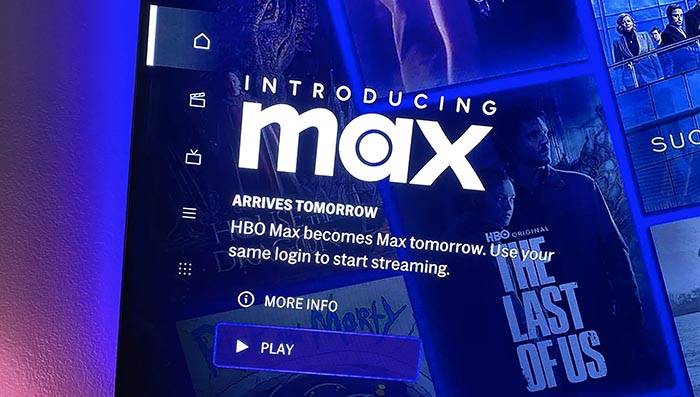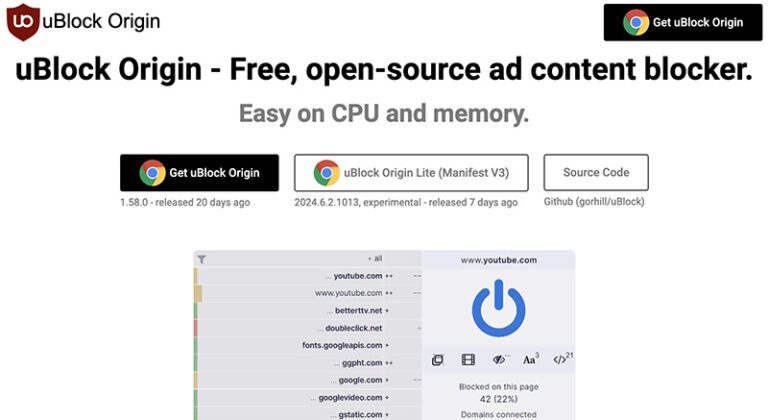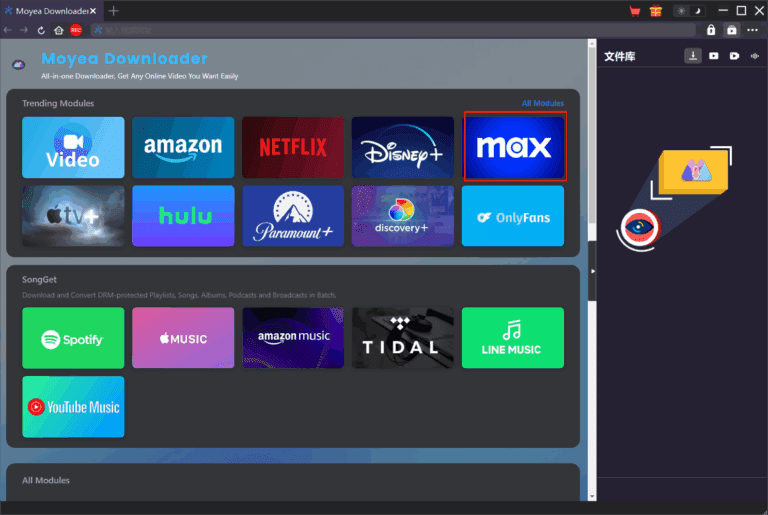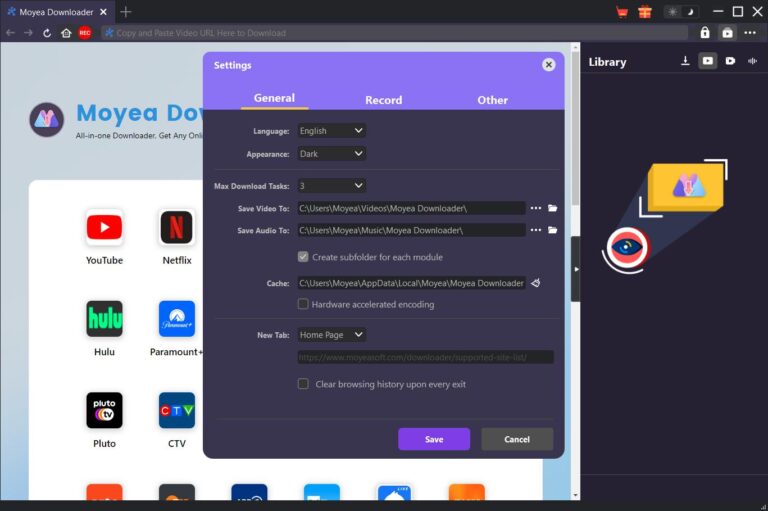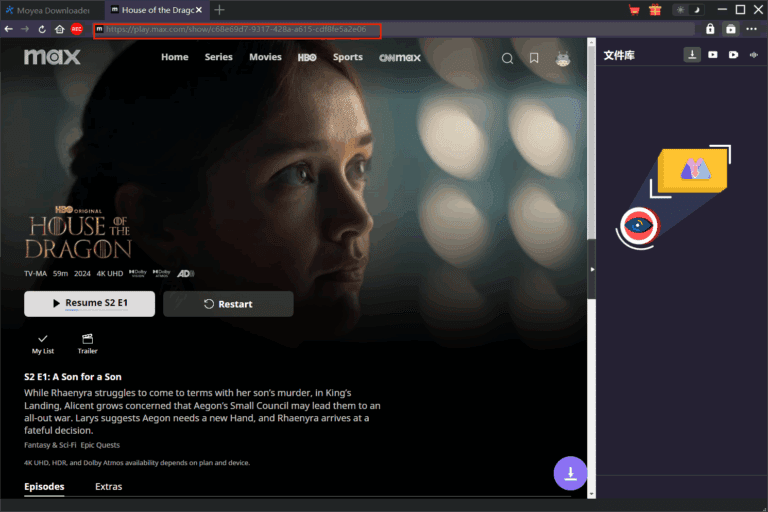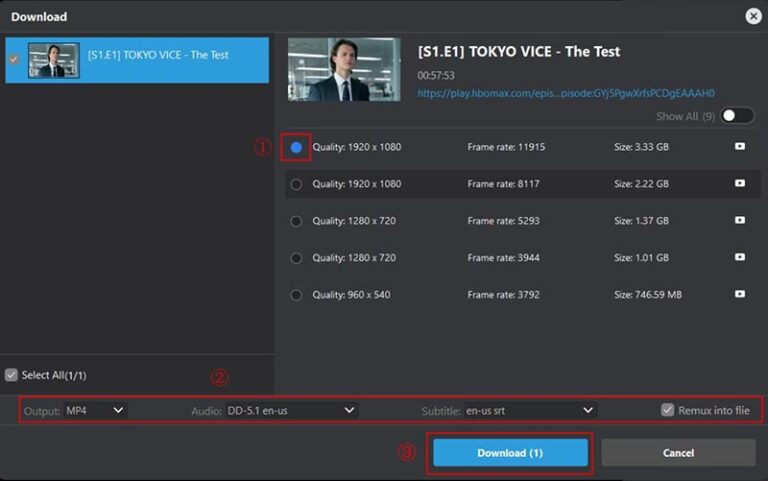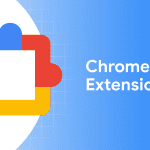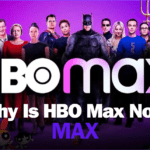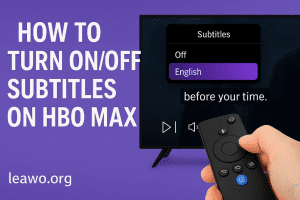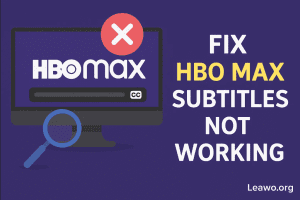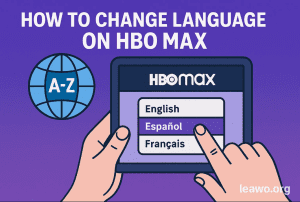Last updated on 2025-05-15, by
How to Get Rid of HBO Max Ads [Best Solutions]
In the digital age, ads have invaded our lives on all levels. Today, almost all streaming apps incorporate ads into their services. As one of the streaming giants, HBO Max also allows you to stream with ads through its basic subscription. So is it possible to watch HBO Max without ads? The answer is positive. Let’s dive in and see the best solutions that can get rid of HBO Max ads easily.
Part 1: Does HBO Max Have Ads
Does HBO Max have ads? Short answer: YES. HBO Max offers three tiers of subscription plans, including with ads, ad-free, and ultimate ad-free. As you can see, the “with ads” plan allows you to stream HBO Max in HD quality at a lower price. The basic plan streams ads before and during movies and TV shows, with roughly 4 minutes of ads per hour.
Watching HBO Max with ads is a great choice for users who are on a low budget. The “with ads” plan is also HBO Max’s strategic response to the heating streaming war. So can you get rid of HBO Max ads? The answer is positive. Just check out the following parts.
Part 2: How to Get Rid of HBO Max Ads
HBO Max ads can be annoying at some point. Along with streaming errors and buffering, your streaming experience can be fully spoiled. But worry not. In this part, we have collected 3 useful solutions to help you get rid of HBO Max ads.
Solution One: Upgrade to HBO Max No Ads
Unlike YouTube, which lets you skip the ads, the ads on HBO Max can’t be fast-forwarded or skipped. That means the only way to remove HBO Max natively is to upgrade to the premium plans: Ad-Free or Ultimate Ad-Free.
Here are the prices of the ad-free plans:
Ad-Free: $16.99/month or $169.99/year (16% savings)
Ultimate Ad-Free: $20.99/month or $209.99/year (16% savings)
You can choose to upgrade to these two plans to enjoy HBO Max without ads.
Solution Two: Use an Ad Blocker
Another useful way to stop HBO Max ads is to use an ad blocker. Don’t know which one is the right fit? Here are the two recommended choices.
1. Max Ad Blocker
Max Ad Blocker is a specialized tool designed to help you get rid of HBO Max ads. Just add it to your Google Chrome, and the extension can block HBO Max ads, providing a seamless and uninterrupted streaming experience.
Key features:
○ Max Ad Blocker can remove all forms of commercials and advertisements across HBO Max. You can enjoy preferred series, movies, and specials with a smoother experience.
○ The ad blocker can be integrated into your Chrome directly. You can enable the service with a simple toggle switch.
○ Regular updates to provide optimized services for HBO Max ads removal.
○ Free to remove HBO Max ads without hidden fees.
2. uBlock Origin
uBlock Origin is a reputable ad blocker that allows you to block ads on your browser. You can block not only HBO Max ads but also commercials on a wide range of websites. Meanwhile, it can handle trackers and other elements that interrupt your browsing experience.
Key features:
○ A powerful and open-source ad blocker to remove HBO Max ads completely for free.
○ A wide-spectrum blocker to manage trackers, malware sites, coin miners, and other annoyances.
○ Compatible with all major browsers: Chrome, Firefox, Edge, Firefox, and so on.
○ uBlock Origin is a lightweight extension that doesn’t consume excessive CPU or memory resources.
With these two ad blockers, you can easily get rid of HBO Max ads on your browser. However, if you stream with the HBO Max app, then these browser-based ad blockers can’t seem to help. Also, it is worth noting that ad blockers don’t work all the time. They might be able to block some HBO Max ads, but fail to eliminate others from time to time.
Solution Three: Use Moyea MAX Downloader
While previous solutions allow you to remove HBO Max without ads, they have their limitations and might not be ideal for certain users. But worry not. Here comes Moyea MAX Downloader, a solid solution that can help you get rid of HBO Max ads effectively.
Developed for HBO Max specifically, the downloader allows you to save all videos without HBO Max ads. Just check out its features to learn more.
○ Removes HBO Max ads completely
Moyea MAX Downloader can download HBO Max shows and movies with ads removal. You can say goodbye to annoying ads and enjoy your favorites offline with pure content. As long as you have a valid subscription to Moyea MAX Downloader, you can download unlimited videos from HBO Max for offline playback.
○ Batch download HBO Max no limits
The downloader will parse all video resources related to the currently playing one. You can batch add full seasons and all seasons to the download lists. Along with GPU acceleration (if supported), the downloader can help you save videos efficiently without waiting around.
○ HBO Max Downloads with DRM removal
Moyea is one of the best HBO Max downloaders for good reasons. It can not only remove HBO Max ads but also the DRM (Digital Rights Management) protections. You can download HBO movies and TV shows to MP4/MKV and transfer them to any device without incompatibility.
○ High-quality HBO Max Download
Moyea Max Downloader supports video download with up to 720p HD resolution. All audio and video elements will be preserved in 1:1 quality. You can enjoy your favorites offline without quality loss.
○ Captures audio tracks & subtitles
All multilingual audio tracks and subtitles can be captured and saved into the downloaded videos. As an alternative, you can save them in SRT/SUP formats just in case of post editing.
So how to download videos without HBO Max ads? Here’s a step-by-step guide.
Step 1: Install Moyea Max Downloader
From the links provided, select your device type. Download Moyea Max Downloader and install it for free.

-
Moyea MAX Downloader
– Downloads any shows from all HBO streaming servers
– Downloads full episodes in batches
– Allows users to export videos in MP4 or MKV format
– Supports choosing output audio tracks and subtitles
– Removes all the ads automatically in the downloaded videos
Then, click on the Max module and sign in to your Max account using Moyea’s built-in browser.
Step 2: Set Output Directory
Select the output folder by clicking on the settings icon in the top right corner. Click the HBO Max icon on the interface to navigate to the streaming platform.
Step 3: Locate HBO Max Videos
Log in with your HBO Max account and find the desired movie you wish to download. Play the video with the built-in browser. Click the Download icon in the bottom right corner to parse video sources.
Step 4: Download HBO Max Videos
A window with settings for audio, output, subtitles, and resolution, as well as download options, will show up. Click any option to start downloading videos without HBO Max ads.
Step 5: Check HBO Max Downloads
You can remove any download task from the sidebar on the right.
Note: You can only download three videos during the HBO Max free trial period. Want to unlock the limits? Just upgrade to Moyea Max Downloader’s premium plan to download HBO Max videos without limits.
Part 3: FAQs
Still have questions? Here are some frequently asked questions to help you solve your doubts.
Q1: How to stop HBO Max ads?
You can get rid of HBO Max ads in 3 useful ways, as introduced earlier:
○ Upgrade to the ads-free or unlimited ads-free plans
○ Use ad blockers to block HBO Max ads
○ Download HBO Max videos with Moyea Max Downloader
Q2: Does an Adblocker work on HBO Max?
Yes. Adblockers prove to be effective for removing HBO Max ads. However, whether it can successfully remove all HBO Max ads depends on the blocker you use. According to some user reviews, ad blockers sometimes don’t seem to work.
Q3: Why am I seeing the same HBO Max ads?
The sponsored content will repeatedly show up at the beginning of every episode. Sometimes, HBO Max shows ads to a certain group of users based on ad targeting. That means they consider you are interested in the product or services.
Conclusion
How to get rid of HBO Max ads? This post has introduced 3 useful methods. While ads-free plans are not ideal for budget users, Max Ad Blocker and uBlock Origin are practical tools to stream HBO Max on your browser without interruption. Just mind that they might fail to block ads as well. That’s why Moyea Max Downloader is a better choice to consider. You can simply download all your favorite videos from HBO Max for offline viewing and say goodbye to ads forever! Just try it for free now.